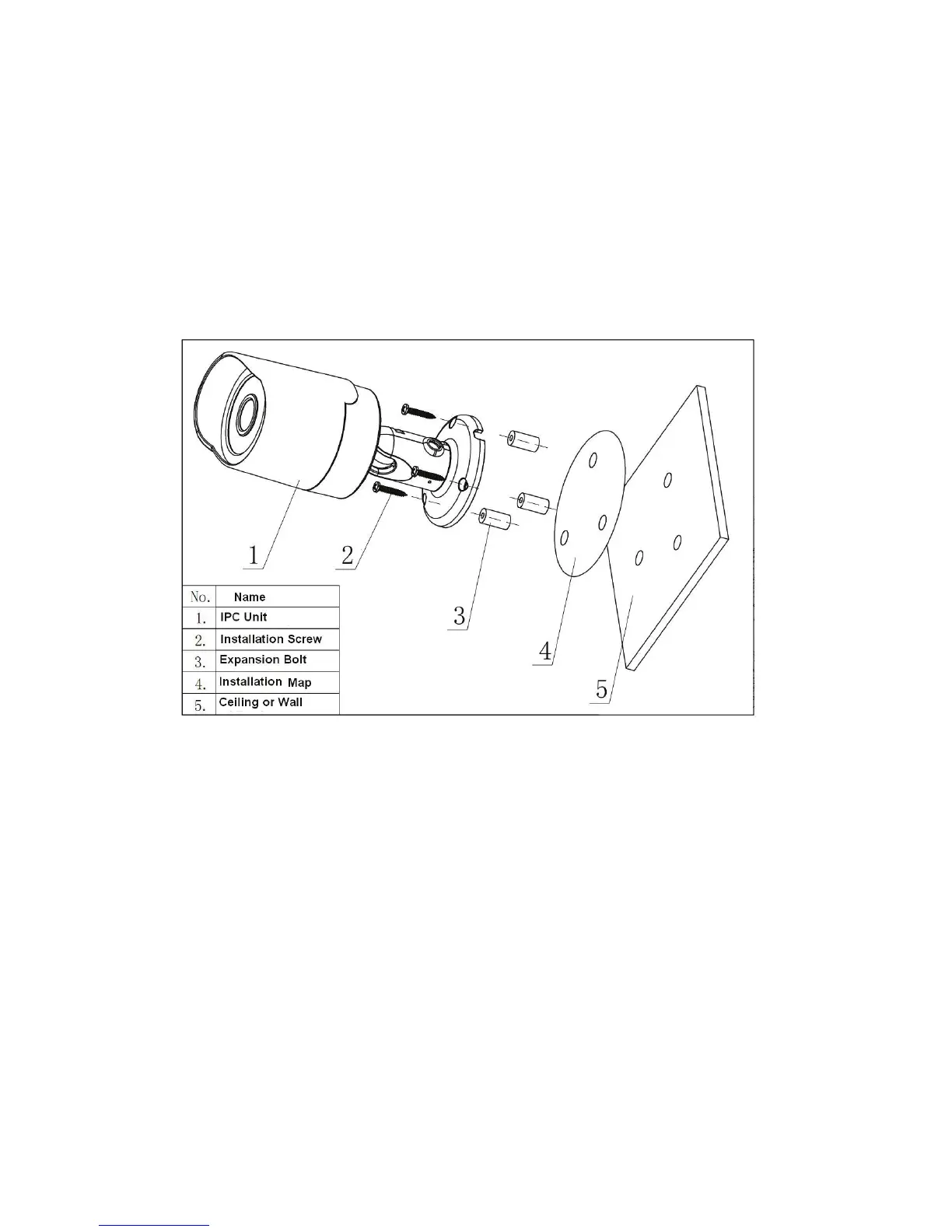3
Please follow the steps listed below to install the device. Please refer to Figure 2-1 and Figure
2-2 for reference.
z Paste the installation map on the surface of the wall or the ceiling.
z Dig the installation holes according to the installation map.
z Open the accessories bag and then take the expansion bolt out. Insert the expansion
bolt into the installation holes.
z Take the screws from the accessories bag and then use them to secure the device on
the installation surface of the wall or the ceiling.
z Connect the corresponding cables.
Figure 2-1
z Use the cross-head screwdriver to loosen the adjust screw.
z Turn the device in different directions to make it suitable for the monitor position.
z Use the cross-head screwdriver to fix the adjust screw firmly.