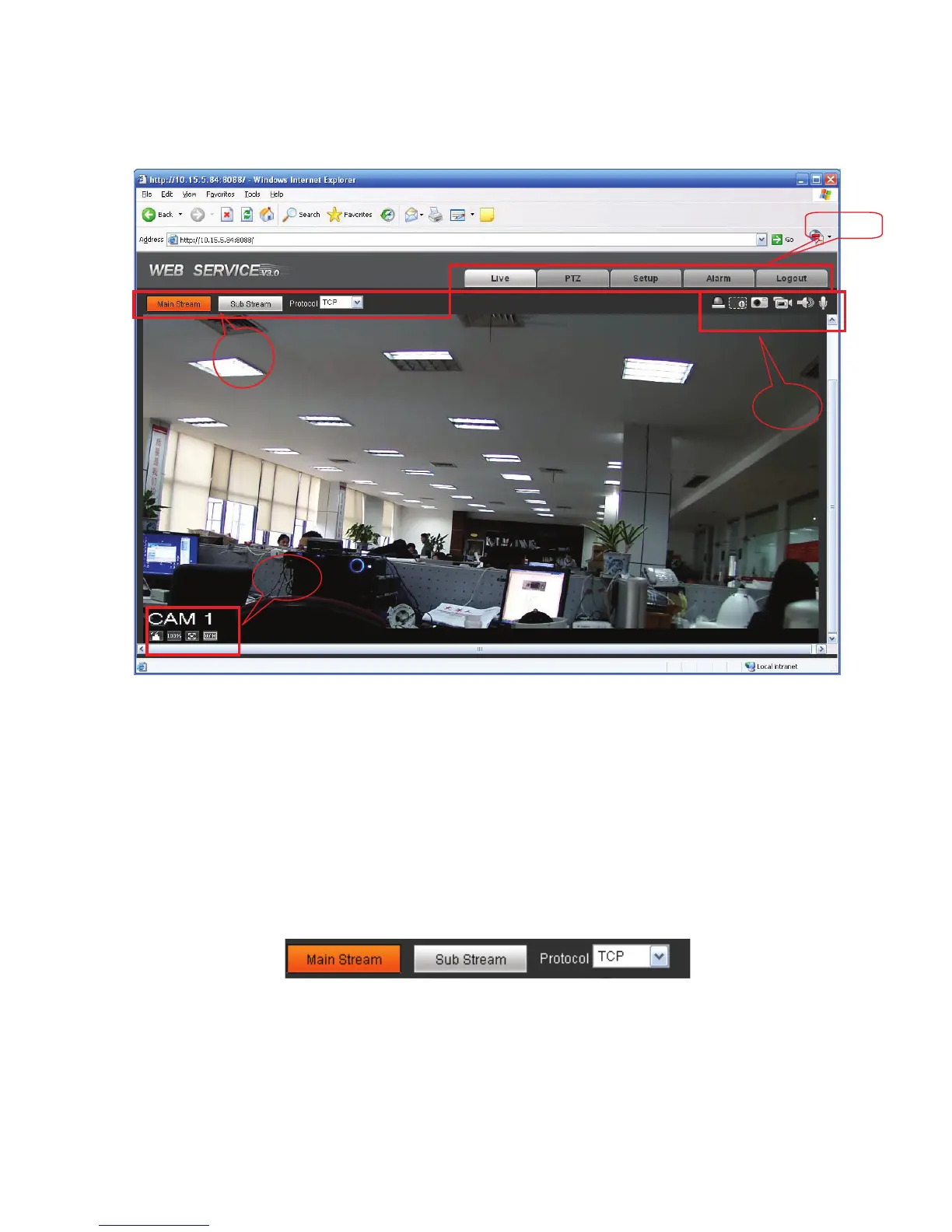4
After you logged in, you can see the live monitor window. See Figure 2-4.
Figure 2-4 Live Interface
There are four sections:
z Section 1: Encode setup bar
z Section 2: System menu
z Section 3: Window function option bar
z Section 4: Window adjust bar
The encode setup interface is shown as in Figure 2-5.