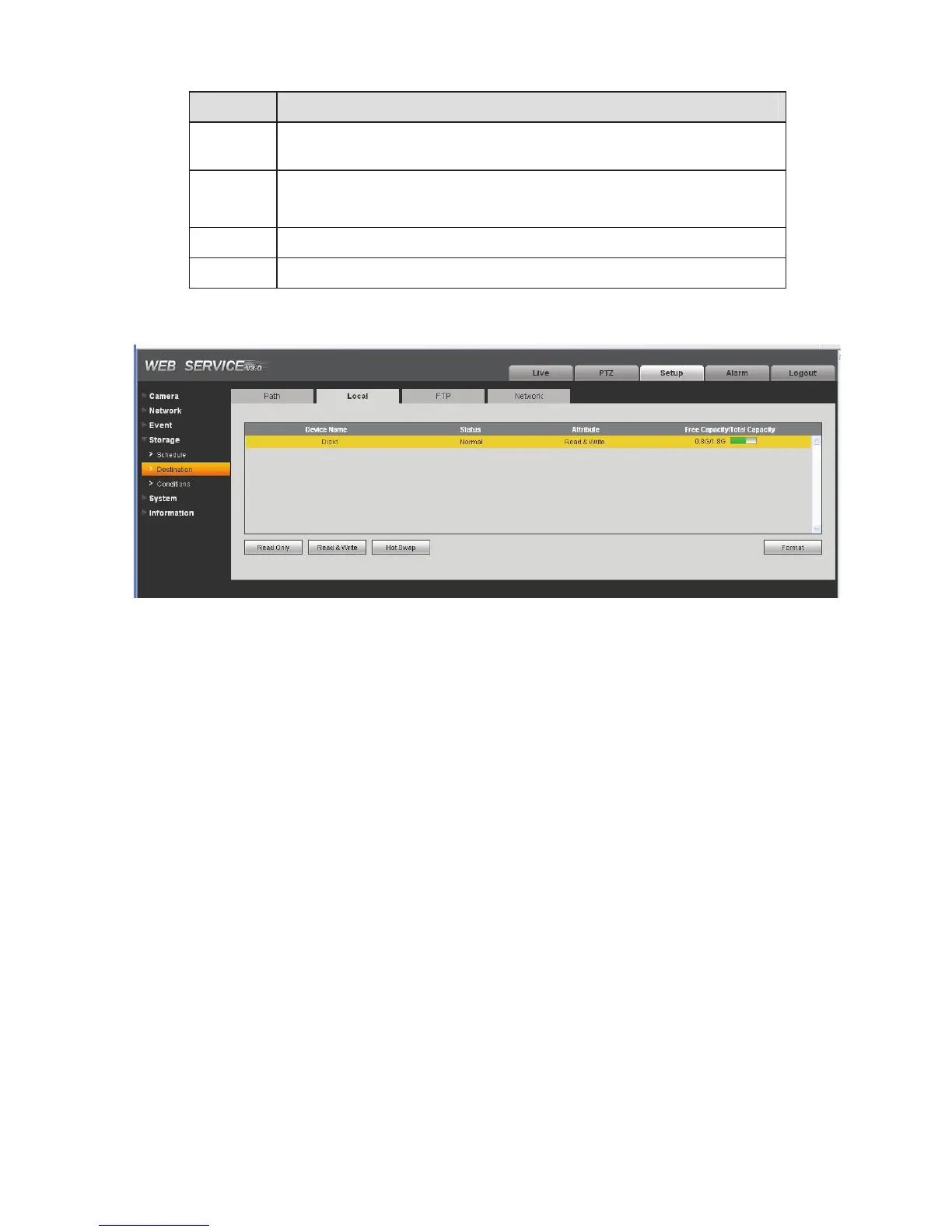44
Parameter Function
Event
Type
It includes: general, motion detect and alarm.
Local It saved in the SD card.
FTP It saved in the FTP server.
Network It can save according to the corresponding network protocol.
The local interface is shown as in Figure 4-34. Here you can view local SD card or disk information. You
can also operate the read-only, write-only, hot swap and format operation.
Figure 4-34
The FTP interface is shown as in Figure 4-35. You need to check the box to enable the FTP function.
When network disconnect occurred or there is malfunction. Emergency storage can save the
record/snapshot picture to the local SD card.