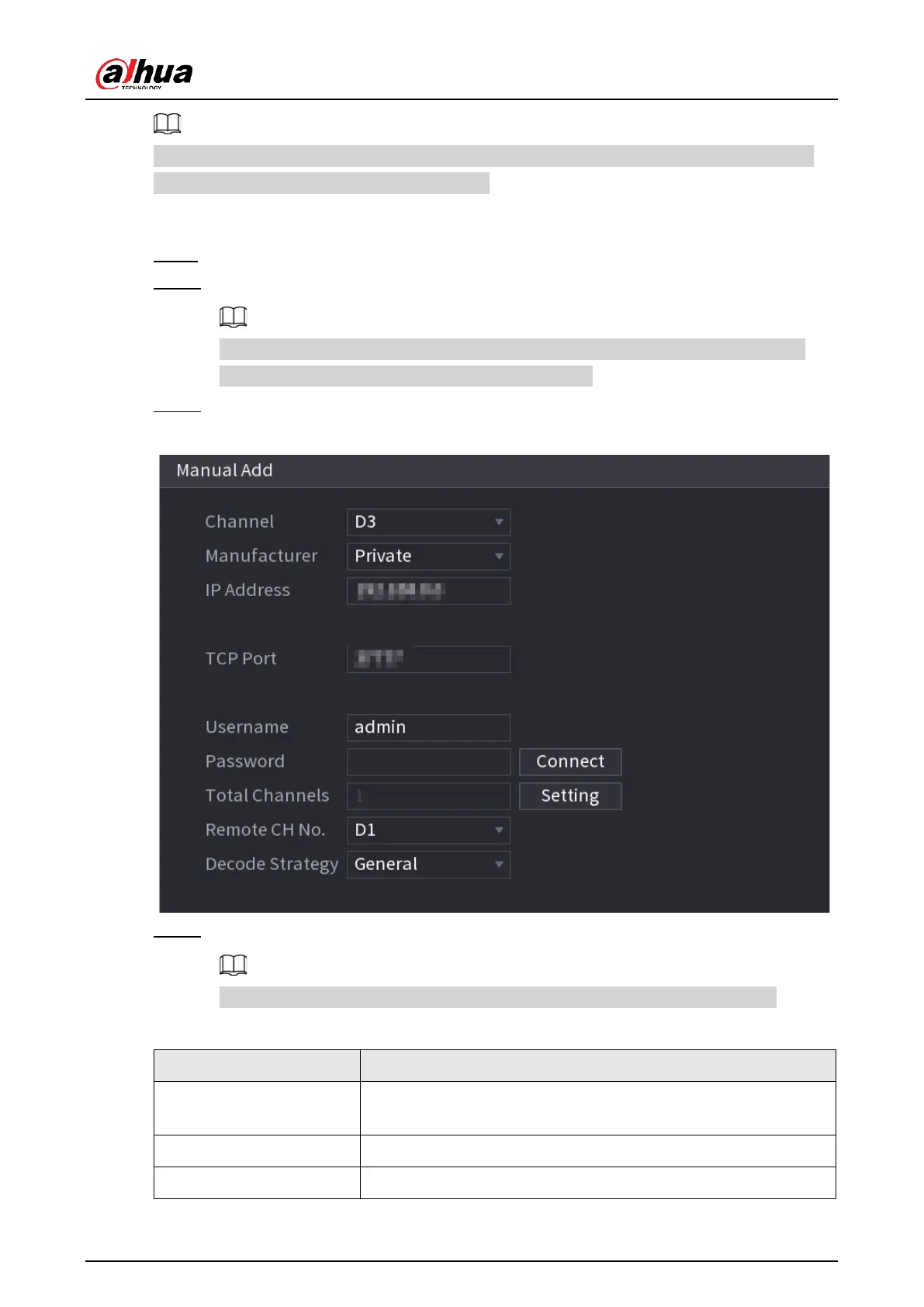User's Manual
84
We recommend this method when you want to add only a few remote devices and know
their IP addresses, usernames and passwords.
Procedure
Step 1 Select Main Menu > CAMERA > Camera List > Camera List.
Step 2 (Optional) Enable H.265 Auto Switch.
When H.265 Auto Switch is enabled, the video compression standard of added
remote devices is switched to H.265 automatically.
Step 3 Click Manual Add.
Figure 5-56 Manual add
Step 4 Configure the parameters.
The parameters might vary depending on the manufacturer that you select.
Table 5-15 Remote channel parameters
