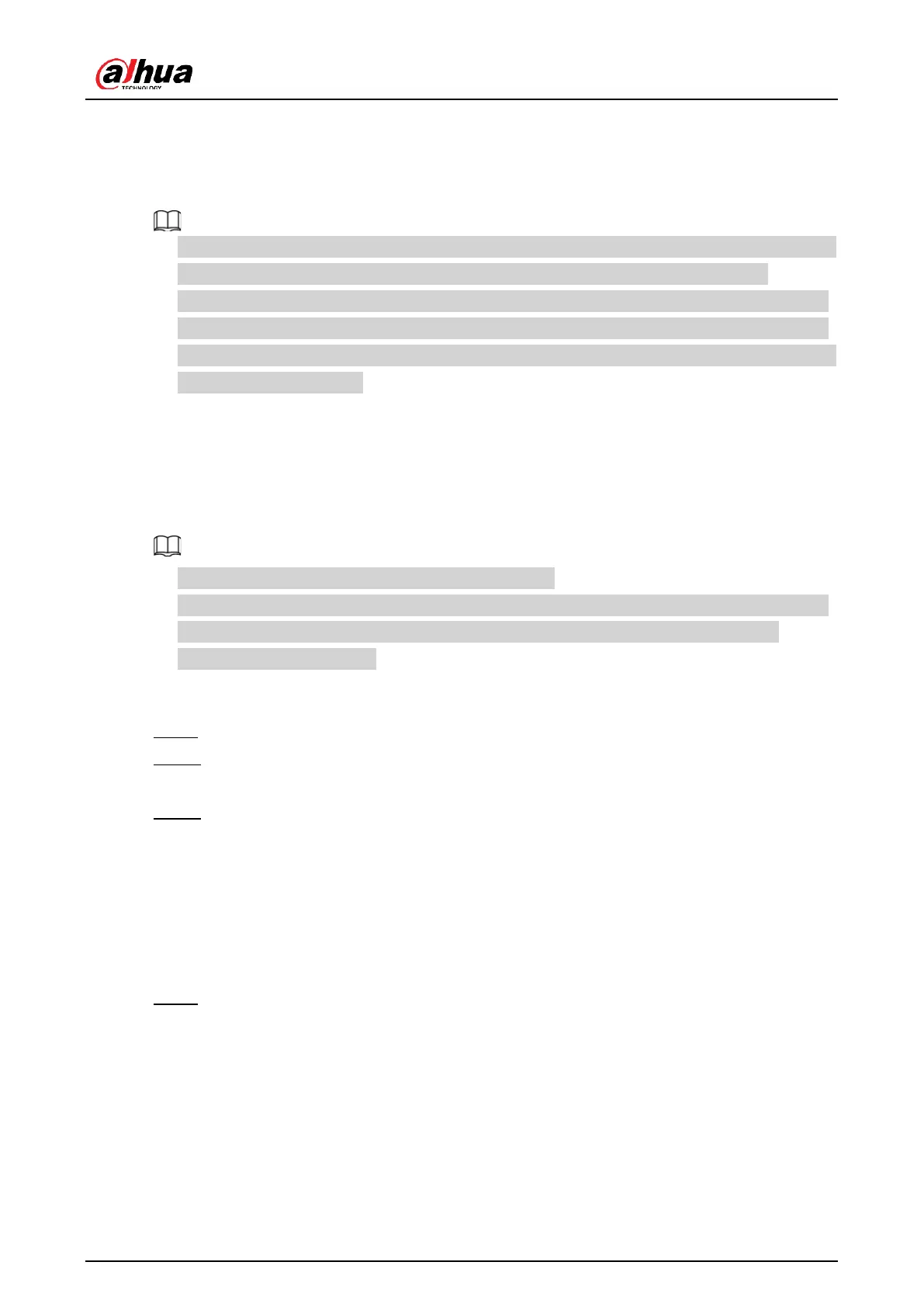User's Manual
332
6 Web Operation
●
The figures in the Manual are used for introducing the operations and only for reference.
The actual interface might be different dependent on the model you purchased.
●
The Manual is a general document for introducing the product, so there might be some
functions described for the Device in the Manual not apply to the model you purchased.
●
Besides Web, you can use our Smart PSS to login the device. For detailed information, see
Smart PSS user’s manual.
6.1 Network Connection
Background Information
●
The factory default IP of the Device is 192.168.1.108.
●
The Device supports monitoring on different browsers such as Safari, Firefox, Google to
perform the functions such as multi-channel monitoring, PTZ control, and device
parameters configurations.
Procedure
Step 1 Check to make sure the Device has connected to the network.
Step 2 Configure the IP address, subnet mask and gateway for the PC and the Device. For
details about network configuration of the Device, see "5.19.3 Network".
Step 3 On your PC, check the network connection of the Device by using "ping
***.***.***.***". Usually the return value of TTL is 255.
6.2 Web Login
Procedure
Step 1 Open the browser, enter the IP address of the Device, and then press Enter.
