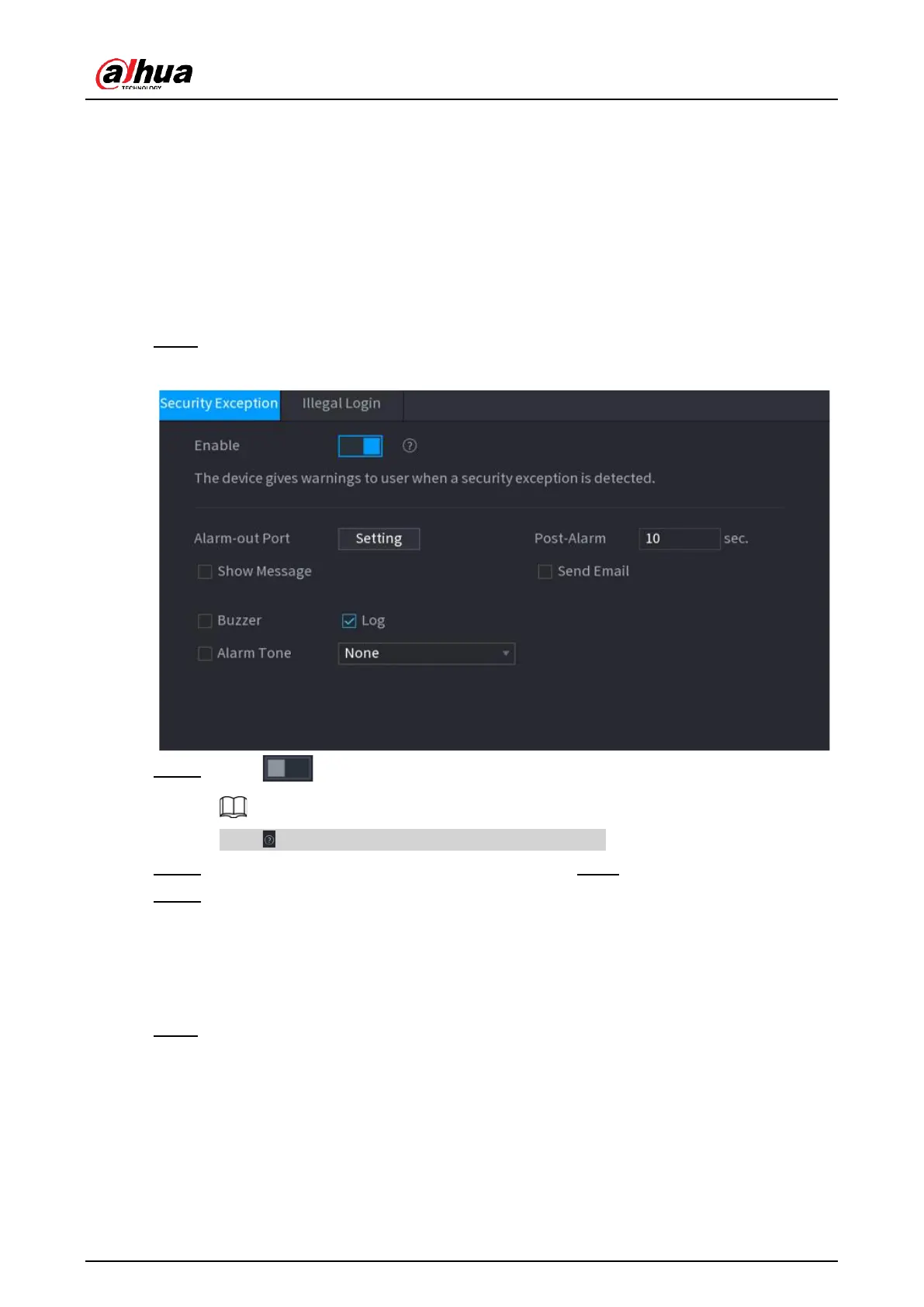User's Manual
290
5.14.6 Security Warning
5.14.6.1 Security Exception
Background Information
The Device gives warnings to the user when a security exception occurs.
Procedure
Step 1 Select Main Menu > SECURITY > Security Warning > Security Exception.
Figure 5-252 Security exception
Step 2 Click to enable the function.
Click to view the list of security exception events.
Step 3 Configure alarm linkage actions. For details, see Step7.
Step 4 Click Apply.
5.14.6.2 Illegal Login
Procedure
Step 1 Select Main Menu > SECURITY > Security Warning > Illegal Login.
