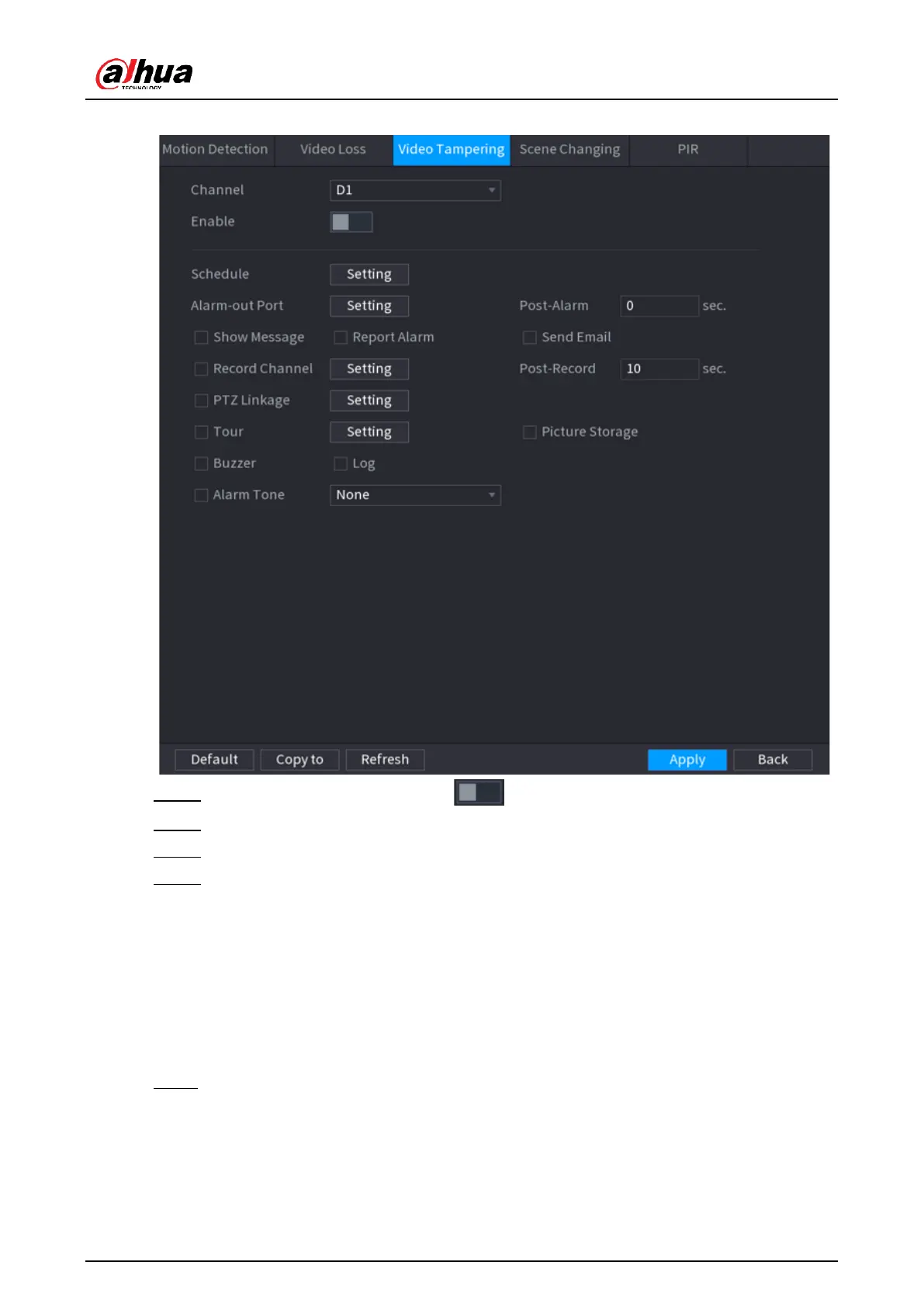User's Manual
211
Figure 5-172 Video tampering
Step 2 Select a channel and then click to enable the function.
Step 3 Click Setting next to Schedule to configure the alarm schedule.
Step 4 Configure alarm linkage. For details, see Network Video Recorder_User's Manual.
Step 5 Click Apply.
5.10.5.4 Scene Change
Background Information
When the detected scene has changed, system performs alarm linkage actions.
Procedure
Step 1 Select Main Menu > ALARM > Video Detection > Scene Changing.
