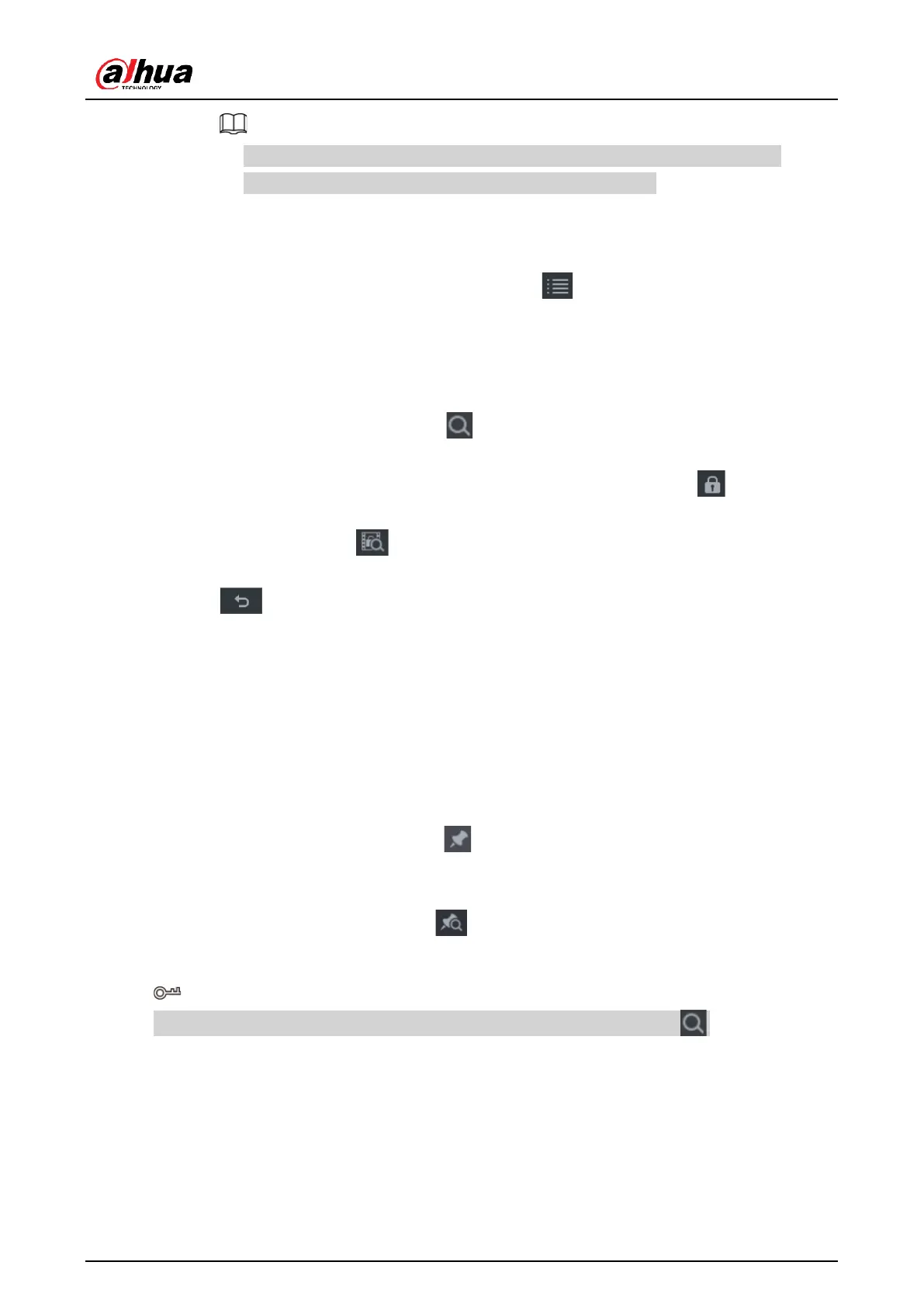User's Manual
116
●
You can cancel the selection of the files that you do not want to back up.
●
Select Combine Video to merge several videos into one.
5.8.2.6 File List
On the search page, select a channel, and then click to view the file list. On the file list,
you can manage the files of the selected channel.
●
Play.
Double-click a file to play.
●
Search.
Select a specific time and then click .
●
Lock or unlock files.
◇
To lock files, on the file list, select one or more files, and then click . The locked
files will not be overwritten.
◇
To unlock files, click . and then select one or more files and then click Unlock.
●
Go back to the previous page.
Click to return to the page with calendar.
5.8.2.7 Tag Playback
When you are playing back a video, you can add a tag to mark an important point in time on
the video. After playback, you can use time or the tag keywords to search for the
corresponding video and then play.
Adding Tag
When the system is playing back, click , and then configure the tag name.
Playing back Tag
During single-channel playback, click , and then on the tag list, double-click a file to
play back.
To search for tagged videos by time, select the tag time and then click .
Playing before Tagged Time
You can choose to play back from the previous N seconds of the tag time.
