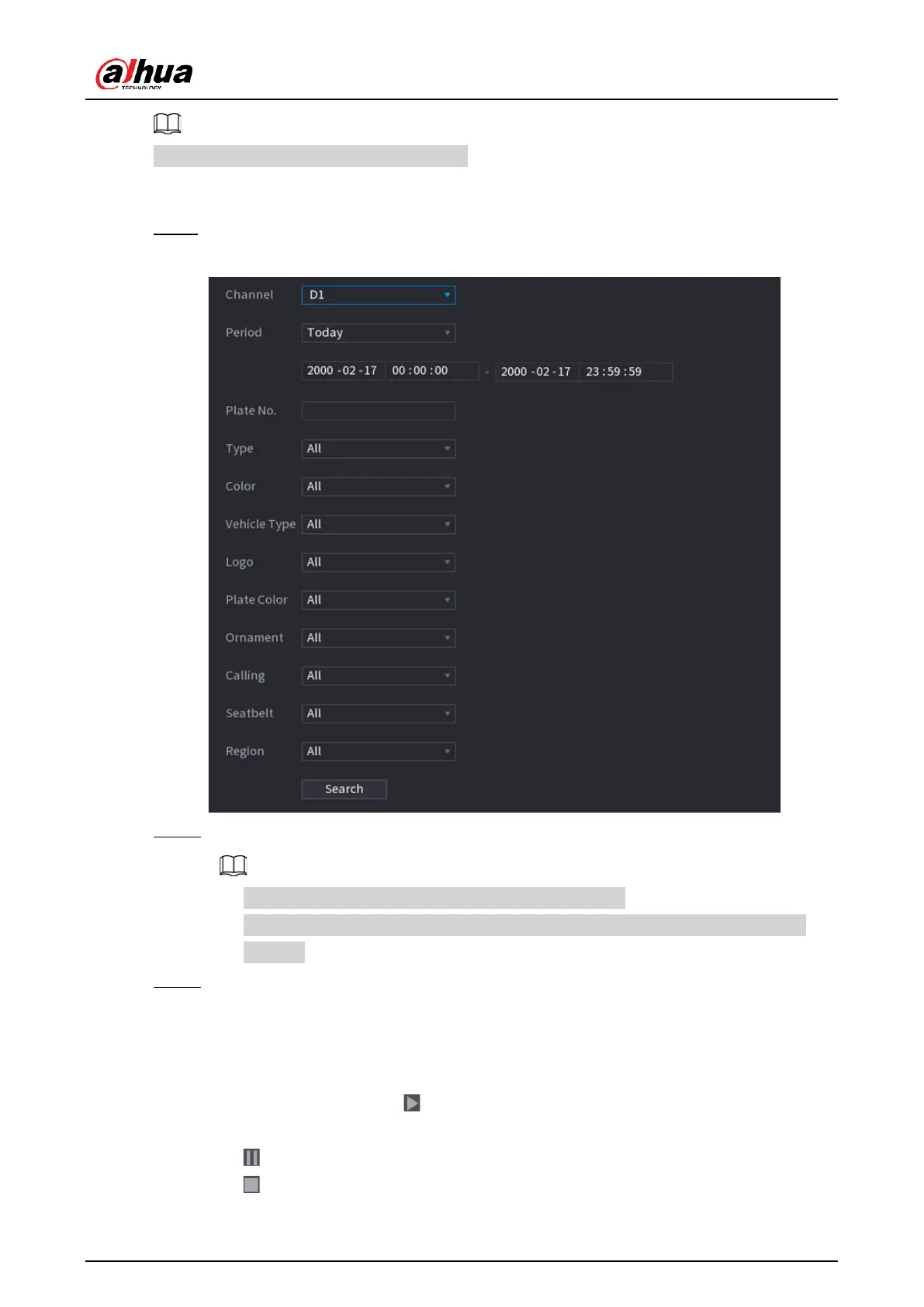User's Manual
177
This function is available on select models.
Procedure
Step 1 Select Main Menu > Analytics+ > Analytics+ Search > Motor Vehicle Detection.
Figure 5-143 Motor vehicle detection
Step 2 Select a channel and then set parameters.
●
The system supports fuzzy search of plate numbers.
●
The system searches all plate numbers by default if you have not set a plate
number.
Step 3 Click Search.
The search results are displayed.
Related Operations
●
Play back video.
Click an image, and then click to play back the related video.
During playback, you can:
◇
Click to pause.
◇
Click to stop.
