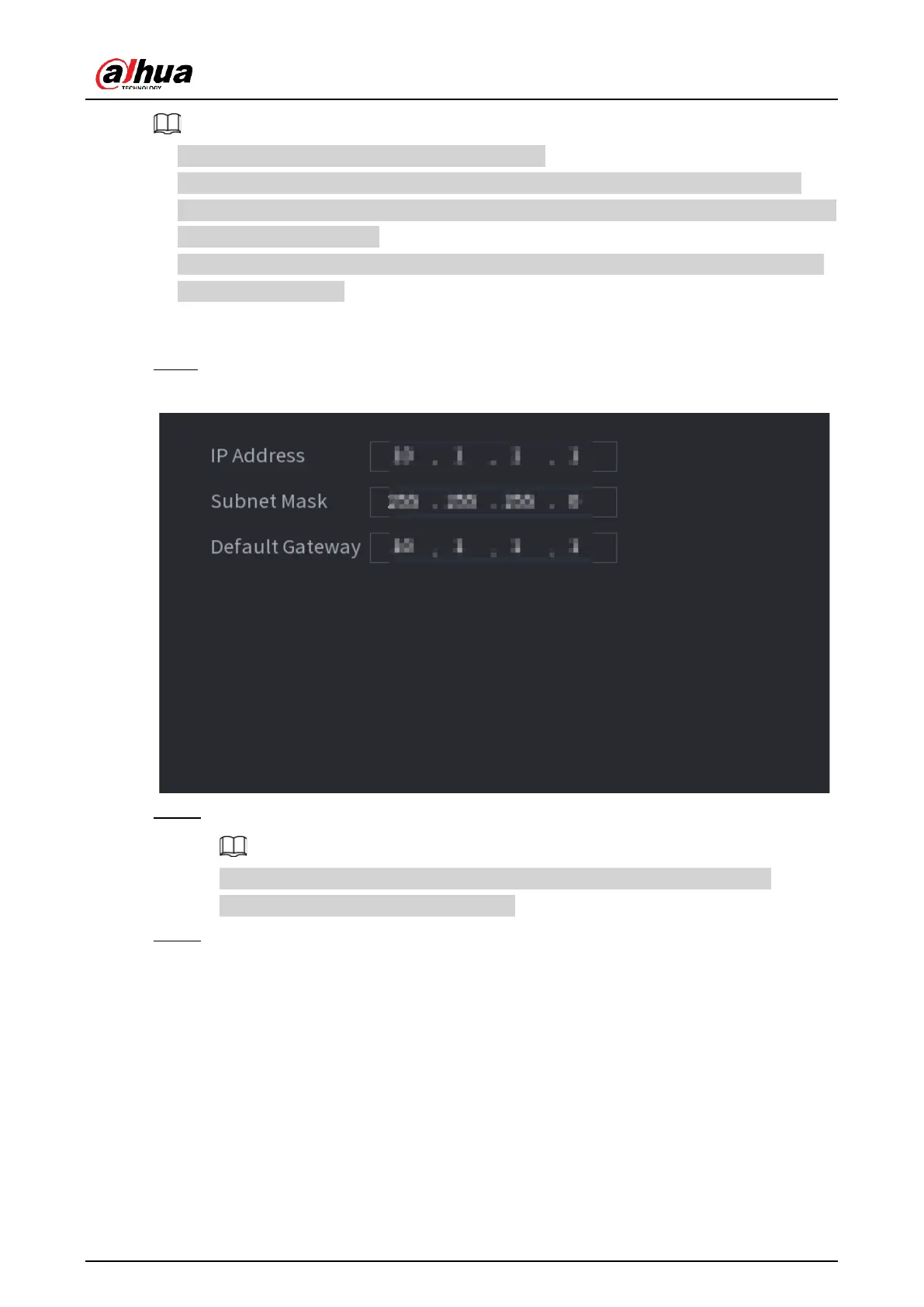User's Manual
243
●
Only models with PoE ports support this function.
●
Do not connect the PoE port with a switch, otherwise it will cause connection failure.
●
This function is enabled by default, and the IP segment start from 10.1.1.1. We recommend
you use the default setting.
●
When connecting to a third-party IPC, make sure that the IPC supports ONVIF protocol
and DHCP is enabled.
Procedure
Step 1 Select Main Menu > NETWORK > Switch.
Figure 5-201 Switch
Step 2 Configure IP address, subnet mask, and default gateway..
Do not set the IP address to the same network segment with the NVR. We
recommend you use the default setting.
Step 3 Click Apply.
