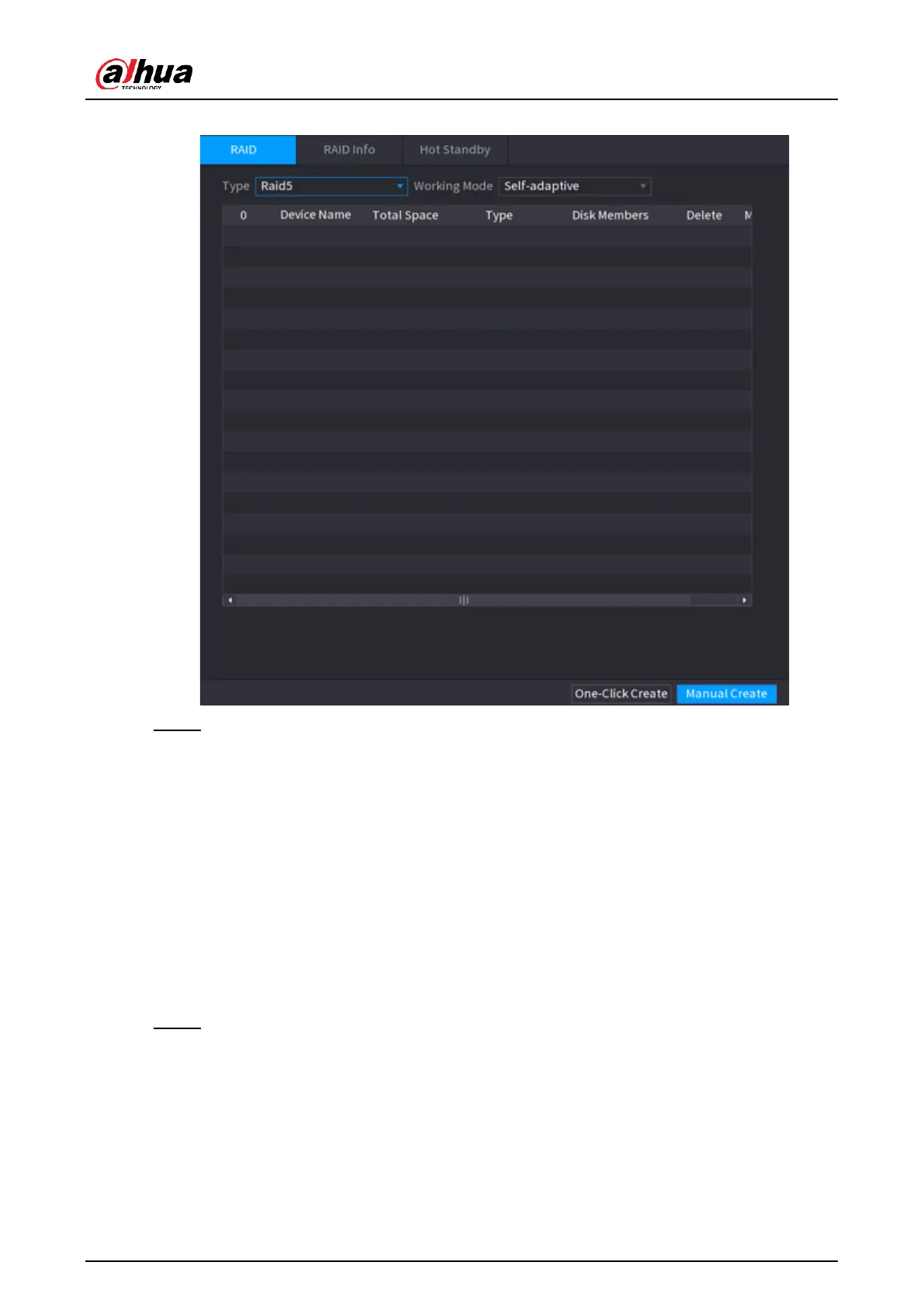User's Manual
249
Figure 5-205 RAnalytics+D
Step 2 Select RAnalytics+D type and working mode.
The working mode determines how the system allocate resources.
●
Self-Adaptive: Automatically adjust the RAnalytics+D synchronization speed
according to the business status.
◇
When there is no business running, synchronization is performed at a high
speed.
◇
When there is business running, synchronization is performed at a low speed.
●
Sync First: Resource priority is assigned to RAnalytics+D synchronization.
●
Business First: Resource priority is assigned to business operations.
●
Balance: Resource is evenly distributed to RAnalytics+D synchronization and
business operations.
Step 3 Create RAnalytics+D.
●
Automatic creation.
Select disks, and then click Create RAnalytics+D. The system will create
RAnalytics+D 5 automatically.
