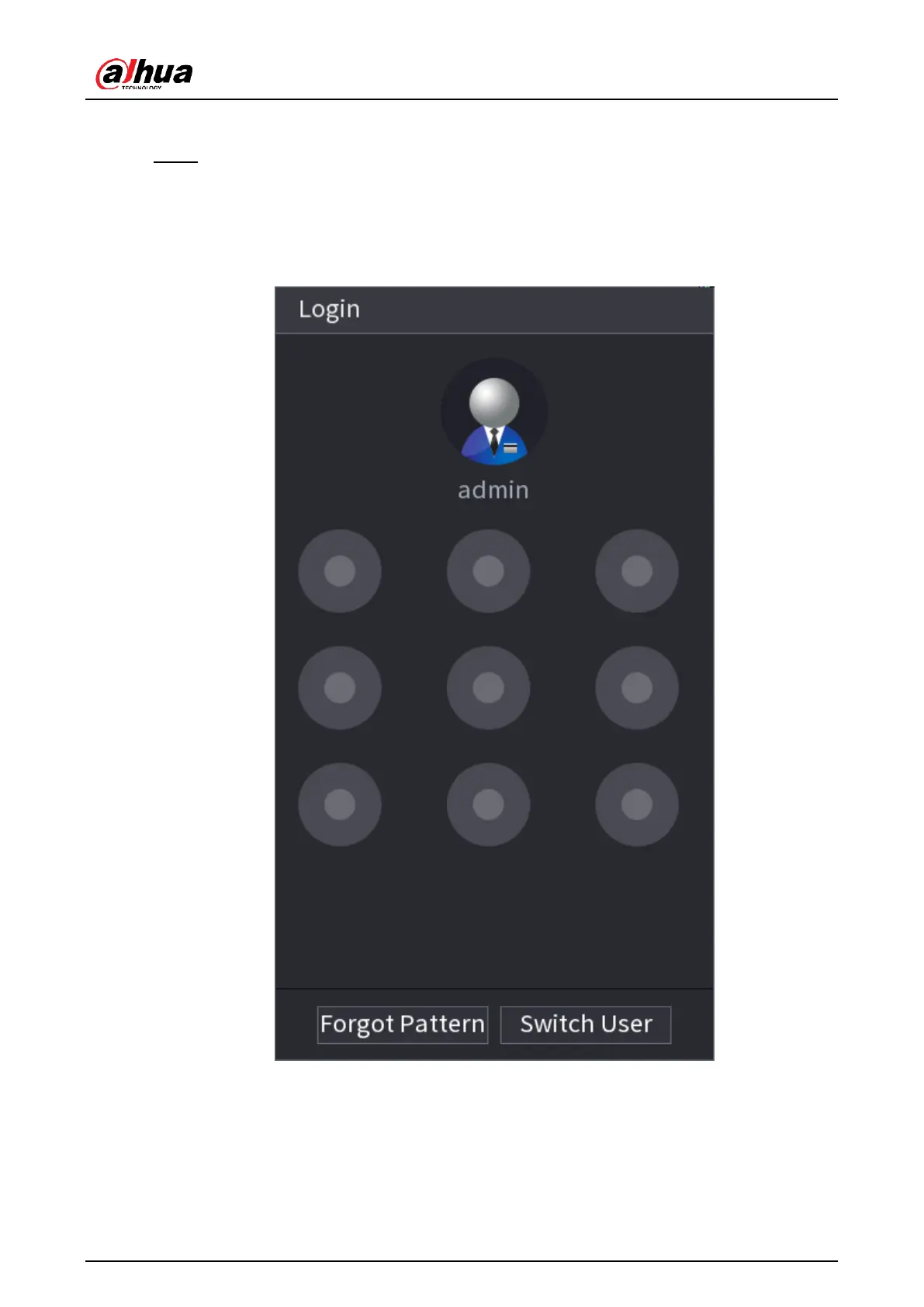User's Manual
40
Procedure
Step 1 Right-click the live page, and then click the shortcut menu.
●
If you have configured unlock pattern, the unlock pattern login window is
displayed. Click Forgot Pattern to switch to password login.
●
If you did not configure unlock pattern, the password login window is displayed.
Figure 5-9 Unlock pattern login
