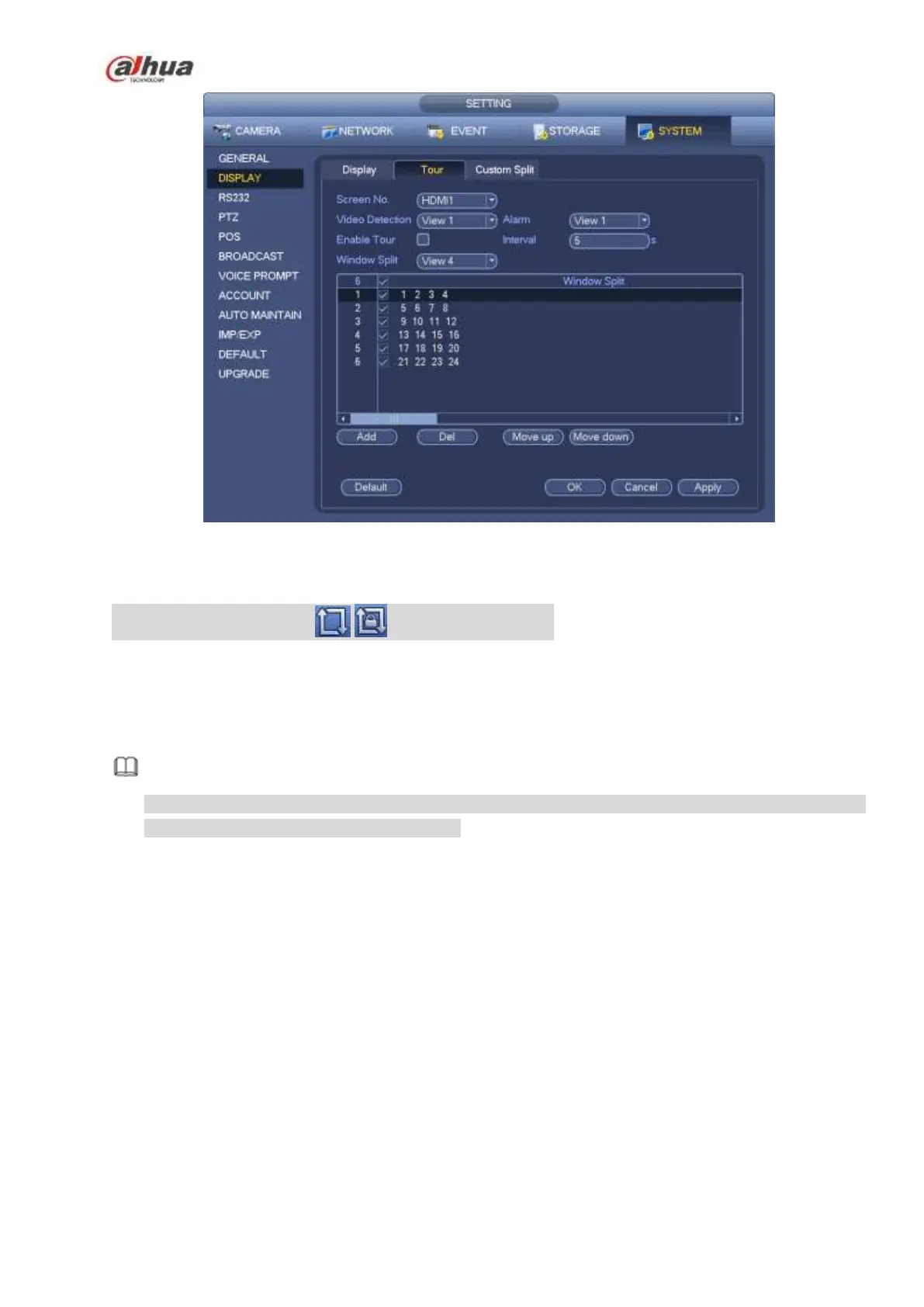236
Figure 4-77
Tips
On the navigation bar, click / to enable/disable tour.
Click Save button to save current setup.
4.3.6.5 Customized split
It is to set customized video split mode.
Note
This function is for some series products. Please refer to the actual product for detailed information.
Device max supports 5 customized videos.
From Main menu->Setting->System->Display->Custom split, you can see an interface shown as in Figure
4-78.
