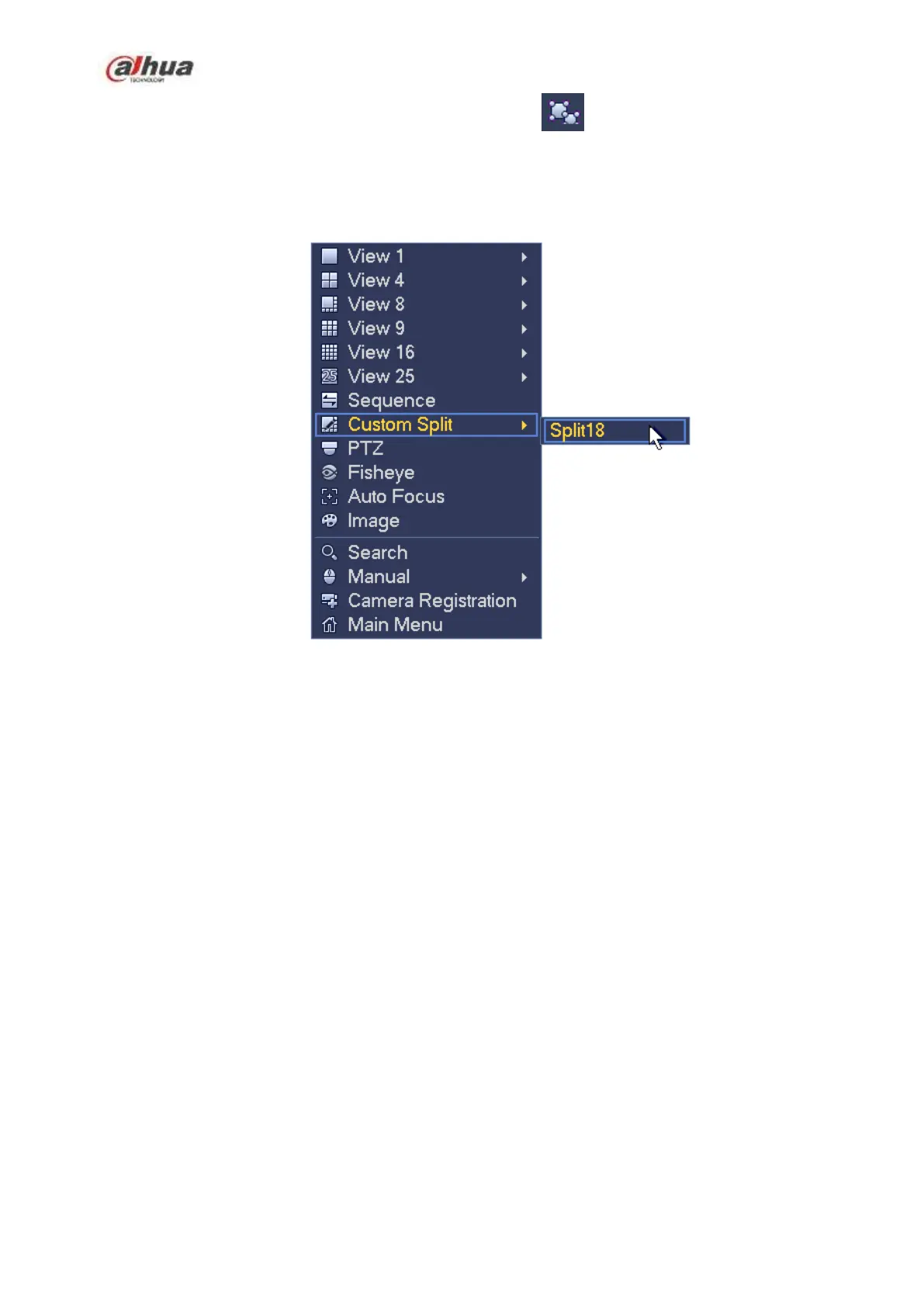238
Select the merging window, the frame is red; you can click to cancel the merge to restore regular
mode.
Click Save to exit.
After the setup, you can go to the preview window, right click mouse and then select custom split. See
Figure 4-80.
Figure 4-80
4.3.7 Fisheye (Optional)
Please note this function is for some series only.
4.3.7.1 Fisheye de-warp during preview interface
On the preview interface, select fisheye channel and then right click mouse, you can select fish eye. See
Figure 4-81.