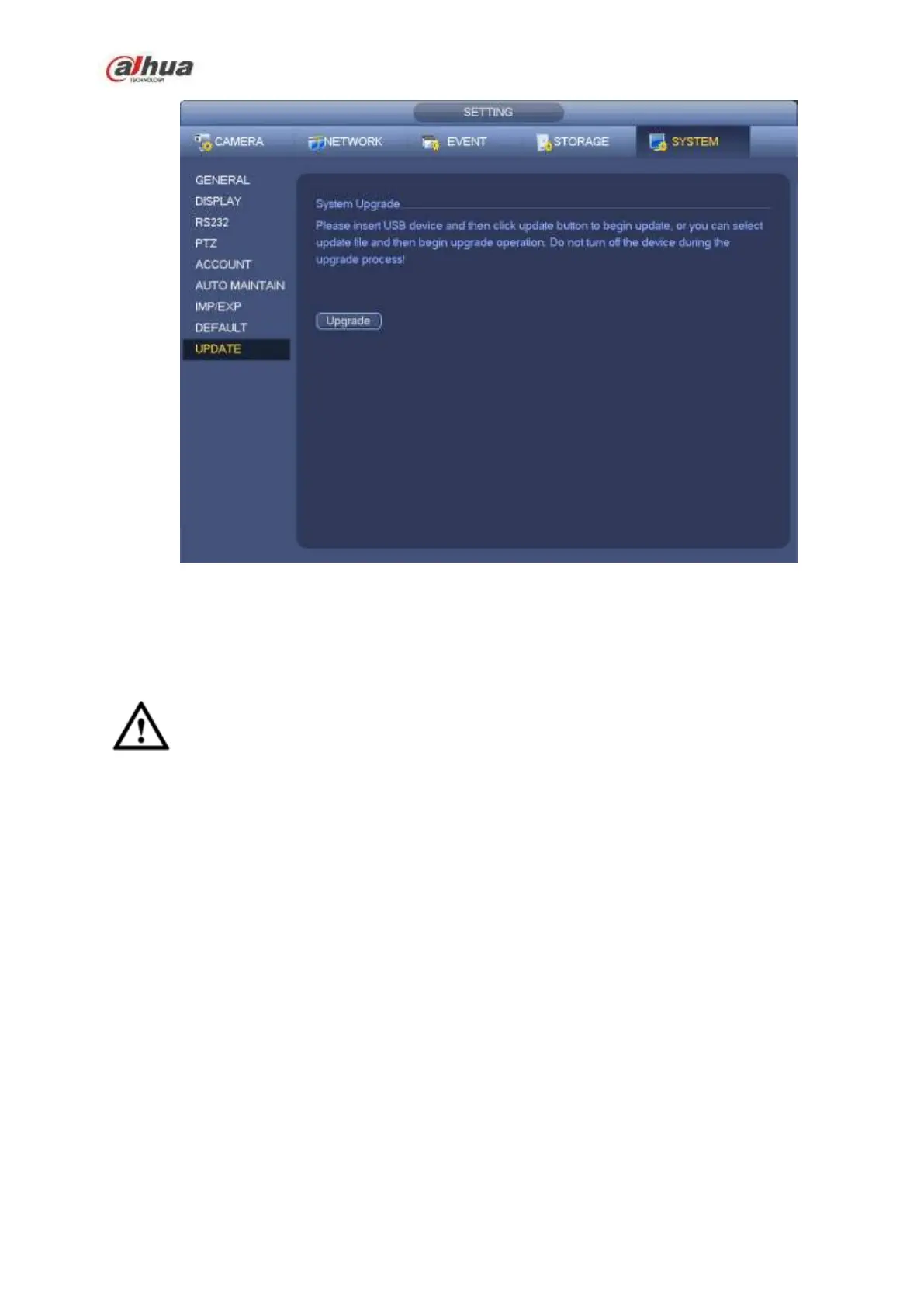369
Figure 4-235
4.10.10.2 Uboot
When device is booting up, it can auto detect the USB device and the update file on it. It can auto update
once there is proper upgrade file.
Important
USB device root directory shall have “u-boot.bin.img” and “update.img” files. USB device shall be
FAT32 mode.
For 4X series product, it only updates “update.img”. The “update.img” shall be renamed as
“recovery.img” and is saved on the root directory.
USB device shall be on the USB 2.0 port, otherwise device cannot detect or update.
4.11 Logout /Shutdown/Restart
From Mani menu->Operation->Shutdown, you can see an interface shown as in Figure 4-236.
Shutdown: System shuts down and turns off power.
Logout: Log out menu. You need to input password when you login the next time.
Restart: reboot device.
If you shut down the device, there is a process bar for your reference, system waits for 3 seconds and
then shut down (You cannot cancel).
Please note, sometimes you need to input the proper password to shut down the device.