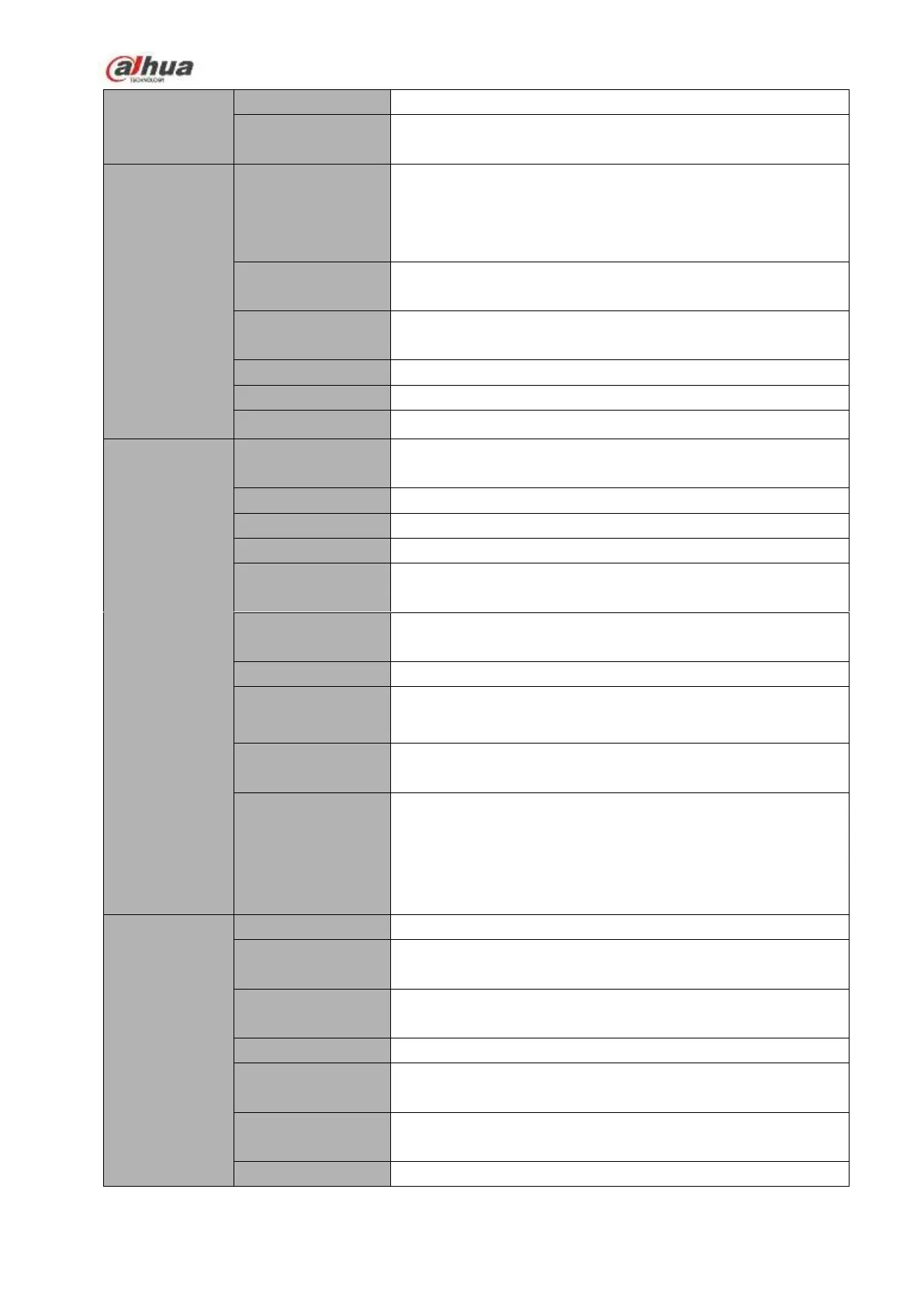39
16-channel×D1;8-channel×720P, 4-channel 1080P;1-channel
4K
Manual recording, motion detection recording, schedule
recording and alarm recording.
Priority: Manual recording>card number recording-> alarm
recording>motion detection recording>schedule recording.
Max support 64M(H265&H264 1:1) playback at the same
time.
Each screen supports 396/330((PAL 22×18, NTSC 22×1 5)
detection zones. Various sensitivity levels.
Each channel supports 4 privacy mask zones.
Flash disk, eSATA, DVD burner.
IPv4/IPv6/HTTP/UPnP/NTP/SADP/SNMP/PPPoE/DNS/FTP/
ONVIF/PSIA
1 RS232 port. To debug and transmit COM data.
1 RS485 port. To control peripheral PTZ and etc. Support
various protocols.
2 USB 2.0 ports at the front panel and 2 USB3.0 ports at the
rear panel.
2 RJ45 10/100/1000Mbps self-adaptive Ethernetet ports+2
1000Mbps self-adaptive fiber ports
4 indicator lights.
1 system running status indicator light
1 HDD indicator light
1 network status indicator light
1 power status indicator light
General series: <18.8W(No HDD),
PoE series: <27.9W (No HDD),
General series:6.6 kg(No HDD),
PoE series: 6.75kg (No HDD),