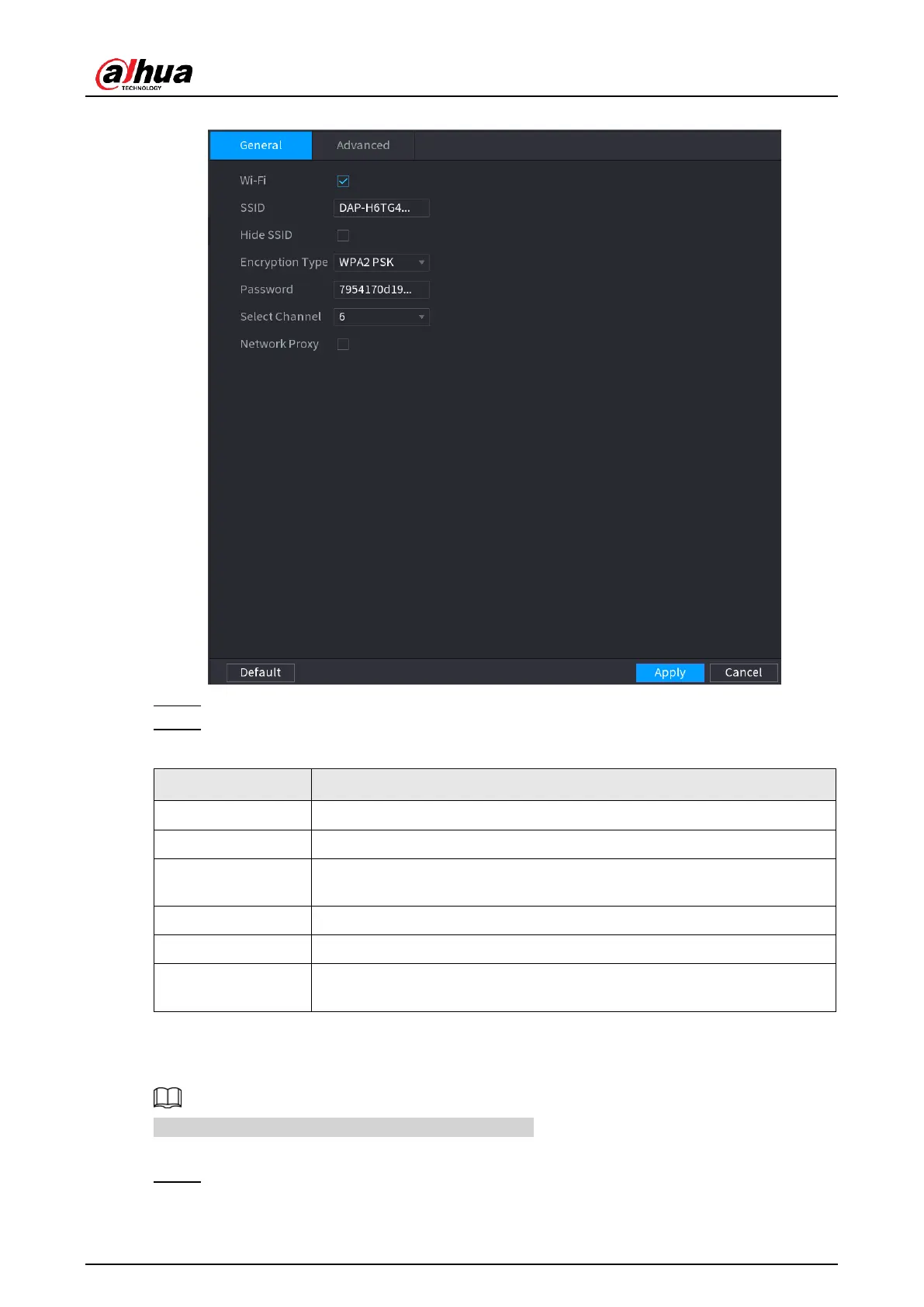User's Manual
311
Figure 4-210
Step 2 Select
Wi-Fi
to enable Wi-Fi.
Step 3 Configure parameters. For details, see Table 4-67.
Table 4-67
Wi-Fi name for the device.
You can hide the Wi-Fi name when select this option.
Select an encryption mode. The device provides WPA2 PSK and
WPA PSK.
Set the Wi-Fi password for the device.
Select the channel for device communication.
Enables the external network access through the deivce for a
wireless IPC.
4.12.4.2 Advanced Settings
This function is supported on select wireless models.
You can configure IP address, subnet mask, default gateway, DHCP server of the device.
Step 1 Select
Main Menu
>
NETWORK
>
Wi-Fi AP
>
Advanced
.
The
Advanced
interface is displayed. See Figure 4-211.
