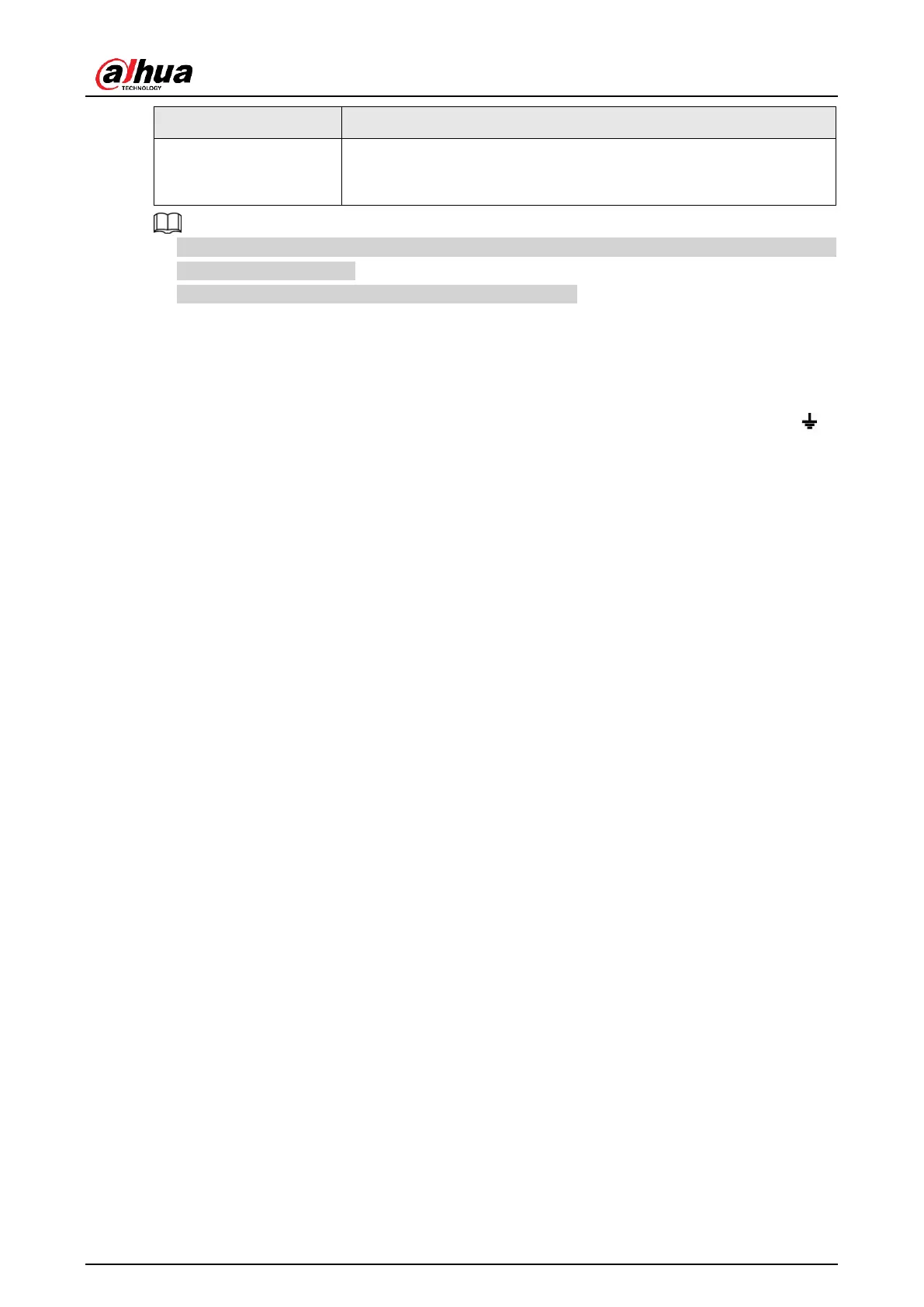User's Manual
57
485 communication port. They are used to control devices such
as PTZ. Please parallel connect 120TΩ between A/B cables if
there are too many PTZ decoders.
● Different models support different alarm input ports. Please refer to the specifications sheet
for detailed information.
● Slight difference may be found on the alarm port layout.
2.3.2 Alarm input port
Connect the positive end (+) of the alarm input device to the alarm input port (ALARM IN 1
~
16) of the NVR. Connect the negative end (-) of the alarm input device to the ground end ( )
of the NVR.