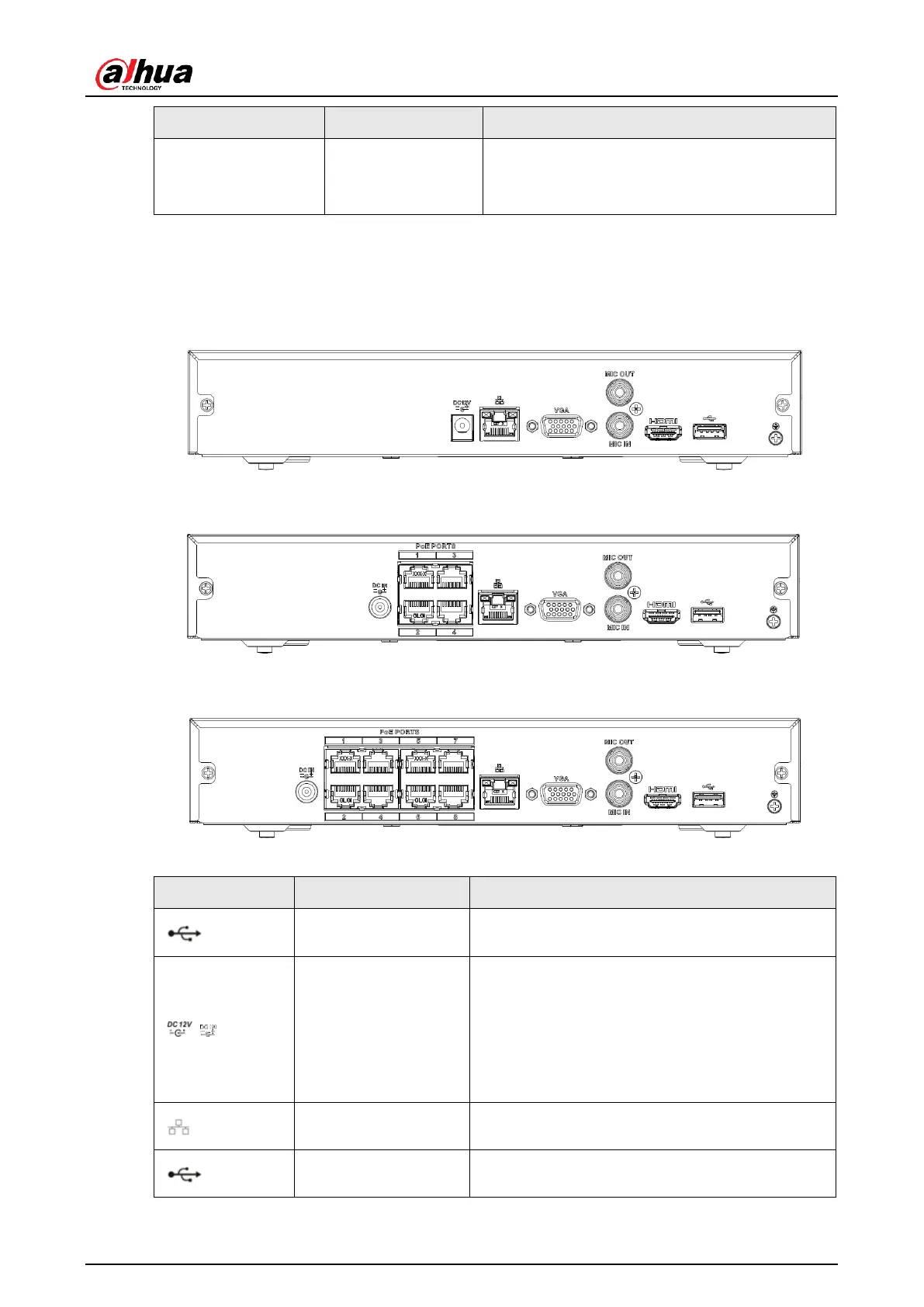User's Manual
44
Built-in switch. Support PoE function.
For PoE series product, you can use this port
to provide power to the network camera.
2.2.14 NVR41HS-4KS2/41HS-P-4KS2/41HS-8P-4KS2 Series
The NVR41HS-4KS2 series rear panel is shown as below. See Figure 2-59.
Figure 2-59
The NVR41HS-P-4KS2 series rear panel is shown as below. See Figure 2-60.
Figure 2-60
The NVR41HS-8P-4KS2 series rear panel is shown as below. See Figure 2-61.
Figure 2-61
Table 2-27
USB port. Connect to mouse, USB storage
device, USB burner and etc.
Power socket.
● For NVR41HS-4KS2: DC 12V/2A power.
● For NVR41HS-P-4KS2: DC 48V/72W
power.
● For NVR41HS-8P-4KS2: DC 48V/96W
power.
10M/100Mbps self-adaptive Ethernet port.
Connect to the network cable.
USB port. Connect to mouse, USB storage
device and etc.
