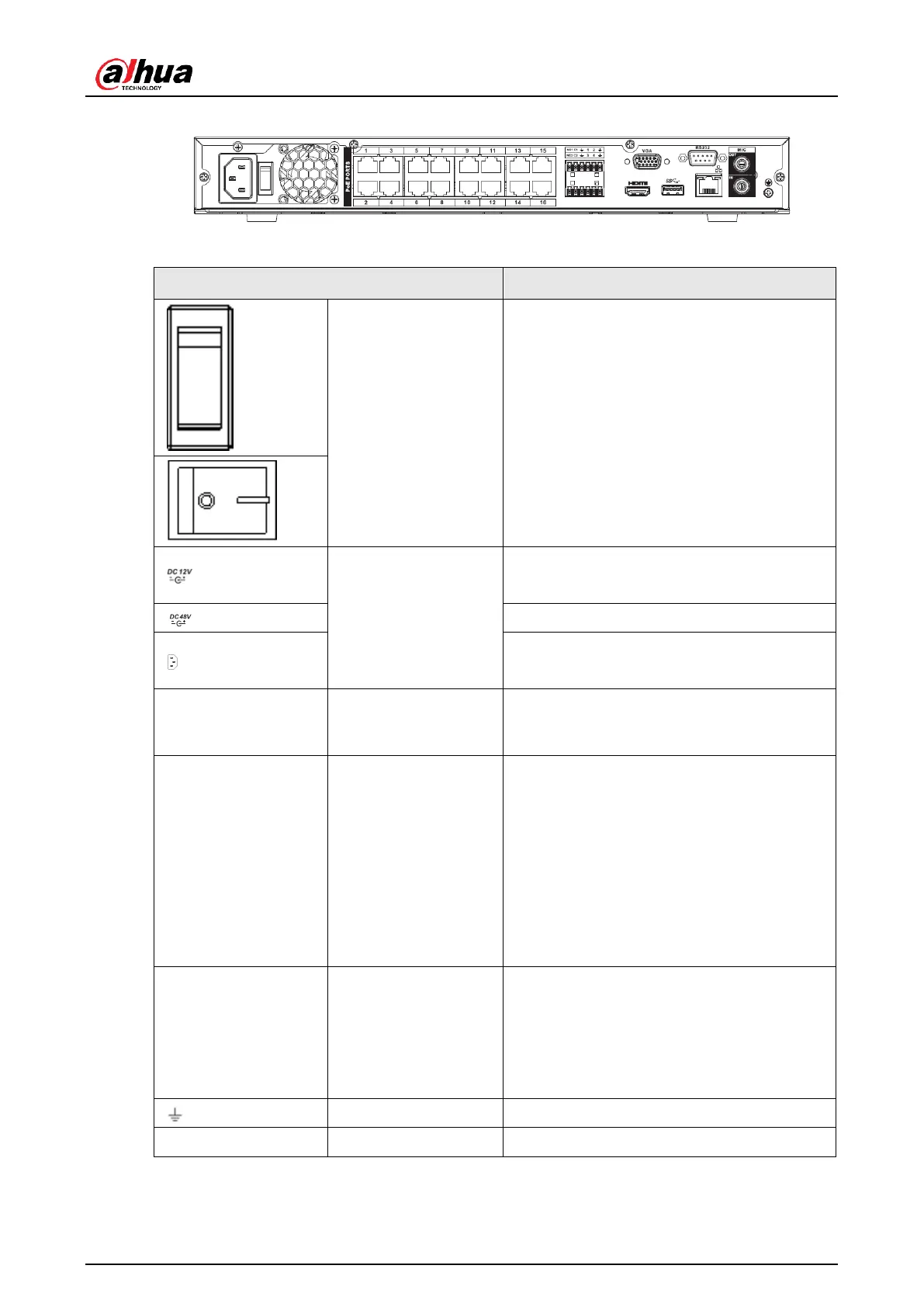User's Manual
30
Figure 2-39
Table 2-20
Input DC 12V/5A.
For NVR42 series product only.
For NVR42-P series product only.
Input AC 100~240V.
For NVR42-8P/42-16P series product only.
Bidirectional talk input port. It is to receive
the analog audio signal output from the
devices such as microphone, pickup.
Audio output port. It is to output the analog
audio signal to the devices such as the
sound box.
● Bidirectional talk output.
● Audio output on 1-window video
monitor.
● Audio output on 1-window video
playback.
There are two types; NO (normal
open)/NC (normal close).
When your alarm input device is using
external power, please make sure the
device and the NVR have the same
ground.
2 groups of alarm output ports. (Group 1
:
