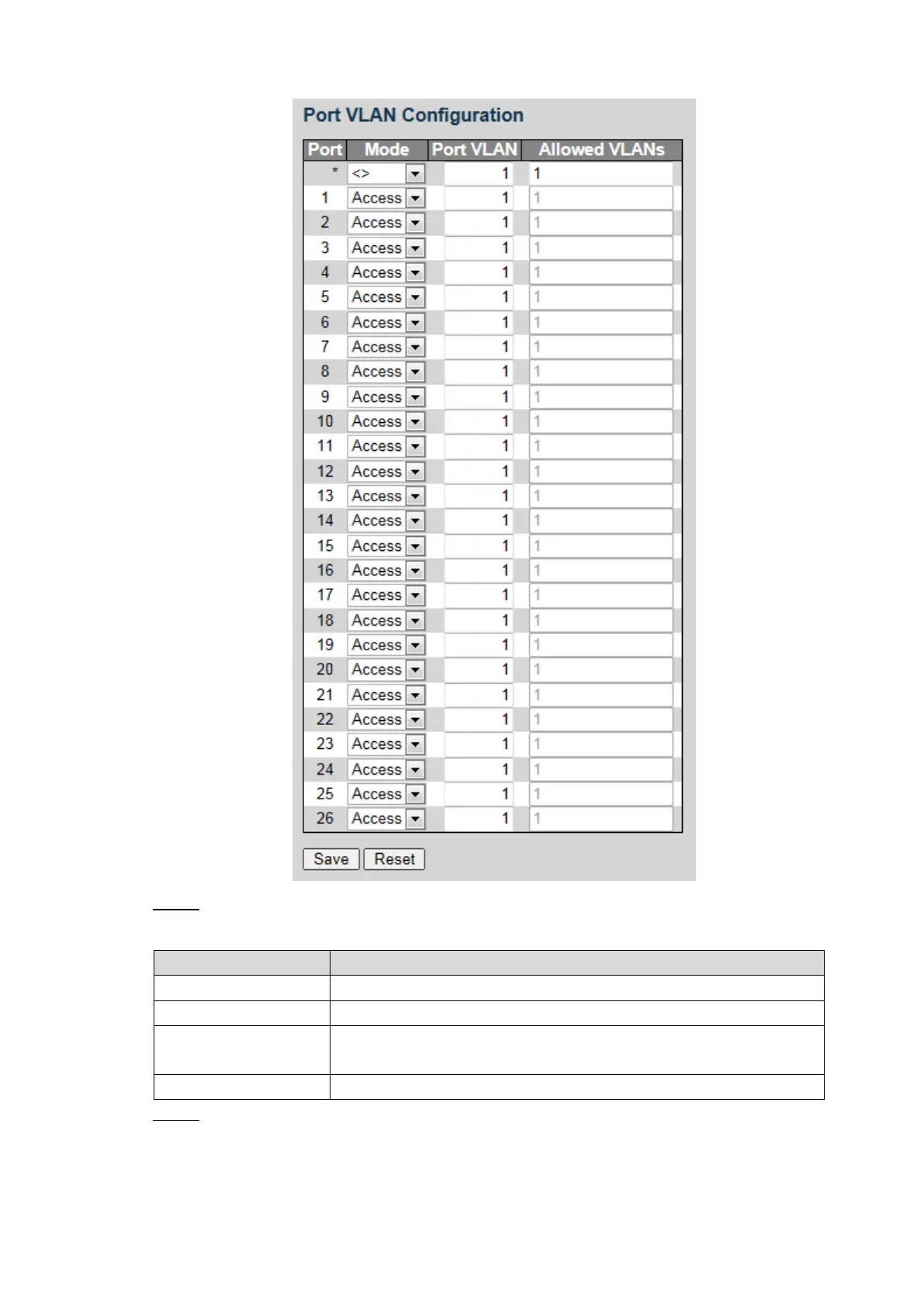General Settings 5
Port VLAN configuration Figure 3-3
Configure the port VLAN parameters. See Table 3-2. Step 2
Table 3-2 Port VLAN configuration parameter
Three modes: Access, Hybrid, and Trunk.
Add the port to a VLAN. By default, the port belongs to VLAN 1. It
ranges from 1 through 4094.
Click Save. Step 3
Aggregation 3.4
Add the port to the aggregation. See “4.1.5 Aggregation” for details.
