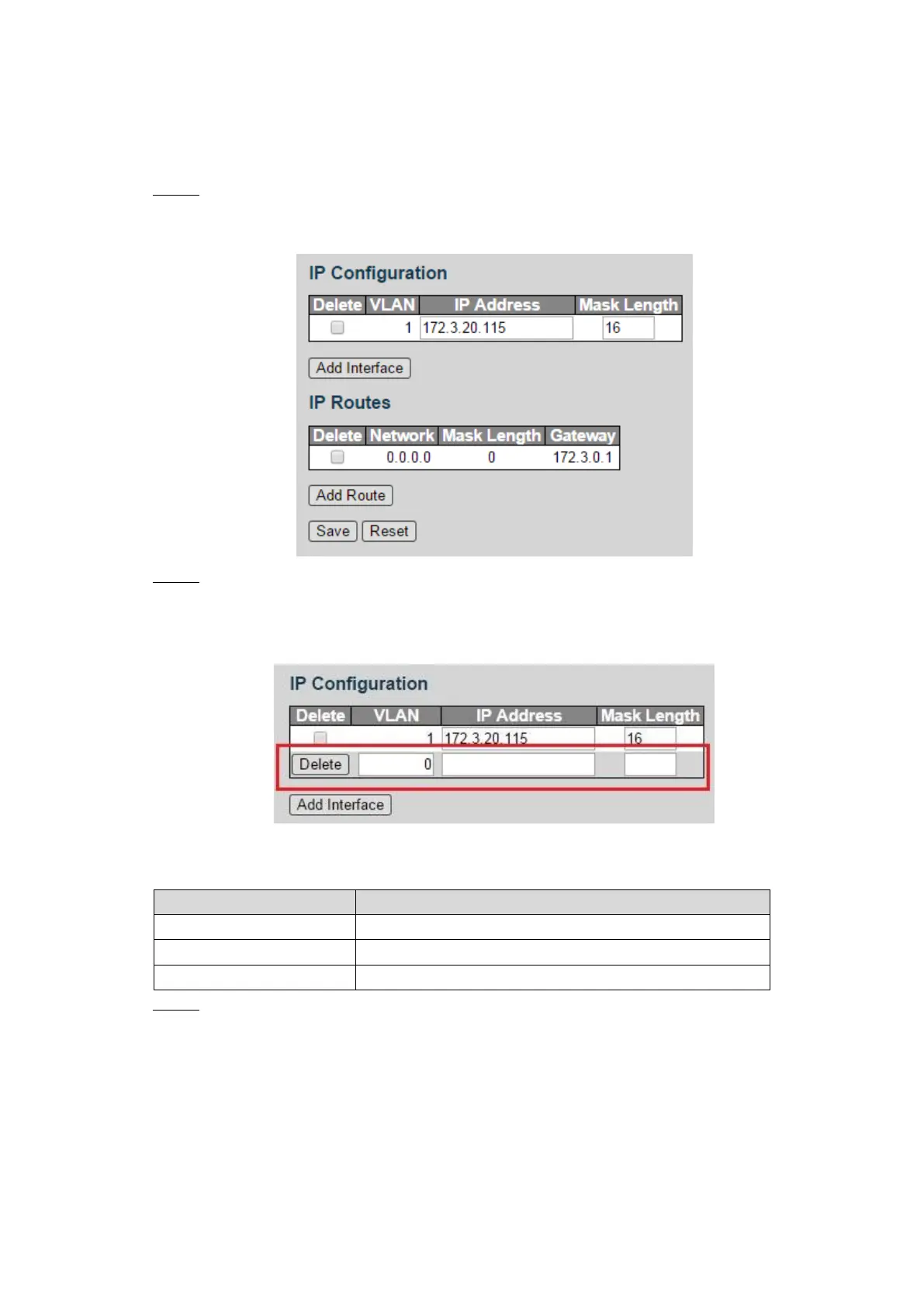General Settings 7
VLAN Interface 3.5
You can add the IP address for VLAN interface, and add new IP route. See “4.1.1.2 VLAN
Interface” for configuration details.
Select General > Vlan Interface. Step 1
VLAN interface is displayed. See Figure 3-6.
VLAN interface Figure 3-6
Add the VLAN interface. Step 2
1) Click Add Interface.
A new record is added. See Figure 3-7.
VLAN interface Figure 3-7
2) Set the parameters. See Table 3-3.
Table 3-3 VLAN interface
Set the IP address of the VLAN interface.
Set the mask length of the VLAN interface.
Add the IP route. Step 3
1) Click Add Routes.
A new record is added. See Figure 3-8.
