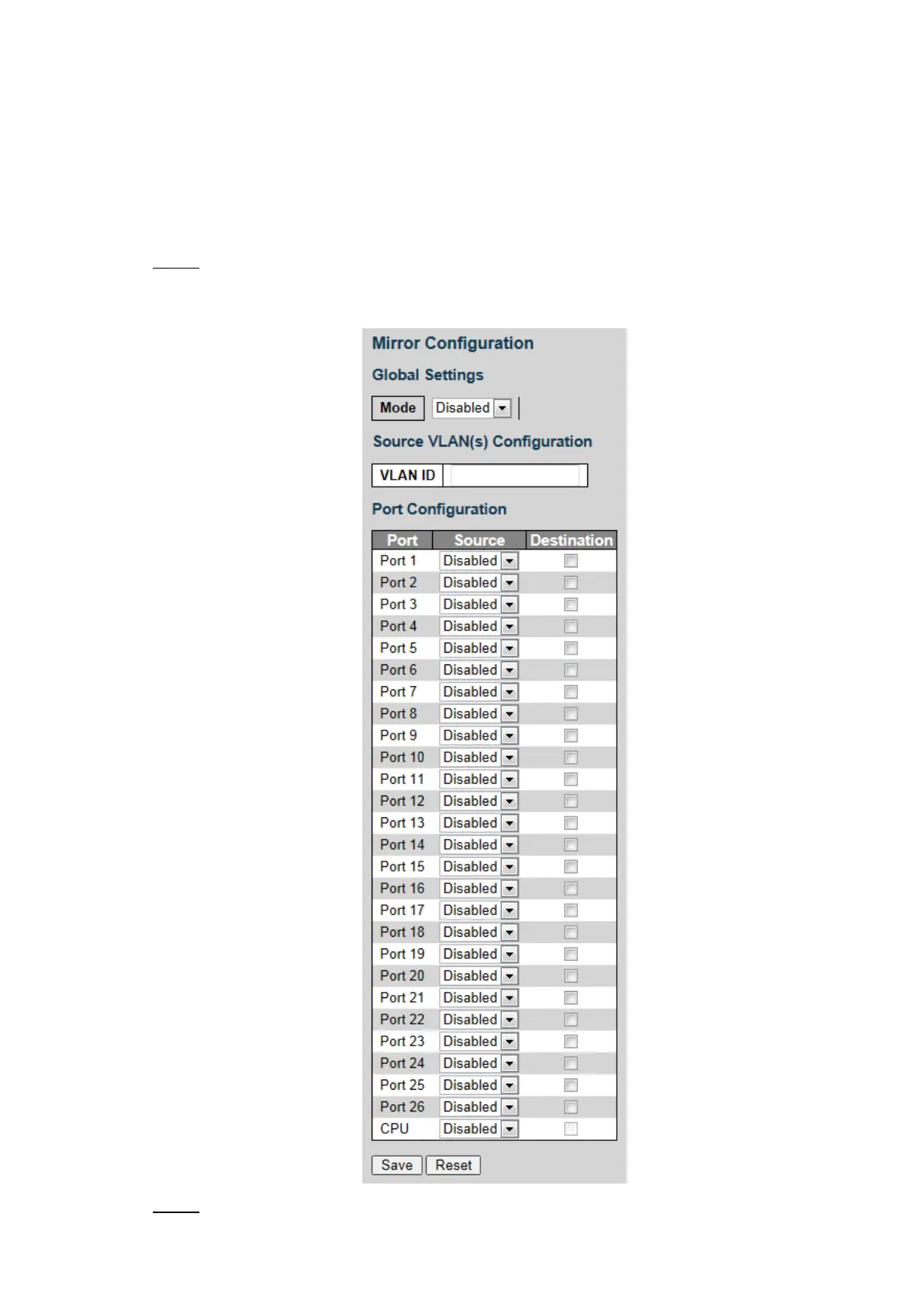Advanced Settings 57
4.1.12 Mirroring
Port mirroring is also called port monitoring. Port monitoring is the data package acquiring
technology that through configuring switch, data package from one or several ports (mirroring
source ports) can be copied to a specific port (mirroring destination port). The mirroring
destination port connects to a PC that data package analyzing software is installed, and it can
analyze the received data package for network monitoring and troubleshooting.
Select Advanced > Configuration > Mirroring. Step 1
The Mirror Configuration interface is displayed. See Figure 4-77.
Mirror configuration Figure 4-77
Select Mode as Enabled to enable mirroring function. Step 2
