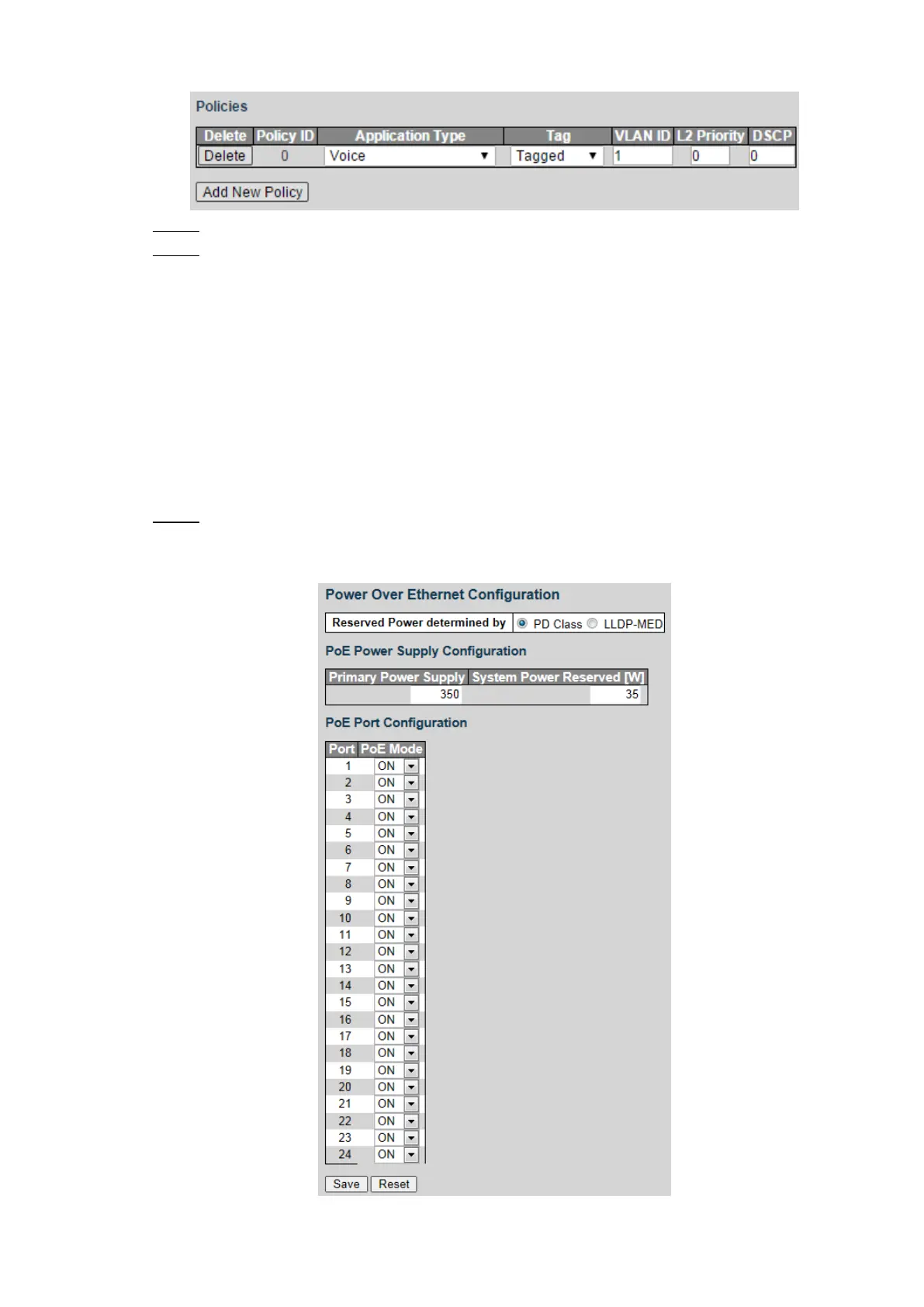Advanced Settings 54
Add new policy Figure 4-72
Set the parameters including Application Type, Tag, VLAN ID and so on. Step 8
Click Save. Step 9
4.1.9 PoE
PoE (Power Over Ethernet) is the function that through Ethernet RJ-45 port, the device can
provide power for the external PD remotely with twisted pair. PoE function helps to centralize
power supply and facilitate backup. The network terminal does not need the external power
source anymore, and one network cable is enough, It conforms to the standards of IEEE
802.3af and IEEE 802.3at, adopting the power interface globally agreed. It can be applied in IP
camera, wireless AP (Access Point), portable device charger, card reader, network camera,
date collection, and so on.
Select Advanced > Configuration > PoE. Step 1
The Power Over Ethernet Configuration interface is displayed. See Figure 4-73.
PoE configuration Figure 4-73
