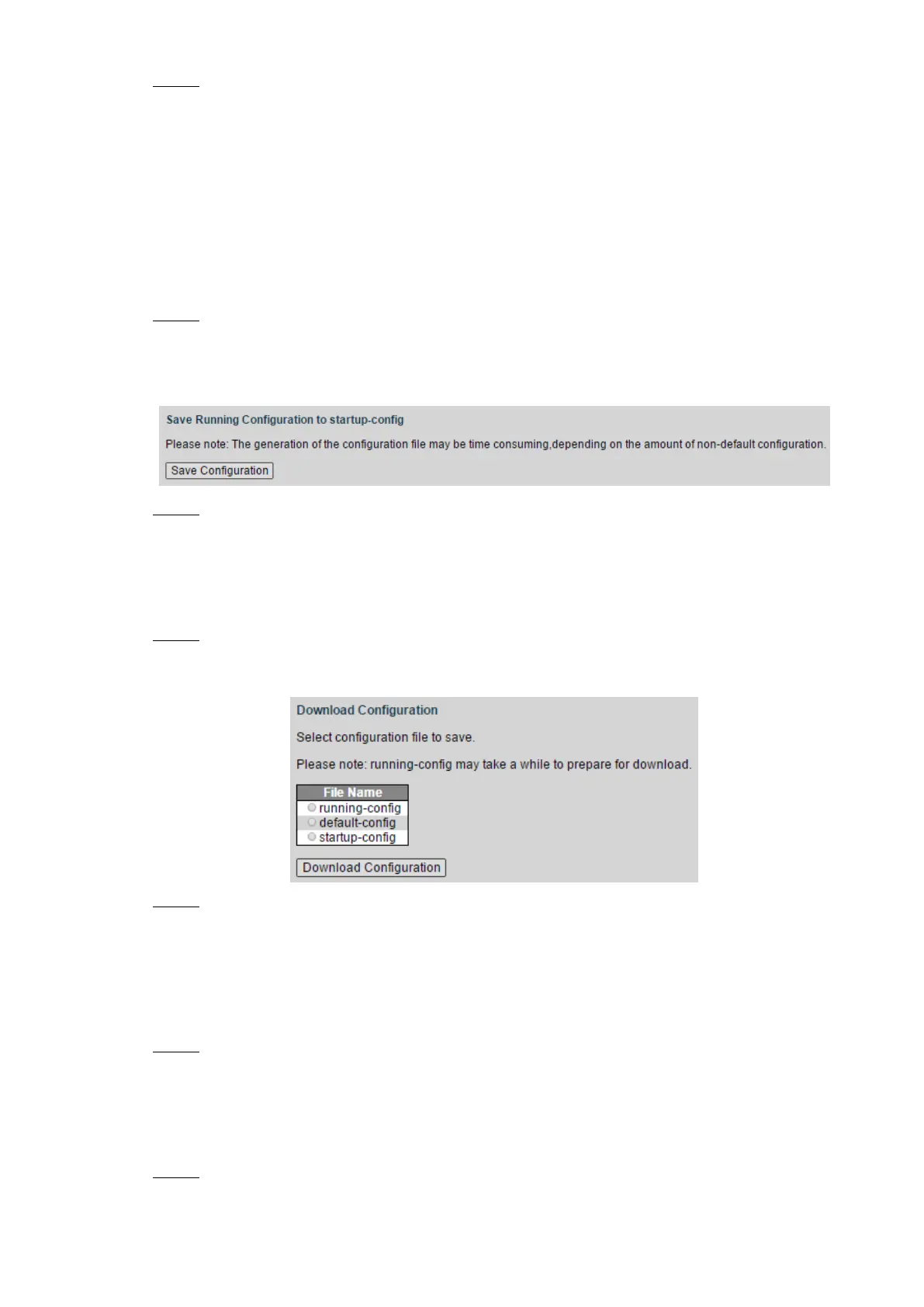Advanced Settings 78
Click Activate Alternate Image. Step 2
The device reboots. After reboot, the Alternate Image changes to be the Active Image,
and the Active Image changes to be the Alternate Image.
4.4.4 Configuration
4.4.4.1 Save startup-config
You can save all the current configuration of the switch.
Select Advanced > Maintenance > Configuration> Save startup-config. Step 1
The Save Running Configuration to startup-config interface is displayed. See Figure
4-129.
Save running configuration to startup-config Figure 4-129
Click Save Configuration. Step 2
4.4.4.2 Download
You can download the configuration file.
Select Advanced > Maintenance > Configuration> Download. Step 1
The Download Configuration interface is displayed. See Figure 4-130.
Download configuration Figure 4-130
Select the configuration file to download. There are three types: Step 2
running-config: currently running configuration file. It is valid at the moment and will
be lost if power off.
default-config: the default configuration.
startup-config: the configuration running when the switch starts up. It can be saved
when power off.
Click Download Configuration. Step 3
4.4.4.3 Upload
You can upload the configuration file.
Select Advanced > Maintenance > Configuration > Upload. Step 1
The Upload Configuration interface is displayed. See Figure 4-131 .
