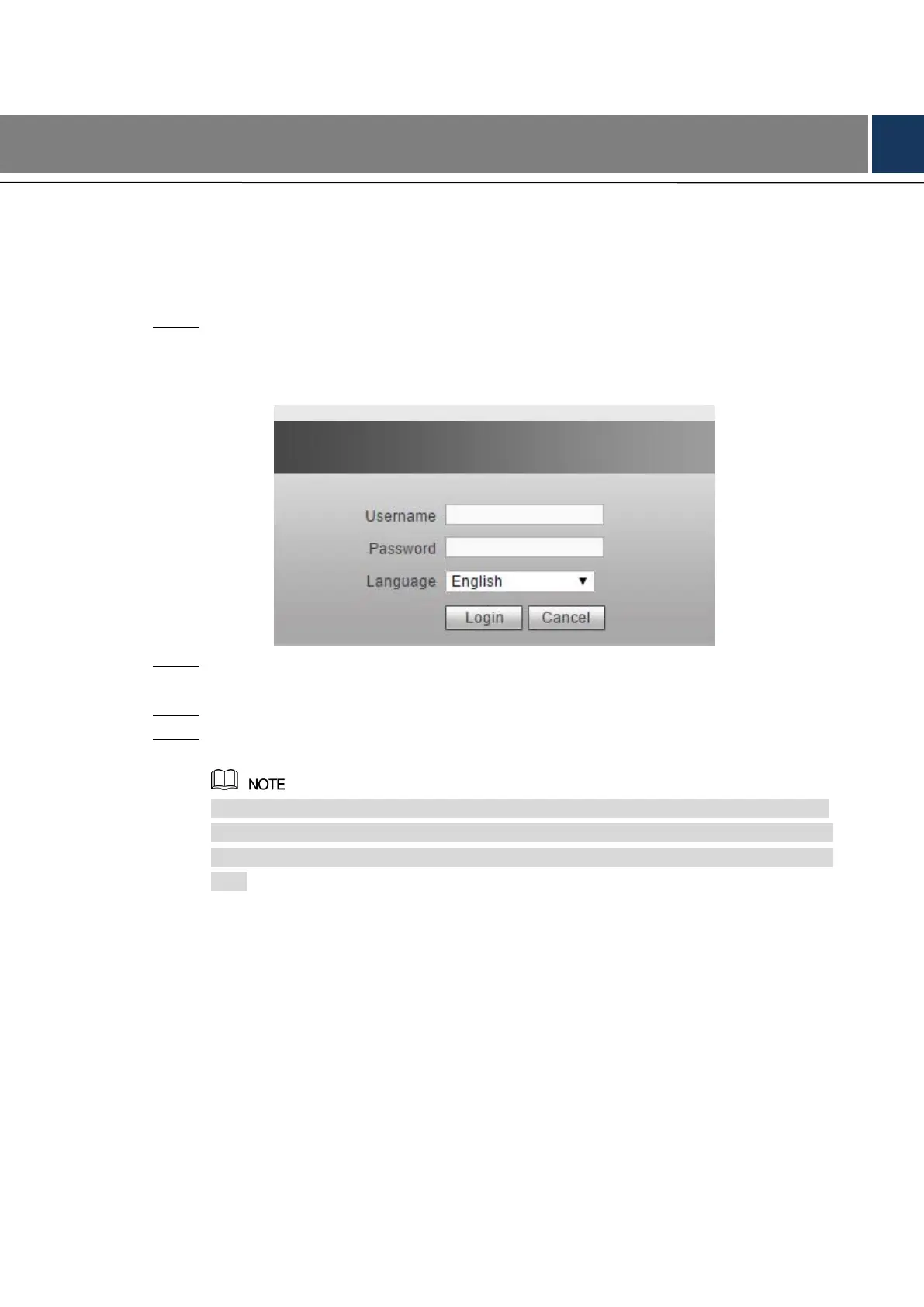Login the Switch 2
2 Login the Switch
Before login, make sure:
You already configure the IP address of the switch. By default, the IP address of VLAN 1 is
192.168.1.110.
The PC with web browser is connected to the network, and the PC can ping the switch
successfully.
Input the IP address of the switch in the address bar of the web browser. The IP Step 1
address is 192.168.1.110 by default, and press Enter key on the keyboard.
See Figure 2-1 for login interface.
Web login interface Figure 2-1
Input user name and password. The user name and the password are “admin” by Step 2
default.
Select the language. Step 3
Click Login. Step 4
The web service interface is displayed.
After first time login, you need to modify the password. The new password can be set
from 8 characters through 32 characters and contains at least two types from number,
letter, and special characters (excluding"'", """, ";", ":" and "&"). Modify the password in
time.
