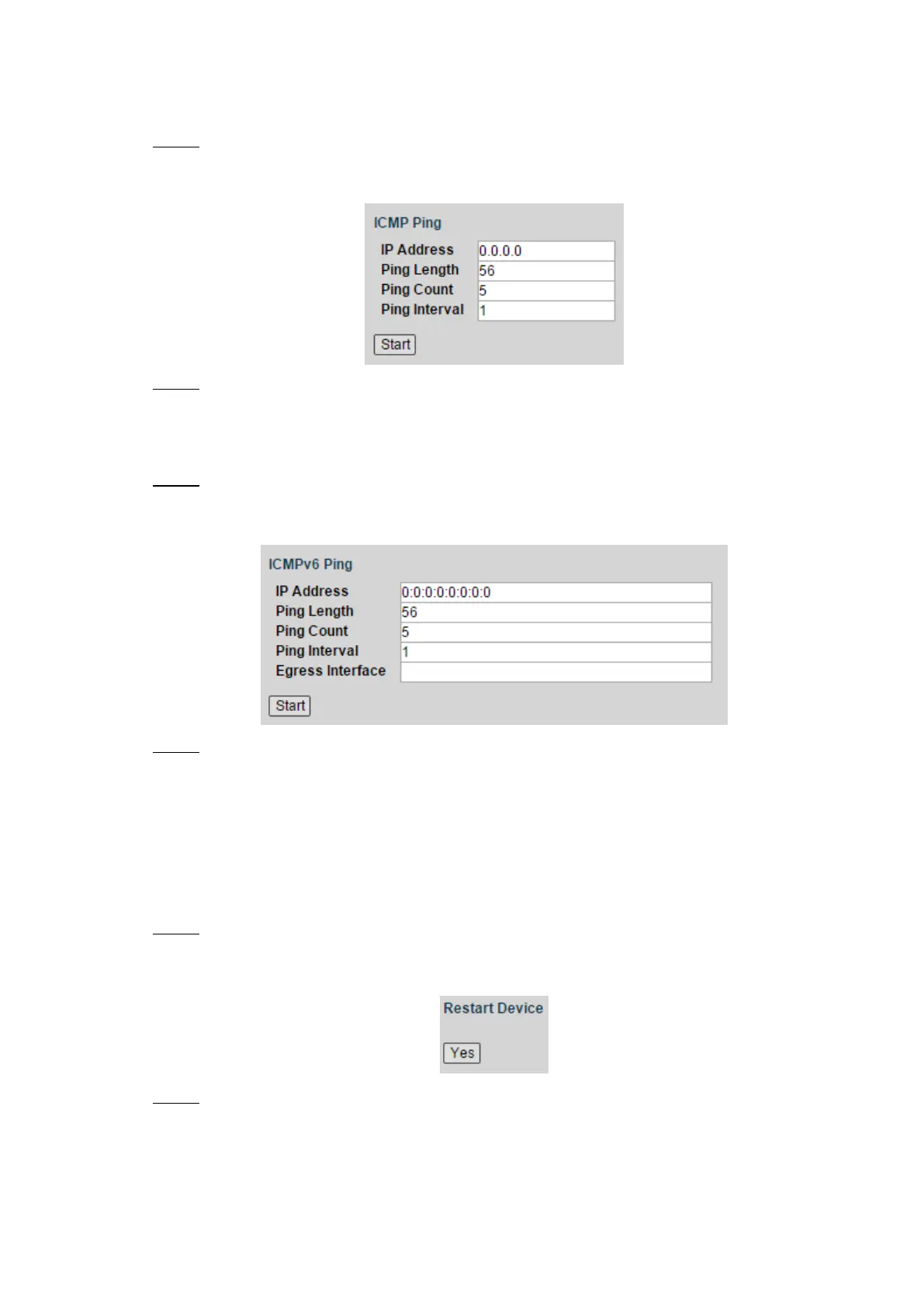Advanced Settings 76
4.3.1 Ping
Select Advanced > Diagnostics > Ping. Step 1
The ICMP Ping interface is displayed. See Figure 4-123.
ICMP Ping Figure 4-123
Input the IP address, and click Start. Step 2
4.3.2 Ping6
Select Advanced > Diagnostics > Ping6. Step 1
The ICMPv6 Ping interface is displayed. See Figure 4-124.
ICMPv6 Ping Figure 4-124
Input the IPv6 address, and click Start. Step 2
Maintenance 4.4
4.4.1 Restart Device
You can reboot the device.
Select Advanced > Maintenance > Restart Device. Step 1
The Restart Device interface is displayed. See Figure 4-125.
Restart device Figure 4-125
Click Yes, and the device reboots. Step 2
