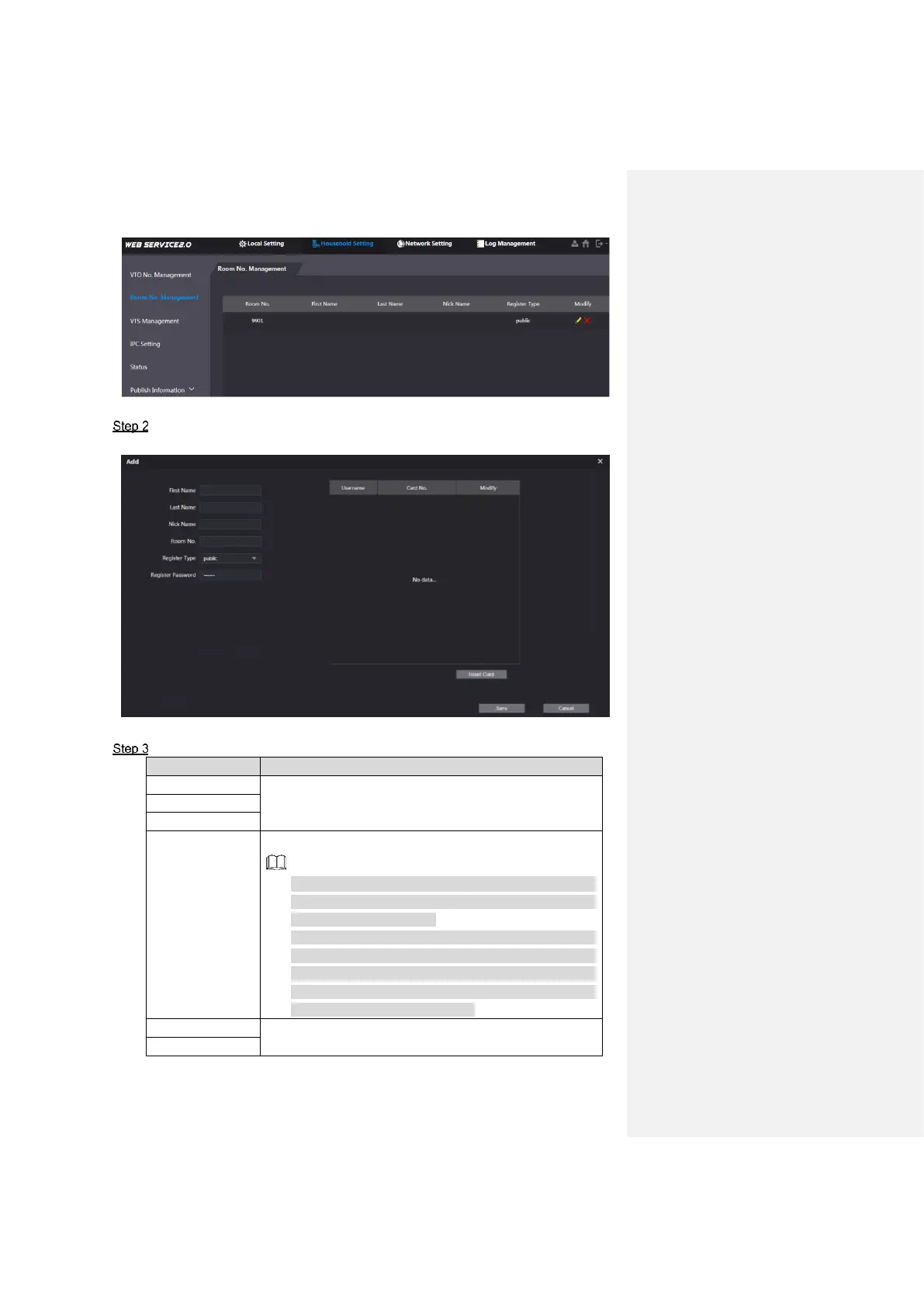Device Debugging 29
The system displays “Room No. Management” interface, as shown in Figure 5-11.
Figure 5-11
Click “Add”.
The system displays “Add” interface, as shown in Figure 5-12.
Figure 5-12
Set VTH parameters by reference to Table 5-4.
Set VTH room number.
VTH short number consists of 1~6 numbers, which may
include number and “#”. It shall be consistent with room
number configured at VTH.
When there are master VTH and extensions, to realize
group call function, master VTH short no. shall end with
“#0”, whereas extension VTH short no. shall end with #1,
#2 and #3. For example, if master VTH is 101#0,
extensions will be 101#1, 101#2…
