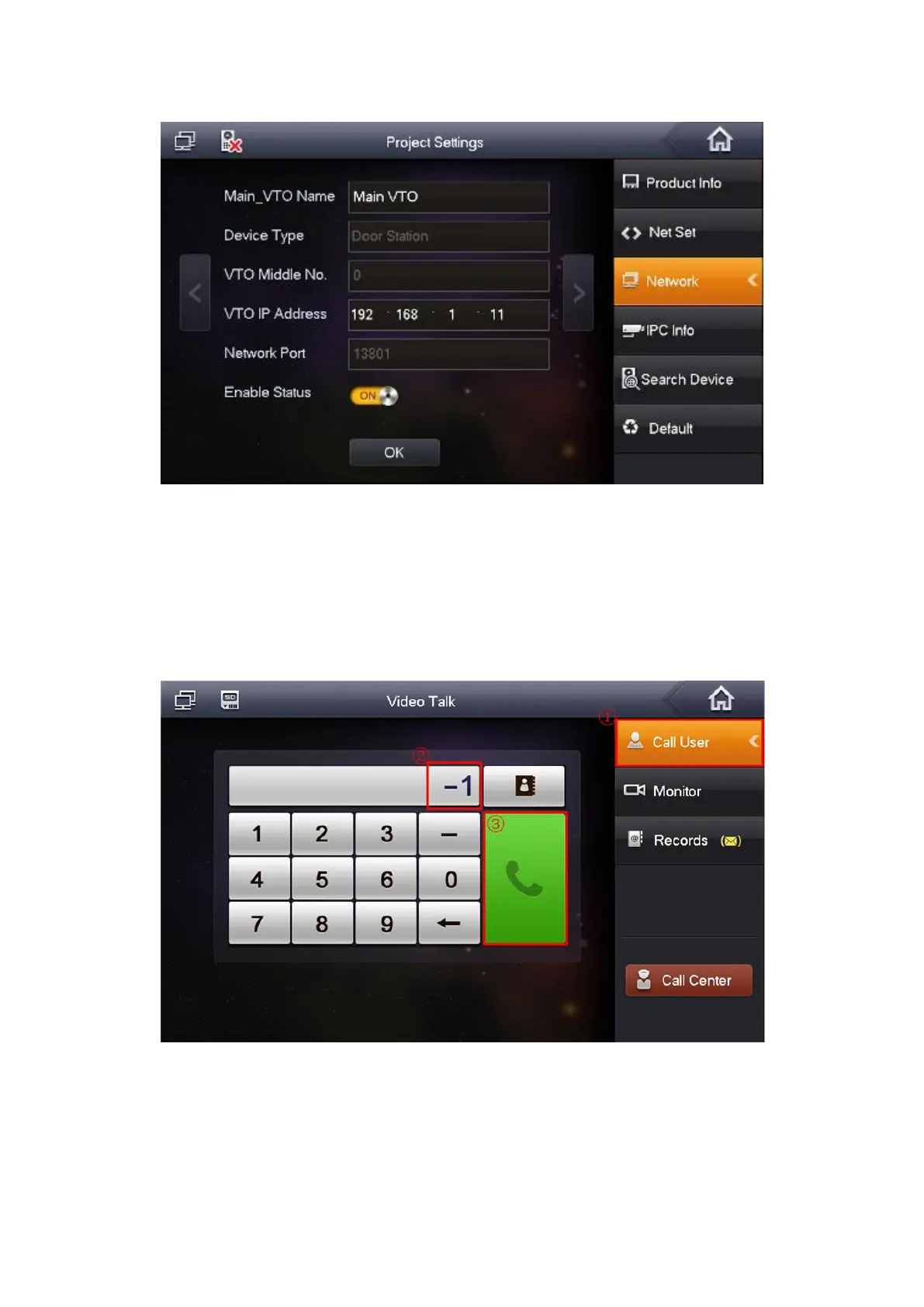12
f) Or you can go to the Network interface to view the add result. See Figure 2-18.
Figure 2-18
2.6 Check Results
On the indoor VTO, click monitor button, you can view the situation of the VTO.
On the villa VTO, click the Call button, you can call any of the VTHs.
For the VTH, from “Video Talk->Call User”, input “-1” to call the VTH extension number.
See Figure 2-19.
Figure 2-19