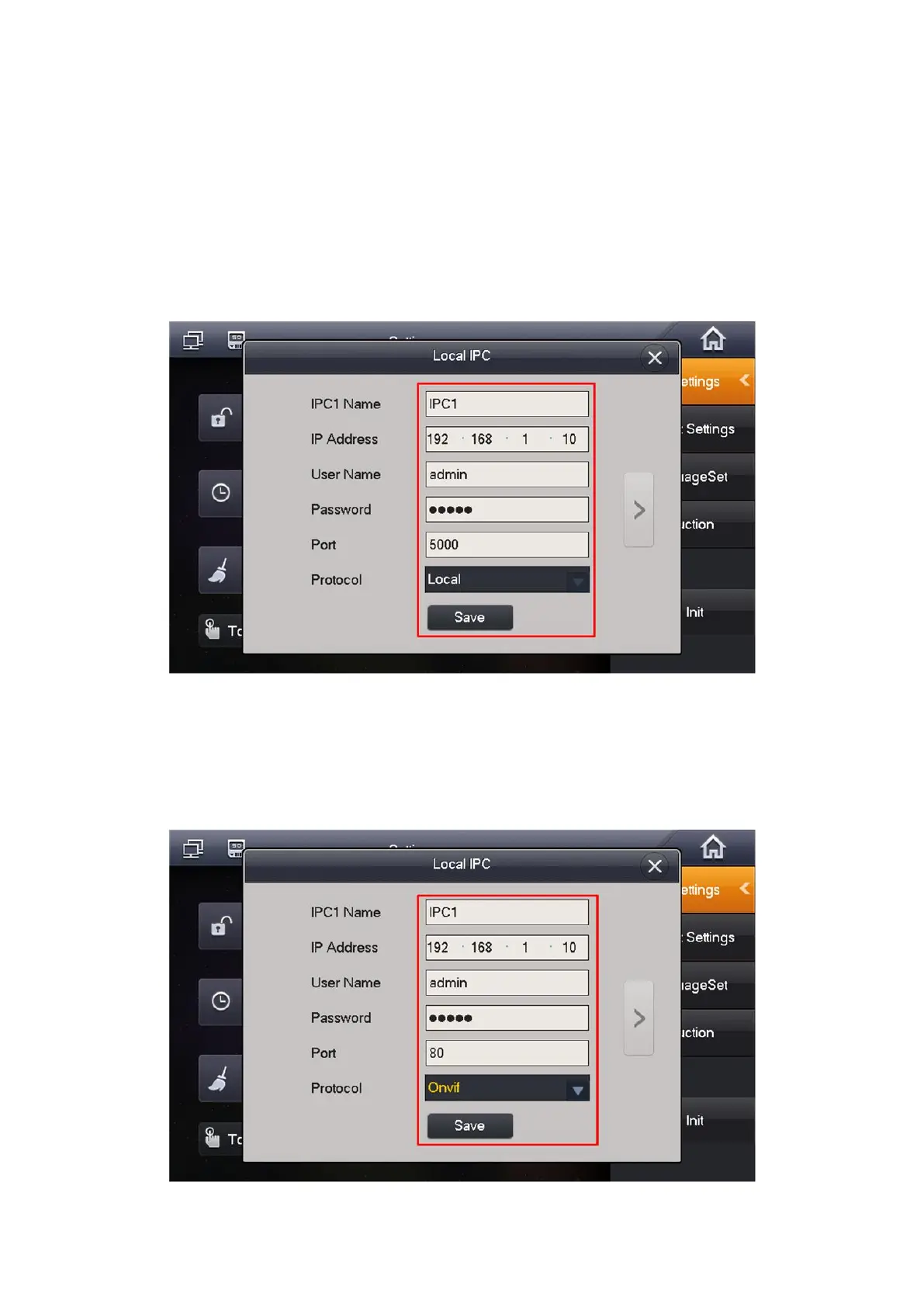13
3 Network Camera Settings
3.1 VTH Settings
The VTH supports 8 network cameras. It supports product from Dahua and ONVIF protocol.
3.2 Add Dahua Network Camera
On the VTH menu, from Settings-> Local IPC, input network camera name, IP address, port
(5000), protocol (local) and then click Save button. User name and password are the account for
you to login the network camera. See Figure 3-1.
Figure 3-1
3.3 Add ONVIF Network Camera
On the VTH menu, from Settings-> Local IPC, input network camera name, IP address, port (80),
protocol (ONVIF) and then click Save button. User name and password are the account for you
to login the network camera. See Figure 3-2.
Figure 3-2
