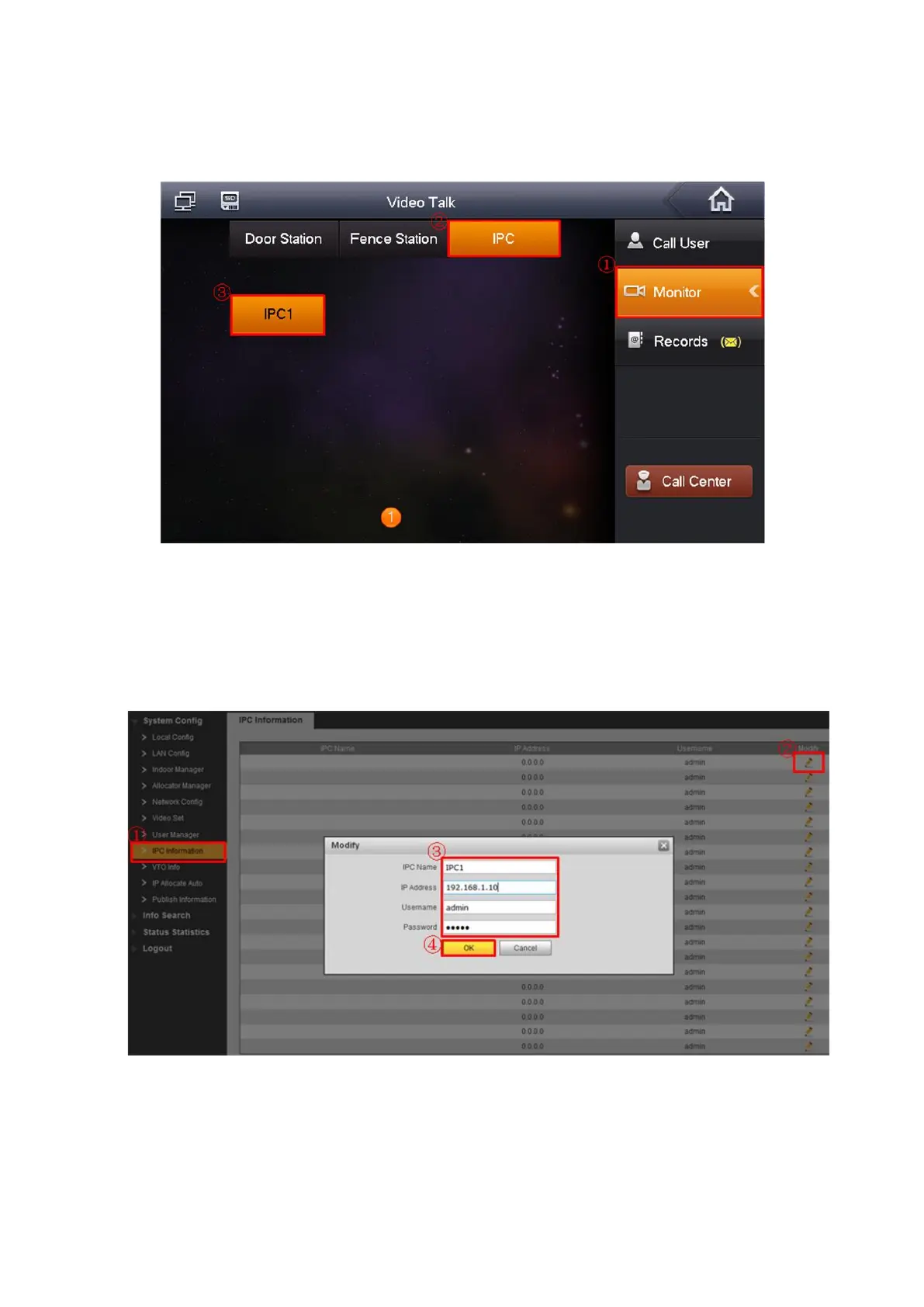14
3.4 Check Results
On the VTH menu, from Video Talk-> Monitor->IPC, you can use Last Channel/Next Channel to
switch to different network camera video. See Figure 3-3.
Figure 3-3
3.5 VTO Settings
For the VTO, it supports 24 network cameras. It supports product from Dahua.
3.5.1 Add Dahua Network Camera
Please refer to the following interface. See Figure 3-4.
Figure 3-4
3.5.2 Check Results
Please refer to chapter 3.4.