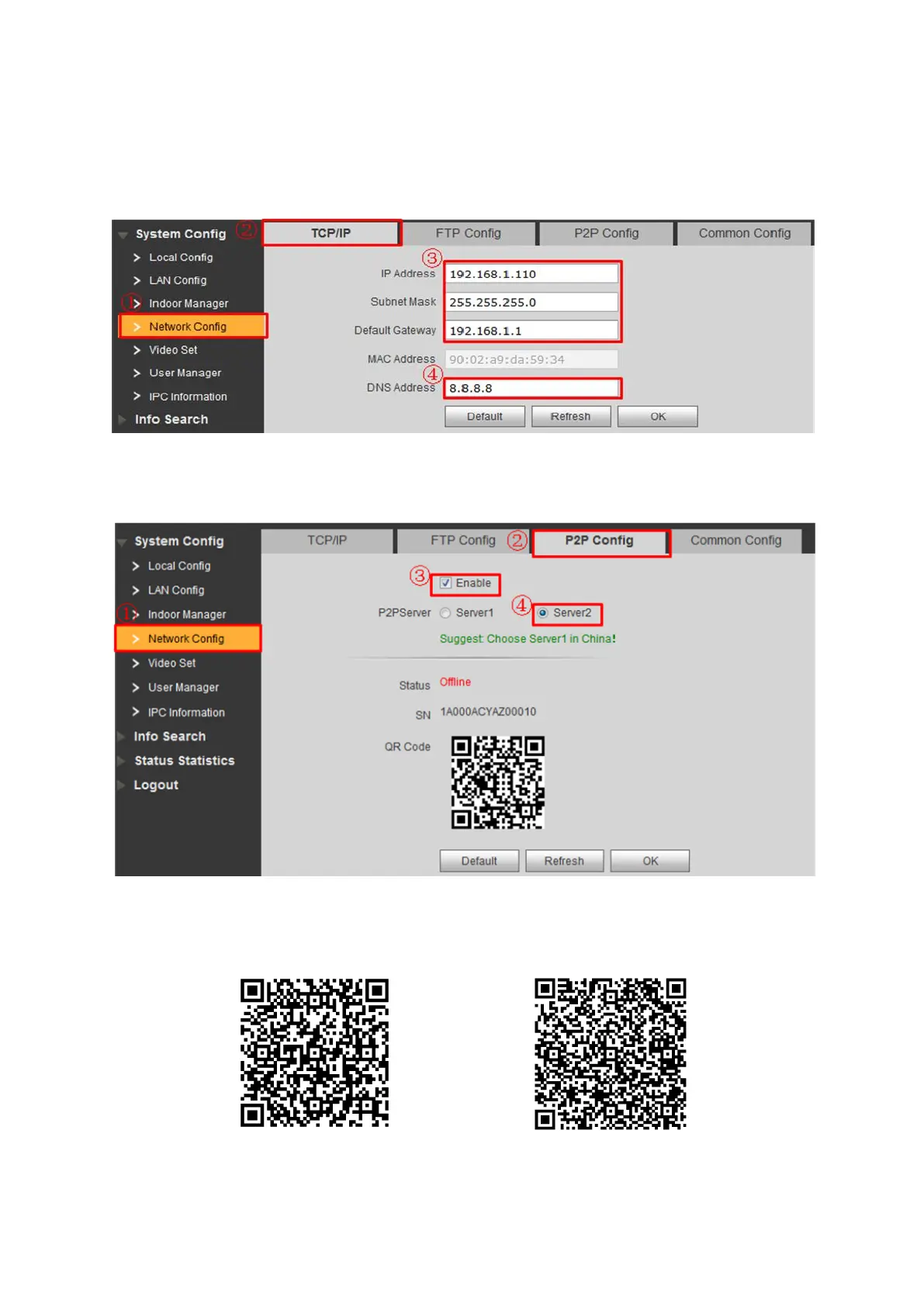15
4 Cell Phone Settings
4.1 VTO Settings
a) Go to the Network interface, set VTO IP address so that it can connect to the network. Set
local DNS address. See Figure 4-1.
Figure 4-1
b) Go to P2P interface; check the box to enable the P2P function. Please wait until the status
becomes on. See Figure 4-2.
Figure 4-2
4.2 Cell Phone Settings
a) Scan the QR code to download the APP. See Figure 4-3.
APP for iPhone OS APP for Android OS
Figure 4-3
