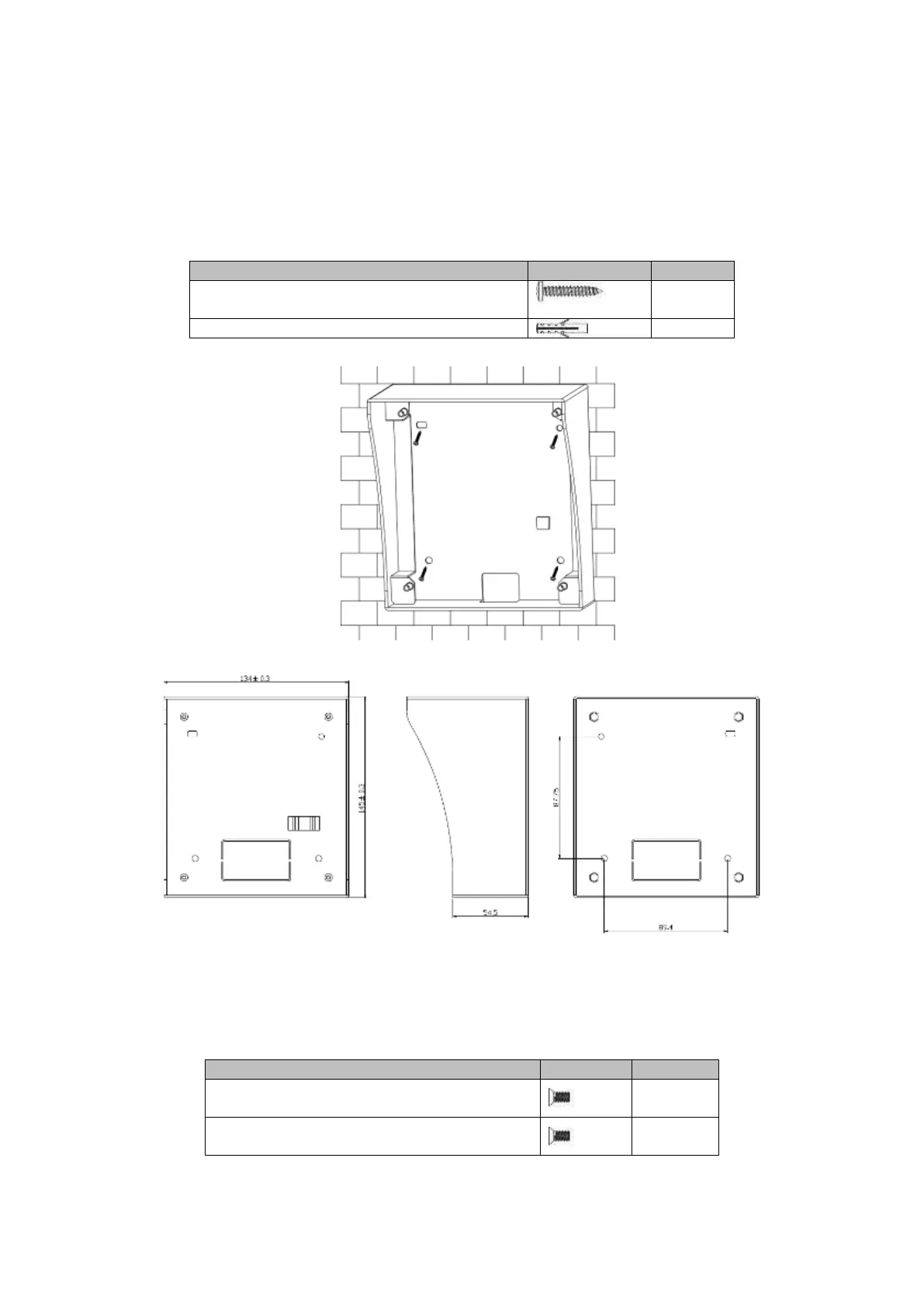18
5 Installation
5.1 VTO Installation
This VTO2000A series product supports direction installation and embedded in wall installation.
5.1.1 Direct Installation
a) Install metal bracket into the groove on wall. Secure 4 fasten screw (ST4.2×25), and fix
metal bracket on wall. See Figure 5- .
ST4.2×25 Cross recessed pan head tail
tapping screws -stainless
FEC5-30 plastic expansion bolt
Figure 5- 1
Figure 5-2
b) Align the device on metal bracket according to screw hole. Fasten screw (M3×8 Cross
recessed countersunk head tail machine screws --- galvanizing white), and fix device on
metal bracket. See Figure 5- 1.
M3×8 Cross recessed countersunk head tail
machine screws --- galvanizing white
M3×6 Hex slot pan head tail machine
screws --- galvanizing white
Tips:
M3x6 or M3x8 either is OK.
