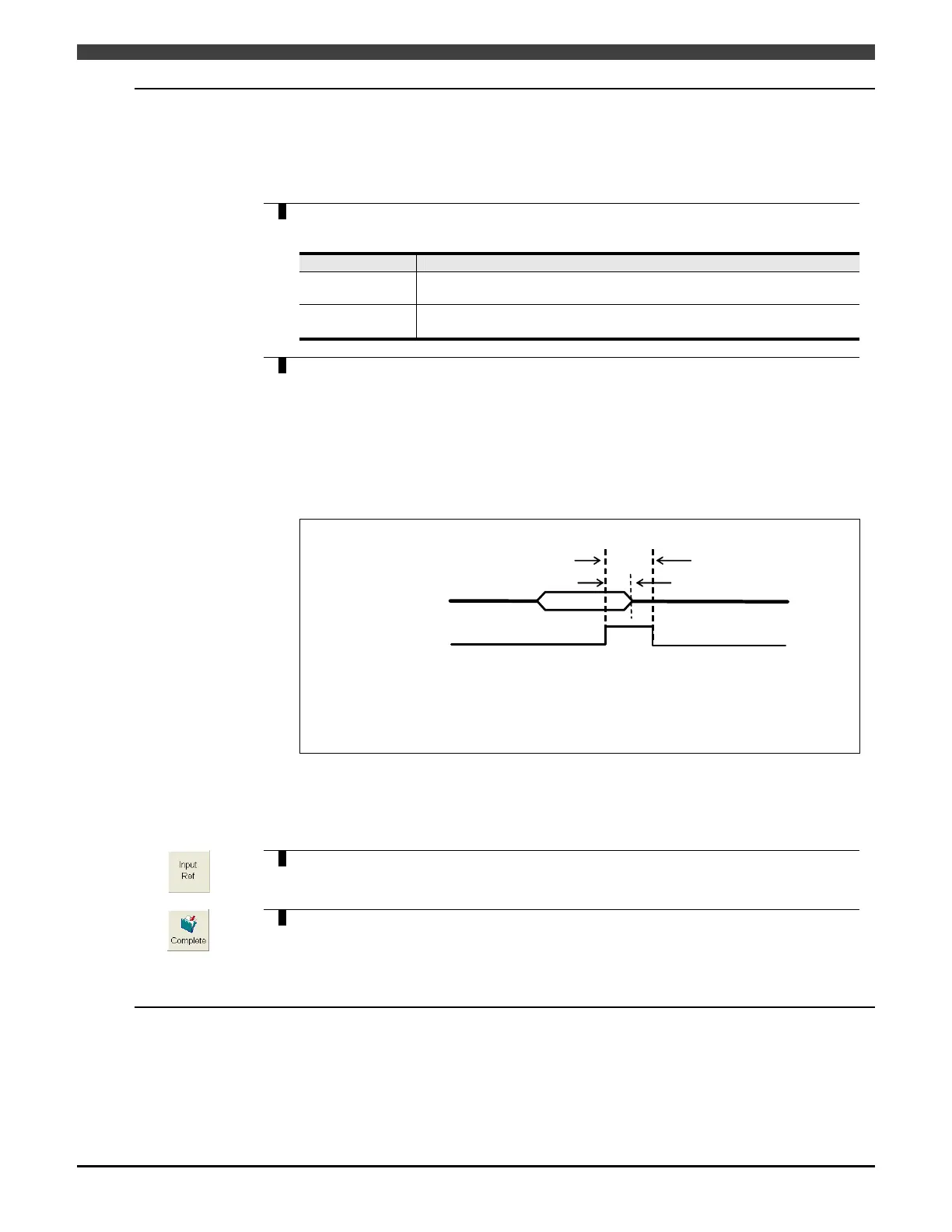2.1 Condition Settings
2-2
2.1.2 Display the screen with input signal
Define the method to open the interface panel screen.
The teach pendant has dedicated keys used normally to open the interface panel screen, but it is also possible to
open and close the screen with input signals from the external source.
Select and allocate the input signals to be used.
On the same setting screen, align the cursor with "Auto Disp", and set the desired
status.
Settings Details
Enabled Auto display of the interface panel screen is enabled by the external
input signal.
Disabled Auto display of the interface panel screen is disabled by the external
input signal.
1
When the "AutoDisp" is enabled, allocate here the input signals to be used to
control display of the interface panel screen.
Align the cursor with "InputSignal", and allocate 4-bit page selection signals and a
strobe signal (a signal which determines the timing at which the signal is read).
>> A 4-bit page selection signal is interpreted as a binary data. The signal 1 is the
lowest, and the signal 4 is the highest. If all bits are set to off, the page number is set
to 0, that is to say, the interface panel screen is closed.
The timing at which the page selection signals and the strobe signal are input is
shown below.
More than 10msec
Page selection
signal 1 to 4
STRB signal
After entering the page bits (4-bit page selection signal), input the
STRB (strobe) signal, and hold the status of the page bits signal for at
least 10ms after the STRB signal has turned ON. Hold the STRB
signal for at least 20ms.
More than 20msec
2
Fig. 2.1.1 Automatic display of the interface panel
Even if "AutoDisp" is disabled, it is still possible to allocate input signals. However, the
input signals allocated when "AutoDisp" is disabled cannot be used as general-purpose
input signals.
3
By pressing f8 <Input Ref>, the allocation of the input signals can be checked.
4
Upon completion of the settings, press f12 <Complete>.
2.1.3 Setting of the initial status of the common switch
Set the initial status of "selector switch for enabling/disabling operations" always provided at upper right-hand corner
(1H) of each page by the system.
