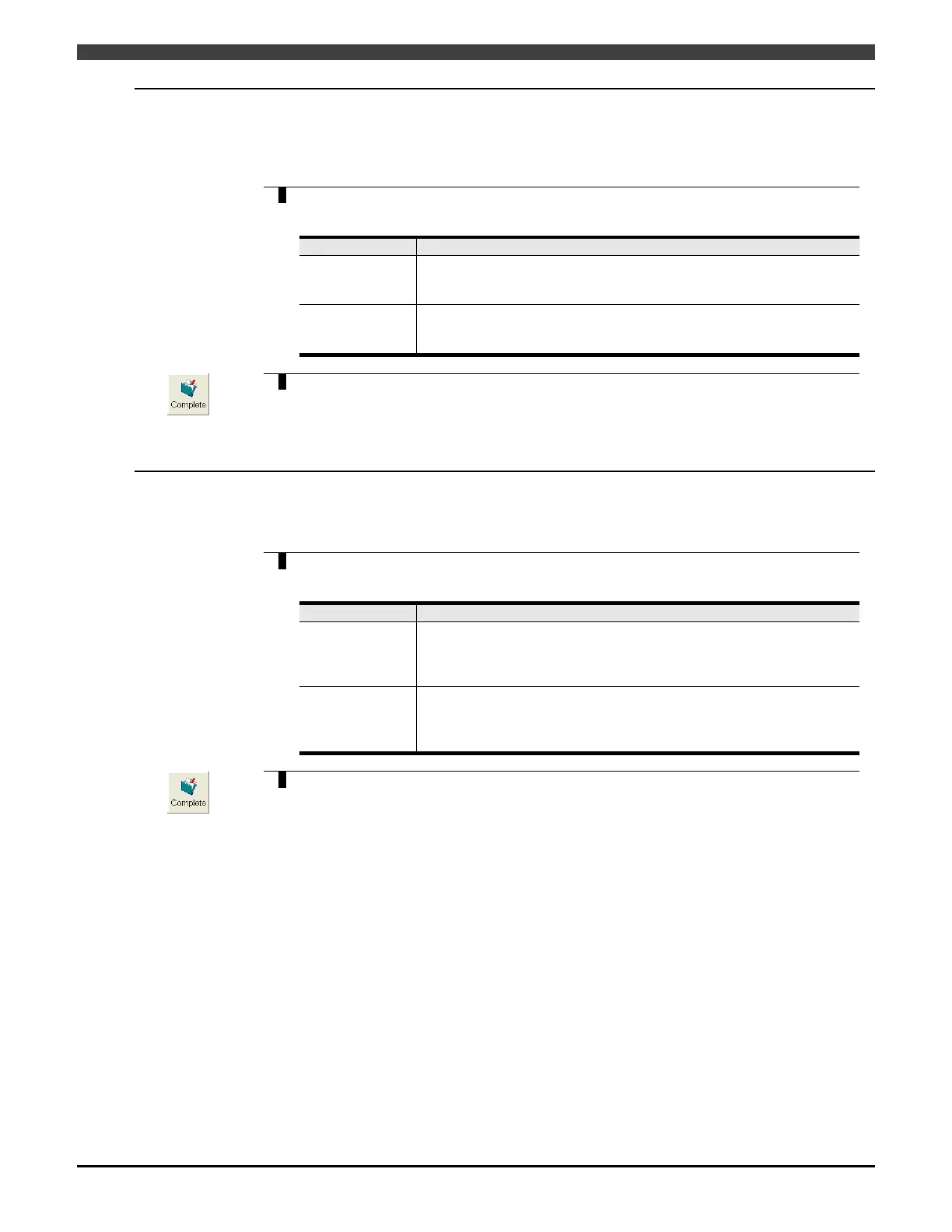2.1 Condition Settings
2-4
2.1.5 Setting of signal duplication check
This function is used to make setting of whether or not it is to be checked that input signal numbers and output signal
numbers to be set with the interface panel or T/P keys duplicate signal numbers that have been allocated by other
functions.
On the same setting screen, put the cursor on “Signal duplicate check”, and set it
to the desired status.
1
Settings
Details
Unused Make setting so that no errors occur even if the signal numbers that
have been allocated by other functions are used for the interface
panel setting.
Used Make setting so that the warning screen will be displayed to disable
the setting if the signal numbers that have been allocated by other
functions are used for the interface panel setting.
Upon c
ompletion of settings mentioned above, press the f12 <Complete> key.
2
2.1.6 Setting of Enable/Disable of operations of f keys on touch panel
Make setting of whether the operations of soft keys, which have been allocated to f1 to f12, are to be enabled or
disabled on the touch panel.
On the same setting screen, put the cursor on “F key on TP”, and set it to the
desired status.
1
Settings Details
Enabled Make setting so that the soft keys, which have been allocated to f1 to
f12, can be operated by pressing icons on the touch panel. In this
case, pressing f1 to f12 or f key icons on the touch panel makes it
possible to operate the soft keys, respectively.
Disabled Make setting so that the soft keys, which have been allocated to f1 to
f12, cannot be operated even by pressing the icons on the touch
panel. In this case, only pressing f1 to f12 makes it possible to
operate the soft keys, respectively.
Upon c
ompletion of settings mentioned above, press the f12 <Complete> key.
2
