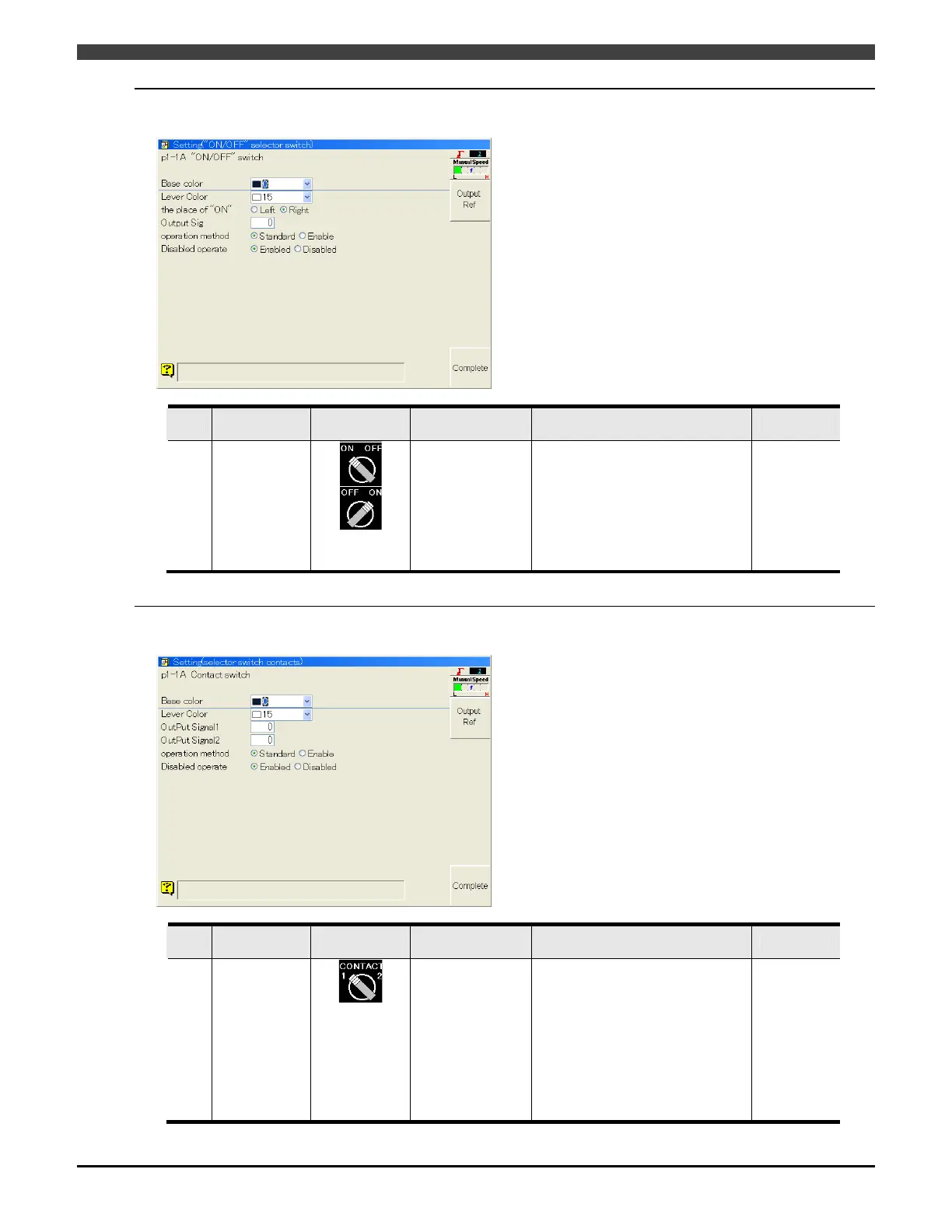3.2 Operation Switch Design
3-10
3.2.5 Selector switches (ON/OFF)
[Details] setting screen
Code
Description
of function
External
appearance
Outline Parameter Initial value
3010 "ON/OFF"
switch
Output signal
ON/OFF selector
switch
Base color
Lever color
The place of "ON": Right/Left
Output Signal, 1 bit [0 to 2048]
Operation method:
Standard/Enable
Operation inhibit
Enabled/Disabled
Black
White
Right
0
Standard
Enabled
3.2.6 Selector switches (2-contact type)
[Details] setting screen
Code
Description
of function
External
appearance
Outline Parameter Initial value
3011 Contacts
switch
(two
contacts)
2 output signal
ON/OFF selector
switch
Output signal
ON only when
contact is
selected
Base color
Lever color
Output Signal 1 (left contact)
1bit [0 to 2048]
Output Signal 2 (right contact)
1bit [0 to 2048]
Operation method:
Standard/Enable
Operation inhibit
Enabled/Disabled
Black
White
0
0
Standard
Enabled
