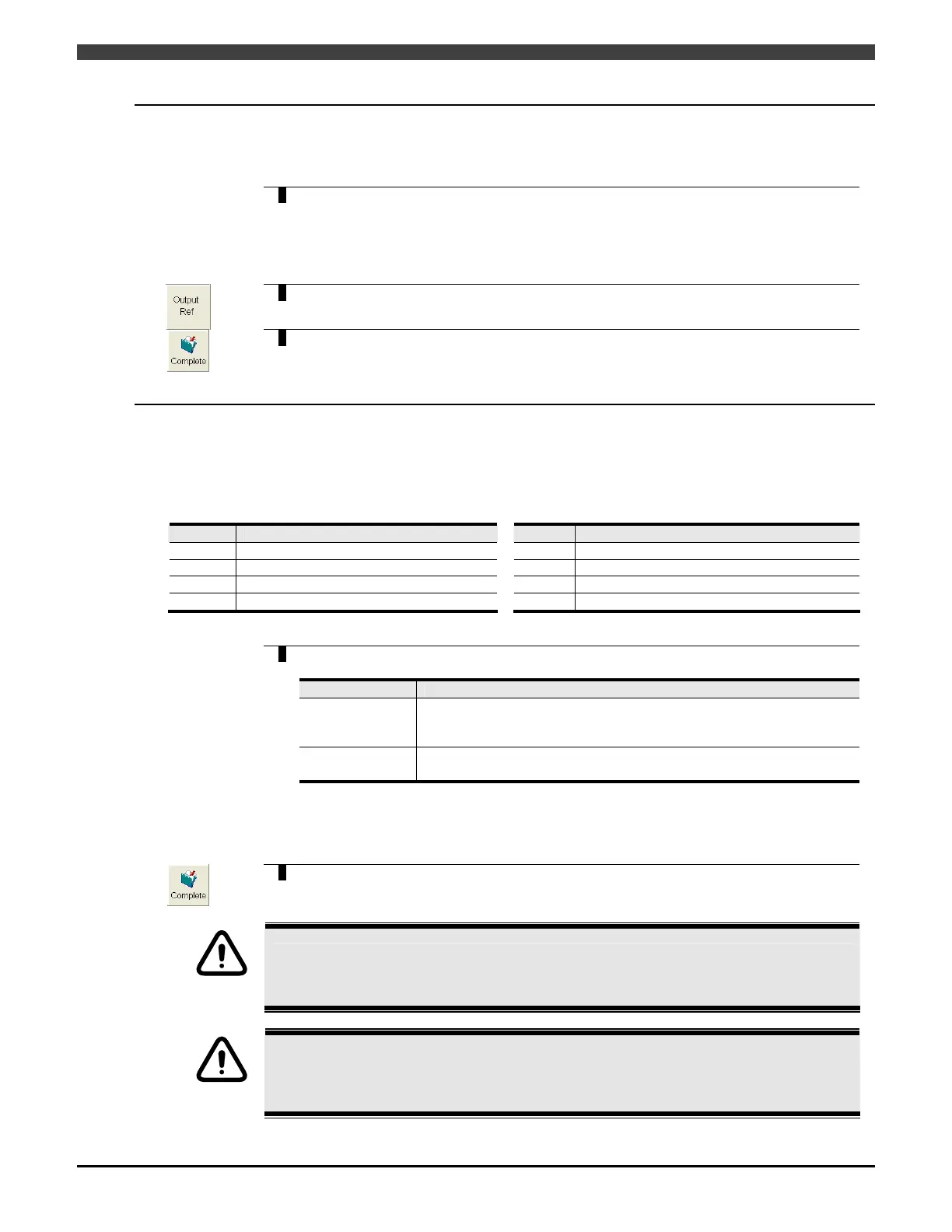2.1 Condition Settings
2-6
2.1.8 Checking the status of the common switch
This function is used to check the status of the [Operation Disabled / Enabled switch] (Common switch) located on
the most upper right side on the screen from the external devices.
1
To check the status of the common switch from the external devices, allocate an
output signal on this screen. Put the cursor to [Output of common SW], and
allocate one output signal.
When the allocated signal is OFF, the common switch is [Disabled]
When the allocated signal is ON, the common switch is [Enabled]
2
By pressing f9 <Output Ref>, the allocation of the output signals can be checked.
3
Upon completion of settings mentioned above, press f12 <Complete> key.
2.1.9 Setting of softkey output signal for general purpose usage
Make setting of whether or not output signals assigned to the output usage softkeys (indicated in Table 2.1.1 set for
interface panel or T/P keys) can be also available to use as the general purpose usage output signals. When used
for general purpose usage, this signal cab be controlled ON/OFF by the function recorded in the robot program step.
Table 2.1.1 Function that can be used for general purpose usage
code description code description
3002 Push Buttons (alternation type) 3010 Selector switch (ON/OFF)
3003 Push Button (momentary type) 3030 Input 3digits
3004 Flash Push Button (alternation type) 3030 Input 6digits (only for interface panel)
3005 Flash Push Button (momentary type)
(notes) Double contact selector switch can not be used for general purpose usage.
On the same screen, put cursor on [Softkey outsignal general use], and set it to
the desired status.
1
Settings Details
Unused Output signals assigned for softkey are used for fixed output signals.
(These signals can not be controlled ON/OFF by the function
recorded in the robot program step.)
Used Output signals assigned for softkey are used for general purpose
output signals.
(No
tes) If this is set to “Used”, duplicate signal setting is now possible in case
that plural softkeys indicated in Table 2.1.1 are defined. But it is not possible to
d
efine with application signals at the same time.
Upon c
ompletion of settings mentioned above, press f12 [Complete] key.
2
CAUTION
When this is set to “Used”,
Both robot program and softkey operation can control ON/OFF of one signal. Beware in mind
to avoid mis-operation with using enable key and or so.
CAUTION
When this is set to “Used” and same output signal is assigned to the duplicate (different)
softkey, Unexpected softkey may change its status because of the softkey’s own ON/OFF
control or the operation of softkey.
When duplicate setting is made, bear in mind to consider those control sequence clearly.
