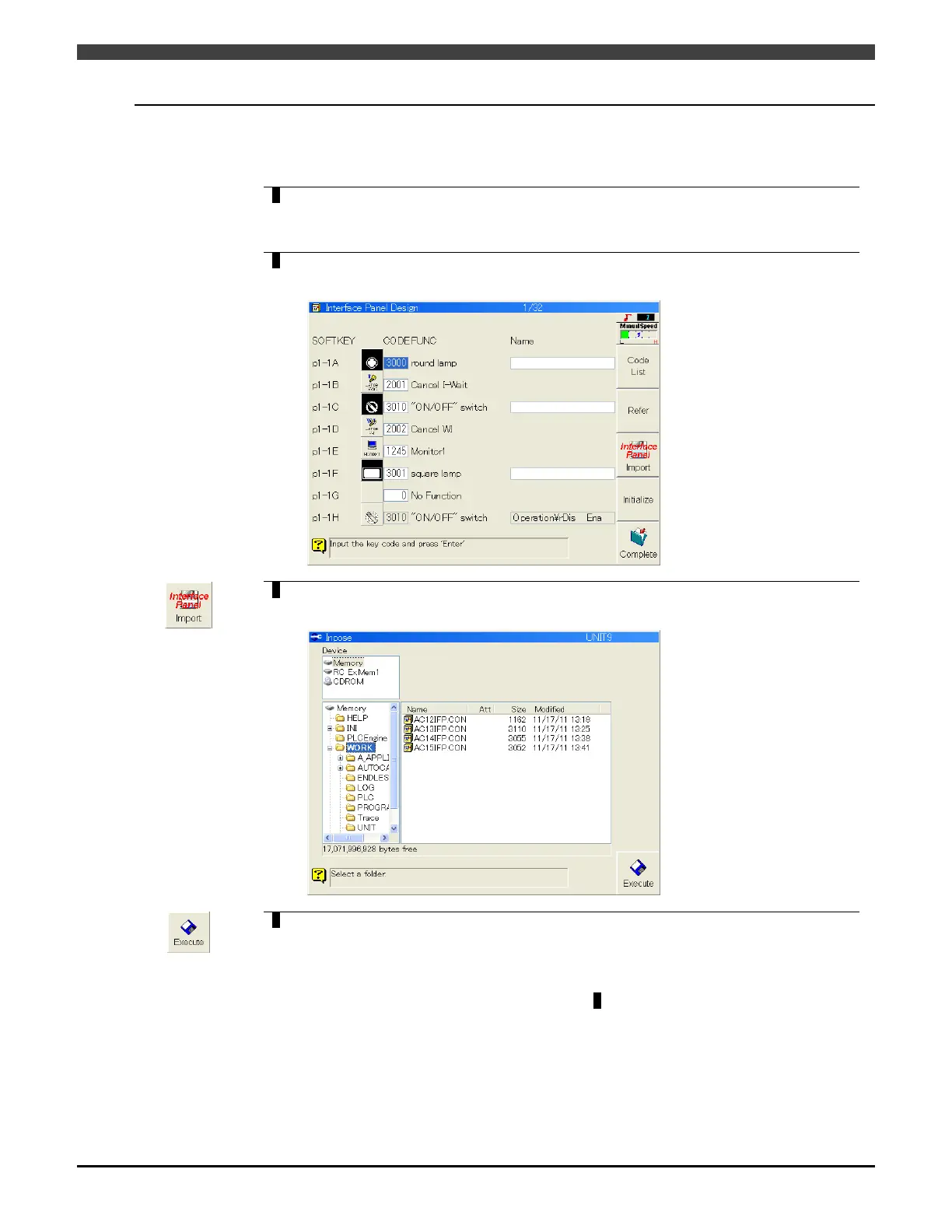3.3 Editing Using an External Personal Computer
3-18
3.3.3 Loading screens designed using a personal computer (Import)
Load the screens designed using a personal computer into the robot controller.
The validity of the format is checked at this time. If it is correct, the screens are loaded into the internal memory.
1
Save the interface panel files (AC**IFP.CON), whose design has been completed,
on a Compact Flash module or other storage device, and install it in the robot
controller.
2
Display the interface panel design list.
It does not matter which page the list display is on.
3
Press f10 <import>.
>> The file operation screen such as the one below appears.
4
Select the device or directory in which the interface panel file to be read is stored,
select the files to be loaded from the file list, and press [Enter] or f12 <Execute>.
(A list of only the AC**IFP.CON files in the selected device or directory is
displayed.)
>> The validity of the format used by the selected interface panel files is checked, and
operation returns to the list screen in step 2.
