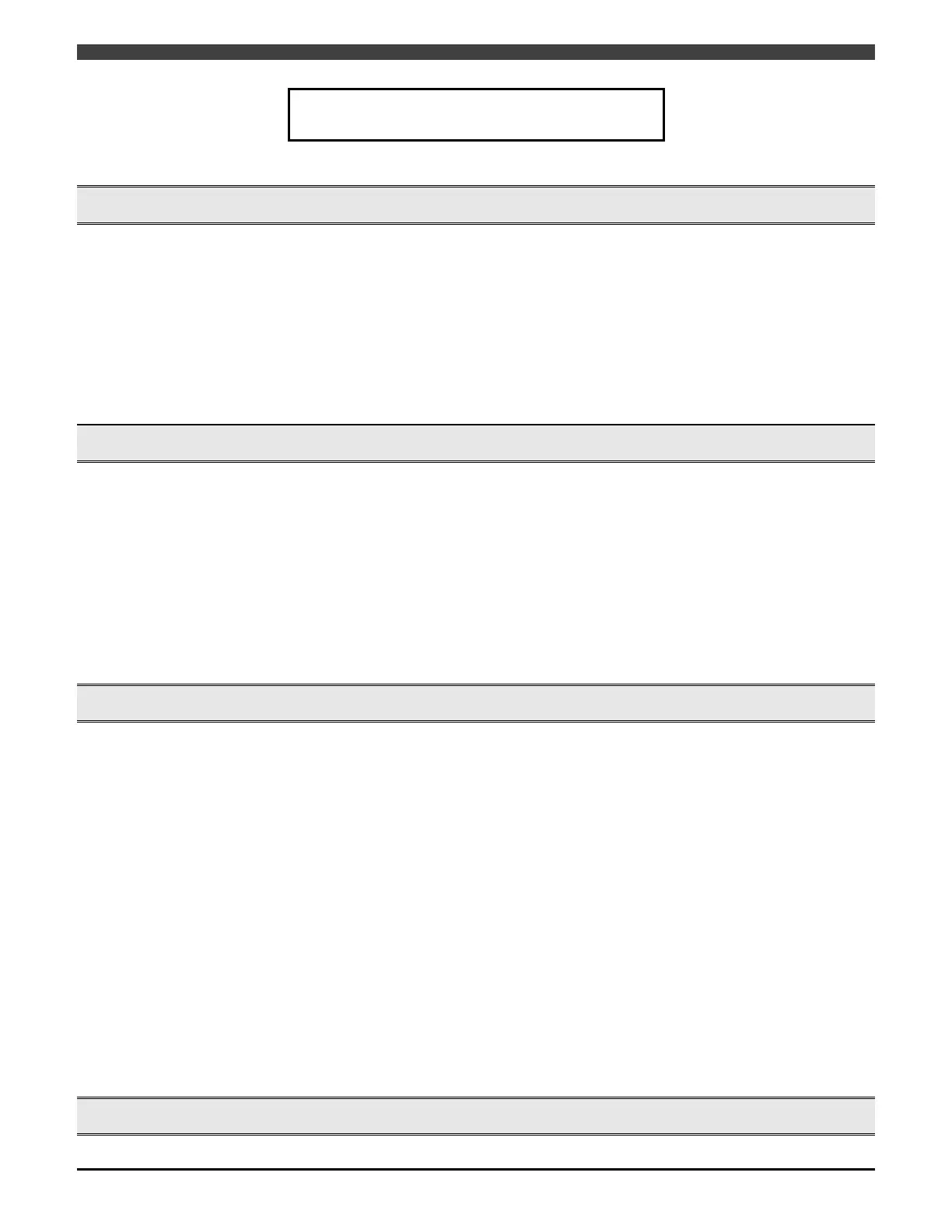Table of Contents
1
Table of Contents
Chapter 1 Outline
1.1 General Description of Interface Panel Function....................................................................... 1-1
1.1.1 General description ........................................................................................................... 1-1
1.1.2 Specification ......................................................................................................................1-1
1.1.3 Signal attributes.................................................................................................................1-2
1.2 Operations from Designing Screens to Using Them .................................................................1-3
1.2.1 Designing screens ............................................................................................................. 1-3
1.2.2 Deciding on the operation method ....................................................................................1-4
1.2.3 Operation........................................................................................................................... 1-4
Chapter 2 Condition Settings
2.1 Condition Settings...................................................................................................................... 2-1
2.1.1 Select whether the screen is displayed ............................................................................. 2-1
2.1.2 Display the screen with input signal .................................................................................. 2-2
2.1.3 Setting of the initial status of the common switch..............................................................2-2
2.1.4 Setting of Enable/Disable of functionless code switch name setting ................................ 2-3
2.1.5 Setting of signal duplication check .................................................................................... 2-4
2.1.6 Setting of Enable/Disable of operations of f keys on touch panel ..................................... 2-4
2.1.7 Controlling the common switch using an input signal .......................................................2-5
2.1.8 Checking the status of the common switch .......................................................................2-6
2.1.9 Setting of softkey output signal for general purpose usage .............................................. 2-6
Chapter 3 Screen Design
3.1 Screen Design Basics................................................................................................................ 3-1
3.1.1 Number of screens and layout of operation switches .......................................................3-1
3.1.2 Reserved switch in upper right-hand corner...................................................................... 3-1
3.2 Operation Switch Design ...........................................................................................................3-2
3.2.1 Basic operations for operation switch design.................................................................... 3-2
3.2.2 Round lamps and square lamps........................................................................................ 3-7
3.2.3 Push buttons...................................................................................................................... 3-8
3.2.4 Flash push buttons ............................................................................................................3-9
3.2.5 Selector switches (ON/OFF)............................................................................................3-10
3.2.6 Selector switches (2-contact type)................................................................................... 3-10
3.2.7 Displays ........................................................................................................................... 3-11
3.2.8 Digital switches (data input).............................................................................................3-12
3.3 Editing Using an External Personal Computer ........................................................................3-13
3.3.1 Outline .............................................................................................................................3-13
3.3.2 Editing using a personal computer ..................................................................................3-13
3.3.3 Loading screens designed using a personal computer (Import) .....................................3-18
3.3.4 Writing screens for editing by a personal computer (Export) ..........................................3-20
Chapter 4 Utilization of the Interface Panel
