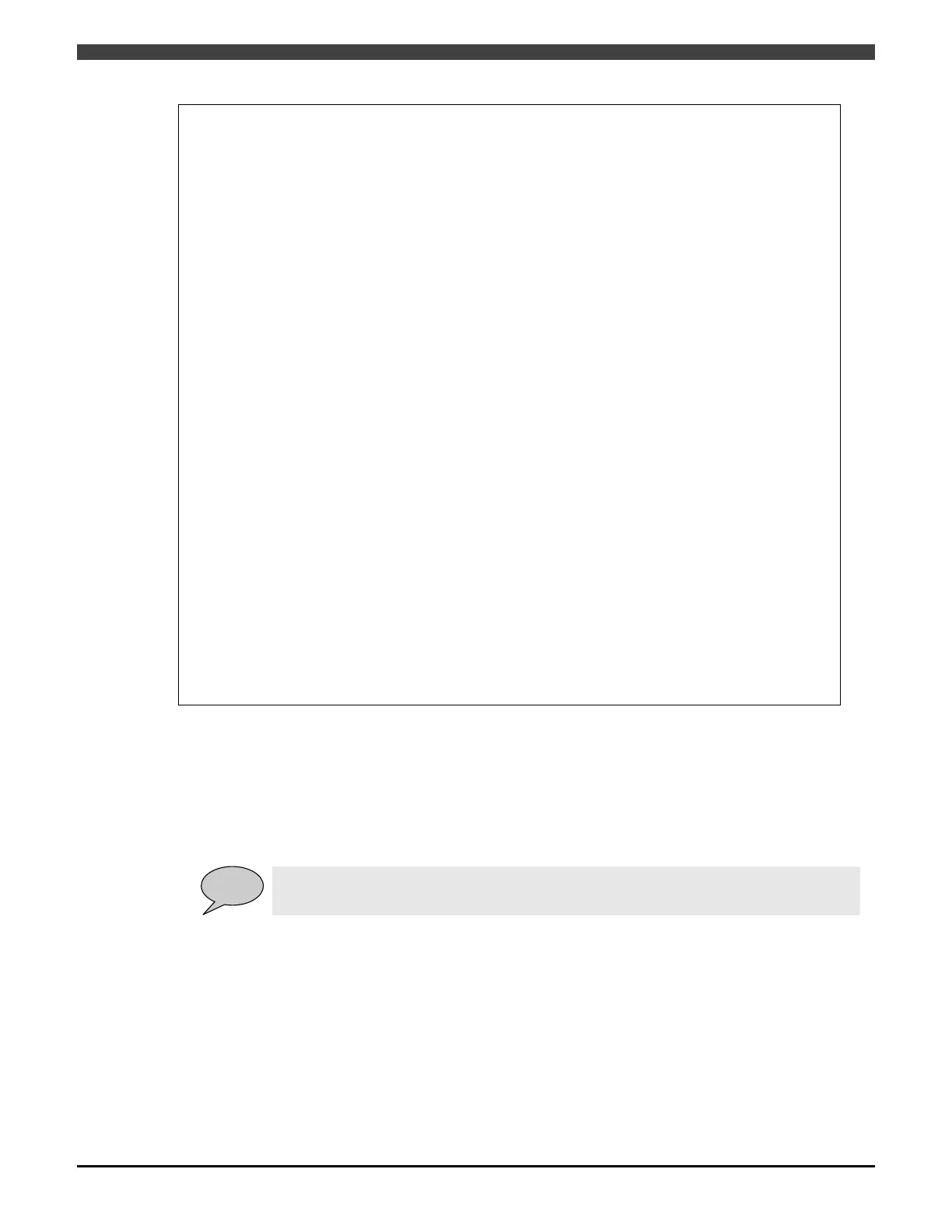3.3 Editing Using an External Personal Computer
3-14
[CNT_TOUCHPANEL]
ENABLED=0
AUTODISP=1
COMMON_SW=1
CSW_DIRECTION=0
CSW_EKEY=1
[IN_ASSIGN]
IN_TouchStrb=0
IN_TouchPageBit=0,0,0,0
[TOUCHINI]
P1_1A=3000
P1_1A_NAME=" Auto"
P1_1A_DATA=15, 15, 0, 0, 0, 2, 0, 0, 0, 0, 0, 0, 0, 0, 0, 0, 0, 0, 0, 0, 0, 0, 0, 0, 0, 0, 0, 0, 0, 0
- Omitted -
- Omitted -
P1_1G=3000
P1_1G_NAME=" Air pressure drop"
P1_1G_DATA=9, 9, 0, 28, 0, 1, 0, 0, 0, 0, 0, 0, 0, 0, 0, 0, 0, 0, 0, 0, 0, 0, 0, 0, 0, 0, 0, 0, 0, 0
P1_1H=3010
P1_1H_NAME=" Operation ¥rDis En
P1_1H_DATA=0, 8, 1, 0, 1, 0, 0, 0, 0, 0, 0, 0, 0, 0, 0, 0, 0, 0, 0, 0, 0, 0, 0, 0, 0, 0, 0, 0, 0, 0
- Omitted -
P8_4F=0
P8_4F_NAME=""
P8_4F_DATA=0, 0, 0, 0, 0, 0, 0, 0, 0, 0, 0, 0, 0, 0, 0, 0, 0, 0, 0, 0, 0, 0, 0, 0, 0, 0, 0, 0, 0, 0
P8_4G=0
P8_4G_NAME=""
P8_4G_DATA=0, 0, 0, 0, 0, 0, 0, 0, 0, 0, 0, 0, 0, 0, 0, 0, 0, 0, 0, 0, 0, 0, 0, 0, 0, 0, 0, 0, 0, 0
P8_4H=0
P8_4H_NAME=""
P8_4H_DATA=0, 0, 0, 0, 0, 0, 0, 0, 0, 0, 0, 0, 0, 0, 0, 0, 0, 0, 0, 0, 0, 0, 0, 0, 0, 0, 0, 0, 0, 0
Fig. 3.3.2 Sample of interface panel file
Prepare interface panel files in the INI file format under the filenames of AC**IFP.CON (where "**" denotes a
2-digit integer), and load them into the robot controller using a Compact Flash module or other such media. It is
also possible, depending on the applications concerned, to make the interface panel files (AC**IFP.con) resident in
the memory and load them as necessary, as shown below for example:
Ac01ifp.con············ Interface panel screen for spot welding
Ac02ifp.con············ Interface panel screen for arc welding
Ac03ifp.con············ Interface panel screen for material handling
POINT
Rather than describing files from the beginning while referencing the format, it is easier - and
the results are more assured - to design provisional interface panel screens using the teach
pendant, expose them and then edit them using an external personal computer.
The INI format is described below.
Condition settings
The settings for Constant Setting / 22 I/F Panel on Touch Screen / 1 Touch Panel Conditions settings will be
described.
