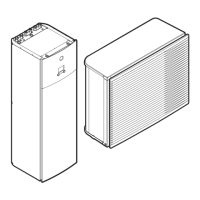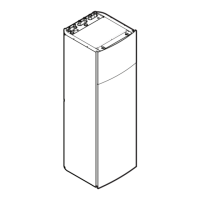7 Installation
Installer reference guide
40
ERLQ004~008CAV3 + EHBH/X04+08CA
Daikin Altherma - Low Temperature Split
4P313774-1C – 2012.11
NOTICE
Be careful NOT to distort the shape of the backside of the
user interface by overtightening the mounting screws.
3 Cut off a 2 wire conductor.
4 Connect the wires to the user interface as shown below.
From the rear
a Notch this part for the wiring to pass through with
nippers etc.
b Secure the wiring to the front part of the casing
using the wiring retainer and clamp.
5 Reinstall the faceplate onto the wallplate.
NOTICE
Be careful NOT to pinch the wiring when attaching the
frontplate to the unit.
To fix the user interface to the wall in case of
installation as room thermostat
1 Insert a screwdriver into the slots underneath the user interface
and carefully separate the faceplate from the wallplate.
NOTICE
The PCB is mounted in the faceplate of the user interface.
Be careful NOT to damage it.
2 Fix the wallplate of the user interface to the wall.
3 Connect the wires to the user interface as shown below
From the rear
a Notch this part for the wiring to pass through with
nippers etc.
b Secure the wiring to the front part of the casing
using the wiring retainer and clamp.
4 Reinstall the faceplate onto the wallplate.
NOTICE
Be careful NOT to pinch the wiring when attaching the
frontplate to the unit.
7.6.7 To connect the shut-off valve
1 Connect the valve control cable to the appropriate terminals as
shown in the illustration below.

