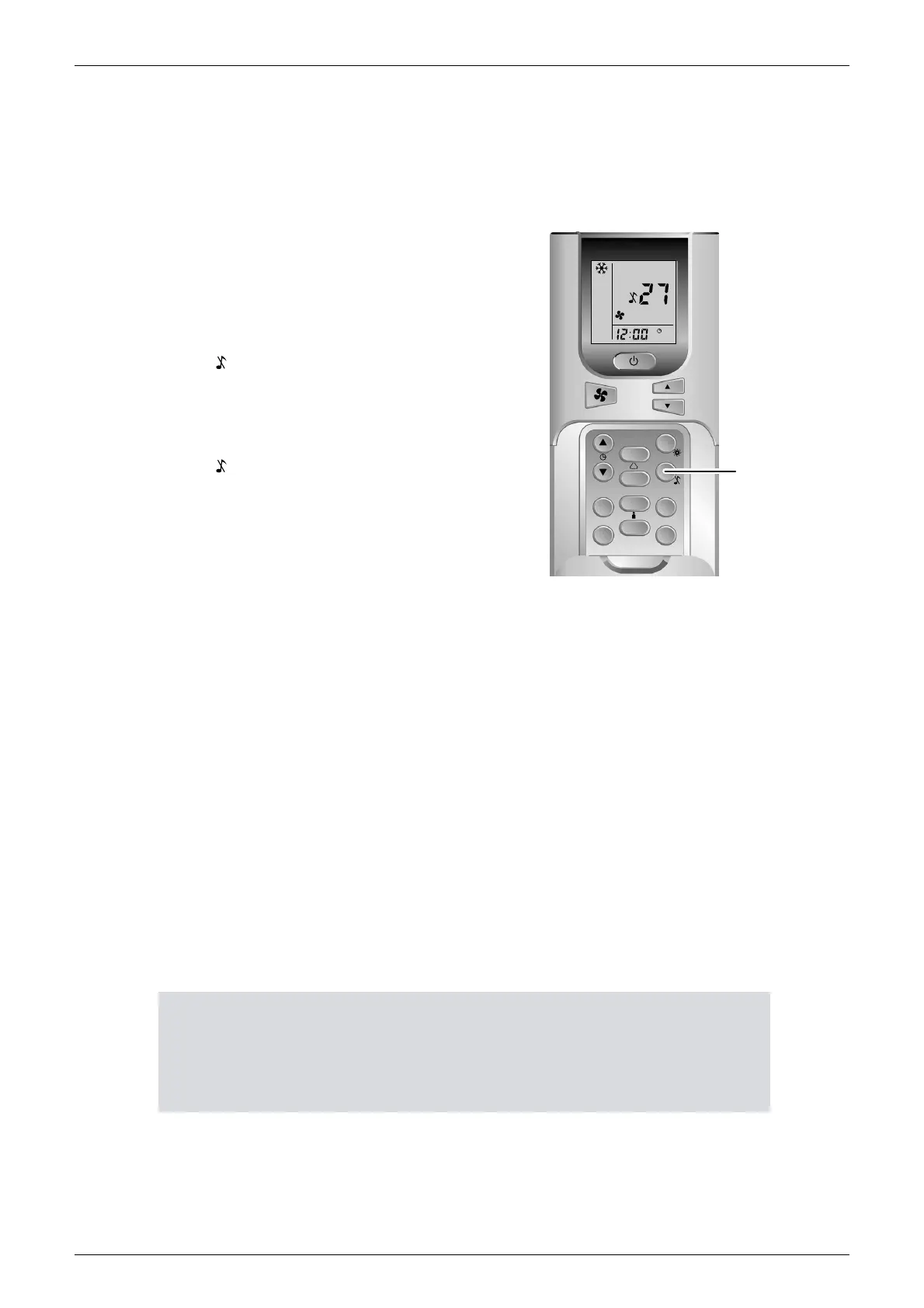Instructions SiBE01-829
34 Operation Manual
2.5 QUIET Operation
14
QUIET Operation
QUIET operation lowers the noise level of the indoor unit by
changing the airflow rate minimum. Use this when making
the noise quieter.
To start QUIET operation
1. Press “QUIET button”.
• “ ” displayed on the LCD.
To cancel QUIET operation
2. Press “QUIET button” again.
• “ ” disappears from the LCD.
NOTE
Note on QUIET operation
• QUIET operation cannot be used together with POWERFUL operation. Priority is given to
the function of whichever button is pressed first.
• The unit might lose capacity when QUIET operation.
•
In DRY mode and FAN mode
QUIET operation is not available.
MODE
SLEEP
SET
CLR
ON TIMER
CLR
SET
OFF TIMER
OFF
ON
PM
AM
û
C
û
F
AUTO
P1
P2
1, 2