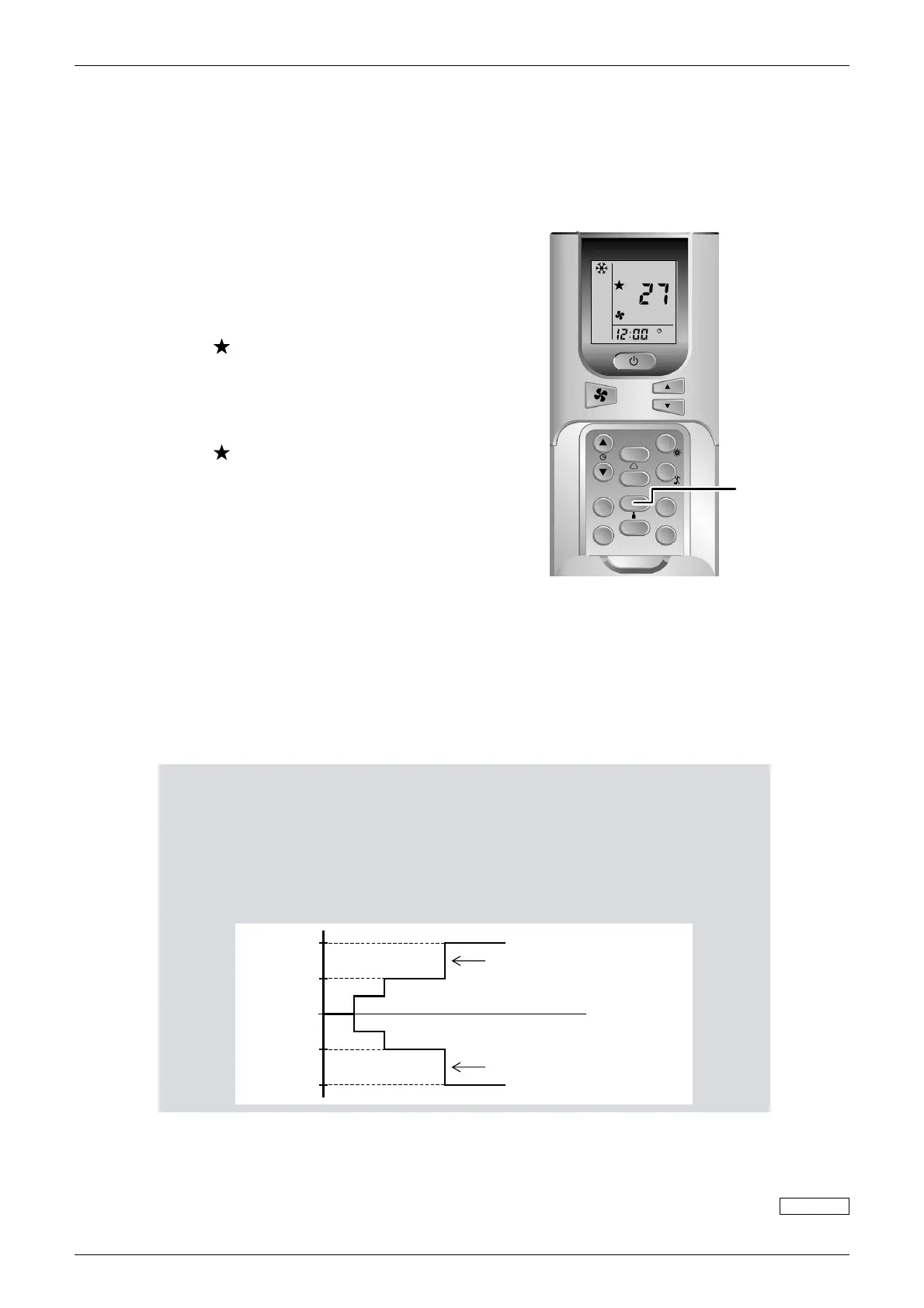SiBE01-829 Instructions
Operation Manual 37
2.8 SLEEP Operation
17
SLEEP Operation
When set SLEEP operation, the air conditioner automatically
adjusts the temperature setting.
To set SLEEP operation
1. Press “SLEEP button”.
• is displayed.
To cancel SLEEP operation
2. Press “SLEEP button” again.
• disappears.
NOTE
Note on SLEEP operation
• When the unit is operating under cooling mode, the set temperature is increased by 0.5˚C
after the first half an hour, 1˚C after the second half an hour and total of 2˚C after the
following 1 hour. This function will prevent excessive cooling during summer season.
• When the unit is operating under heating mode, the set temperature is decreased by 1˚C
after the first half an hour, 2˚C after the second half an hour and total of 3˚C after the
following 1 hour. This function will prevent night sweat during summer season.
• This function is available under COOL, HEAT and AUTO mode.
MODE
SLEEP
SET
CLR
ON TIMER
CLR
SET
OFF TIMER
P1
P2
OFF
ON
PM
AM
û
C
û
F
AUTO
1, 2
+2˚C
+1˚C
–1˚C
–2˚C
12
0.5 passed time (Hour)
set temperature (cooling mode)
set temperature (heating mode)
3P211819-1C