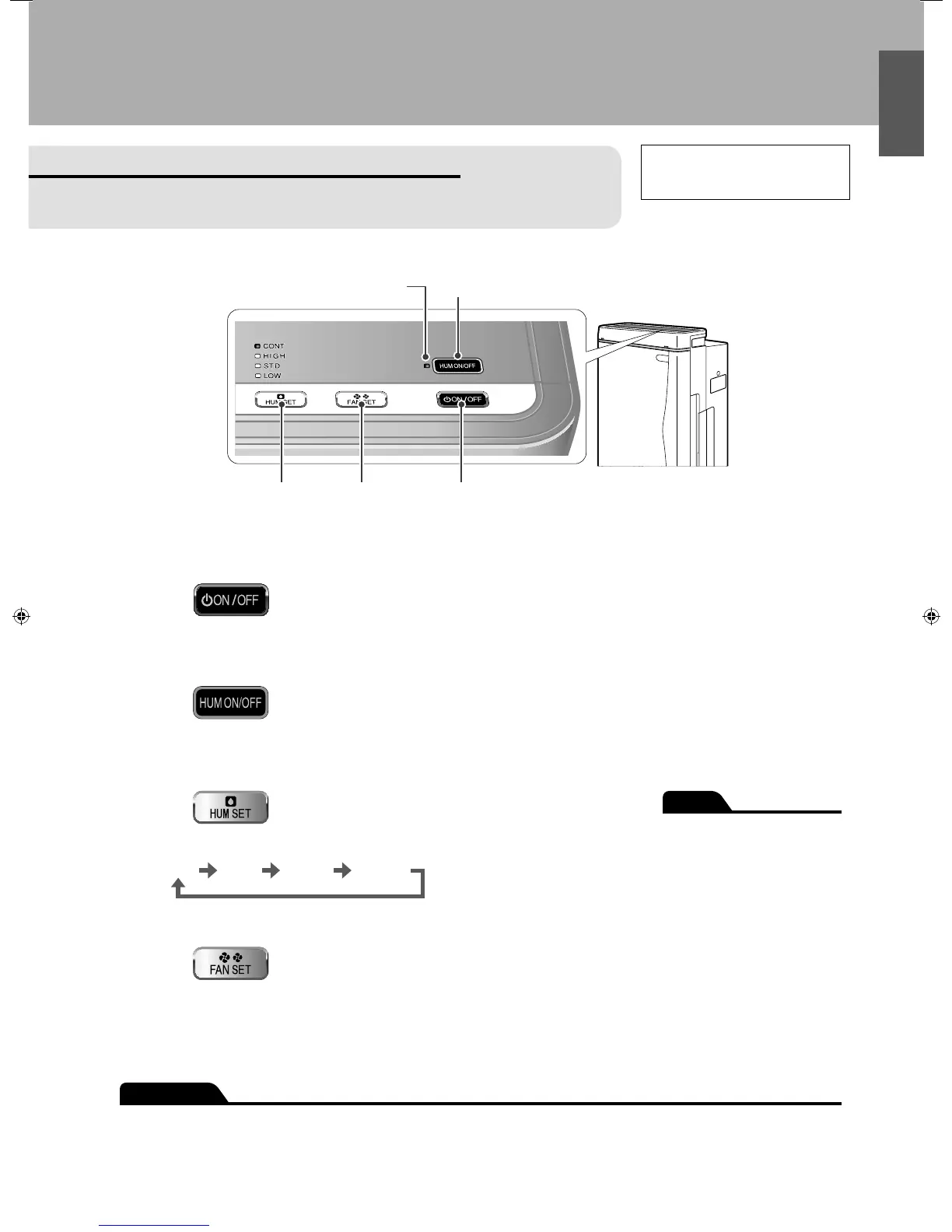Humidify and Air Purifying Operations
ATTENTION
As water is supplied from the water tank to the humidifying tray, the sound may be heard, but there is nothing wrong with the unit. ●
If the set humidity is reached or the water supply lamp lights during humidifi cation, humidifi cation stops, but air purifying operation ●
continues.
Humidifi cation rate varies according to the airfl ow rate setting. ●
1
Press .
2
Press to light the humidifi cation lamp.
If humidifi cation was run the last time that the unit was used, the humidifi cation lamp lights automatically.•
3
Press to change the humidify setting.
Each time the button is pressed, the humidify setting changes as follows. •
4
Press to change the airfl ow rate.
Each time the button is pressed, the airfl ow rate changes as follows. •
The fan will be set to auto mode if the HIGH, STD, or LOW humidity setting is selected while in humidifying operation. The airfl ow rate •
setting cannot be select.
To set the airfl ow rate, set the humidify setting “CONT”. Humidifying capacity increases alongside airfl ow rate. •
When set to “auto”, airfl ow rate is automatically adjusted according to the dirty state of the air and humidity in the air. •
NOTE
Be sure to install the humidifying ●
fi lter to run the unit.
Air purifying operation is in active
while humidifying operation.
(Humidifi cation cannot run by itself.)
Do not move the unit while it is running. Displacements may cause ●
water leaks, damage or malfunctions.
