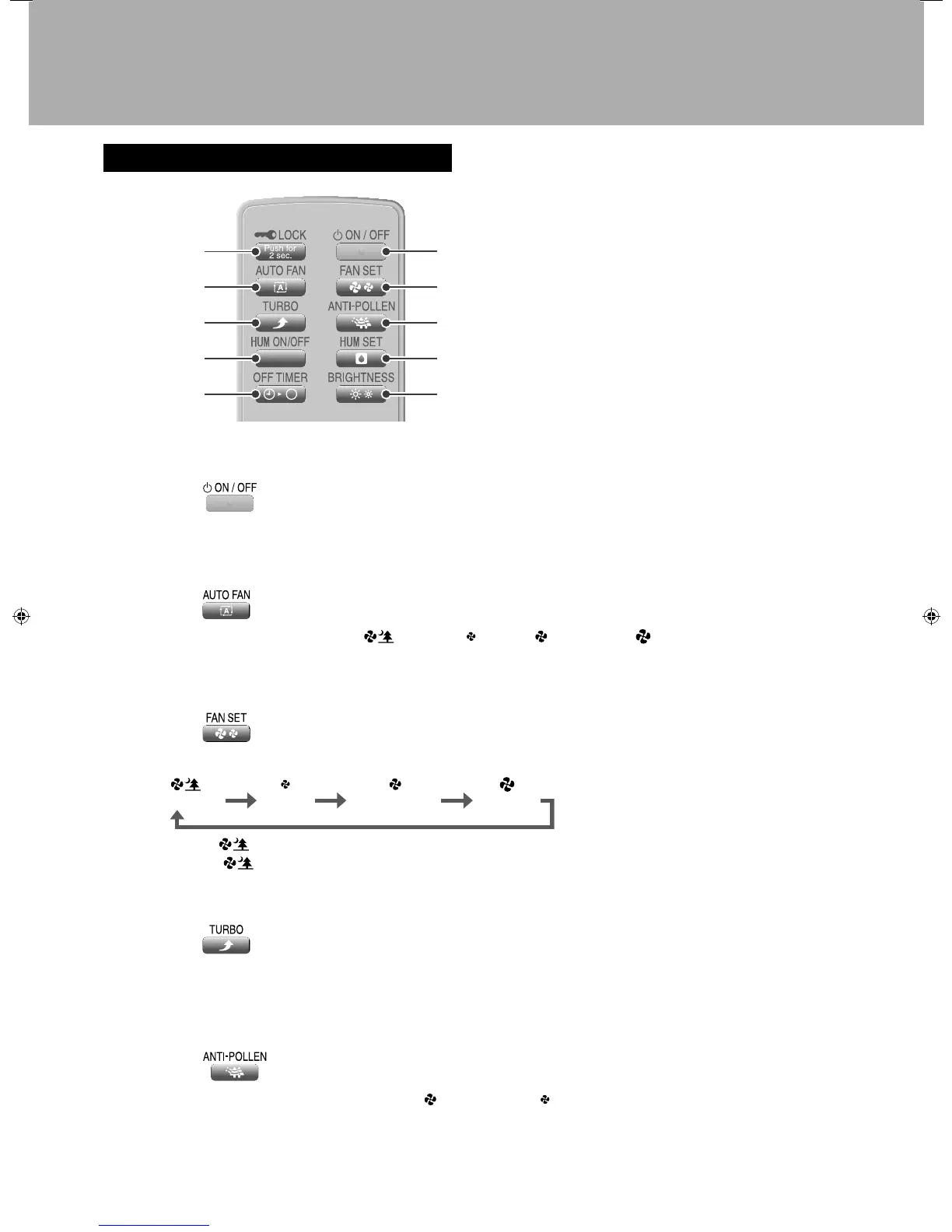How to operate with remote controller
1
3
5
7
9
10
2
4
6
8
1. ON/OFF button
2. Auto fan button
3. Fan setting button
4. Turbo button
5. Anti-pollen button
6. Humidify ON/OFF button
7. Humidify setting button
8. OFF TIMER button
9. Brightness adjustment button
10. Child proof lock button
1
To start operation
Press “
”.
Pressing again will stop.•
2
To automatically switch the airfl ow rate
Press “
”.
Automatically adjusts the airfl ow rate to “• ” LL (Quiet), “ ” L (Low), “ ” M (Standard), “ ” H (High) in response to the dirty
state of the air.
3
To manually switch the airfl ow rate
Press “
”.
Each time it is pressed, the airfl ow rate switches as shown below allowing you to choose your desired fl ow.•
L (Low)LL (Quiet) M (Standard)
H (High)
“ ” “ ” “ ”
“ ”
The setting “• ” LL (Quiet) is a very slow airfl ow rate and is convenient when sleeping.
After setting “•
” LL (Quiet) the power for cleaning the air decreases because of the operation at slow airfl ow rate.
4
To clean the air quickly
Press “
”.
A high airfl ow rate will quickly remove any dirtiness in the air.•
This is convenient to use when cleaning.•
5
To remove pollen
Press “
”.
Switching the airfl ow speed every 5 minutes between “• ” M (Standard) and “ ” L (Low) will catch pollen before they fall on the fl oor.
How to Operate with Remote Controller
01_EN_3P234570-1.indd 2101_EN_3P234570-1.indd 21 10/28/2008 12:02:45 PM10/28/2008 12:02:45 PM
