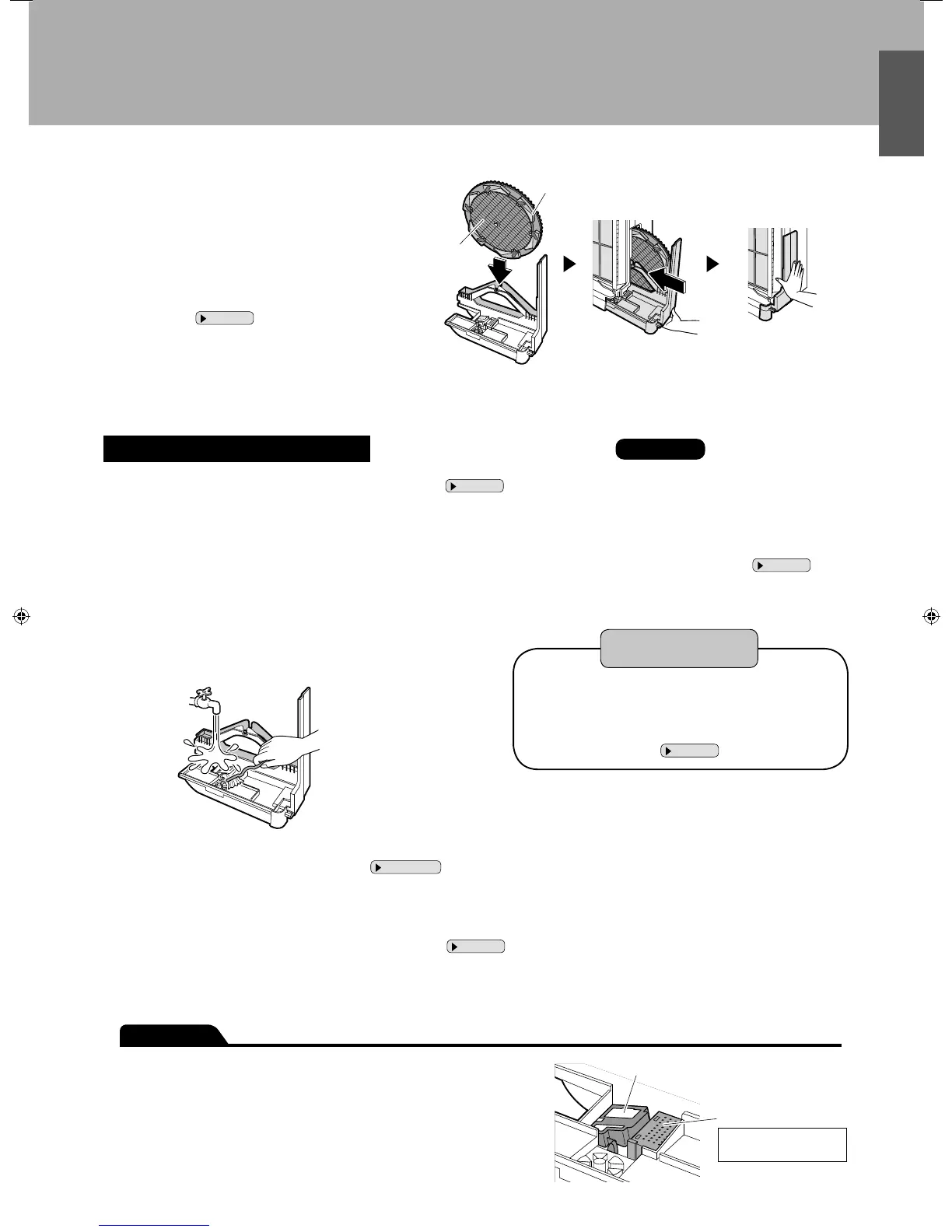1
Remove the front panel and water tank.
Page 29.
2
Pull out the humidifying tray and remove the waterwheel and humidifying fi lter.
Page 35.
3
Rinse the humidifying tray in water.
4
Restore the humidifying tray.
See above.
5
Restore the water tank and front panel.
Page 29.
For stubborn scale
Dissolve citric acid in lukewarm or plain water and moisten •
a soft cloth or soft bristle brush with the water.
Remove scale with the soft cloth or the soft bristle brush.
Rinse off thoroughly with clean water.
* About the quantity of citric acid, refer to “For stubborn
scale (white or brown)”.
Page 35.
ATTENTION
Do not remove the fl oat or silver ion cartridge. ●
Without the fl oat, humidifying operation cannot be run. Without the silver ●
ion cartridge, the antibacterial, anti-mildew and slime prevention
effects are disabled.
Depending on the water quality and environment of usage, the ●
accumulated water in the humidifying tray may be discolored by scale etc.
If that occurs, follow the instructions above and clean the tray.
6
Restore the humidifying tray.
Reattach the humidifying fi lter and waterwheel to •
the humidifying tray, and push the humidifying tray
back into the unit until hearing clicking sound.
Humidifi cation cannot be run unless the
humidifying fi lter is properly installed.
7
Restore the water tank and front
panel.
Page 29.
filter and waterwheel.
sound.
