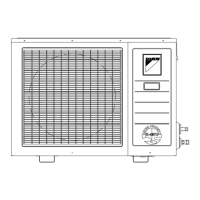16 Configuration
Installation and operation manual
37
SV1A25AJV1B+SV4~8A14AJV1B
VRV 5 safety valve unit
4P709466-1 – 2023.09
a FAN output terminals (1 and 2)
b Cable to extraction fan circuit
Select and dimension the wiring in accordance with the applicable
legislation based on the information in the notice below:
NOTICE
The FAN output has a limited capacity of 220~240VAC –
0.5A.
Do NOT use the FAN output to directly power the fan.
Instead, use the output to energise a relay that controls the
fan circuit.
a FAN output terminal
b Relay
c Extraction fan power supply
d Extraction fan
SVS output (external alarm)
The SVS output is a potential-free contact on terminal X6M that
closes in case a leak is detected in the SV unit.
The SVS output must be used when an external alarm is required
(see "12.3To determine the required safety measures"[414]).
a SVS output terminals (1 and 2)
b Cable to external alarm circuit
NOTICE
The SVS output is a potential-free contact with a limited
capacity of 220~240VAC – 0.5A.
Do NOT directly use the SVS contact in the alarm circuit.
Instead, use the SVS contact in conjunction with a power
supply to energise a relay that controls the external alarm
circuit.
a SVS output terminal
b Relay power supply
c Relay
d External alarm power supply
e External alarm
Cable routing
Route the FAN or SVS output cable as indicated below. Leave
±20cm additional length of cable to lower the switch box.
a Power supply cable (field supply)
b Output cable (FAN cable shown)(field supply)
c Cable tie (accessory)
16 Configuration
DANGER: RISK OF ELECTROCUTION
INFORMATION
It is important that all information in this chapter is read
sequentially by the installer and that the system is
configured as applicable.
16.1 Making field settings
16.1.1 About making field settings
To configure the SV unit, you MUST give input to the SV unit's main
PCBs (A1P and A2P, depending on the unit). This involves the
following field setting components:
▪ Push buttons to give input to the PCB
▪ A display to read feedback from the PCB
▪ DIP switches
The PCBs are located as shown below:
A1P Main PCB A1P
A2P Main PCB A2P (only for SV6~8A)
Note: Some field settings need to be made on all main PCBs (A1P
and A2P) of the same SV unit. For more information, see
"16.1Making field settings"[437].
Mode1 – monitoring settings
Mode1 can be used to monitor the current situation of the SV unit
Mode2 – field settings
Mode2 is used to change the field settings of the system. Consulting
the current field setting value and changing the current field setting
value is possible.
In general, normal operation can be resumed without special
intervention after changing field settings.
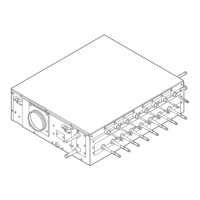
