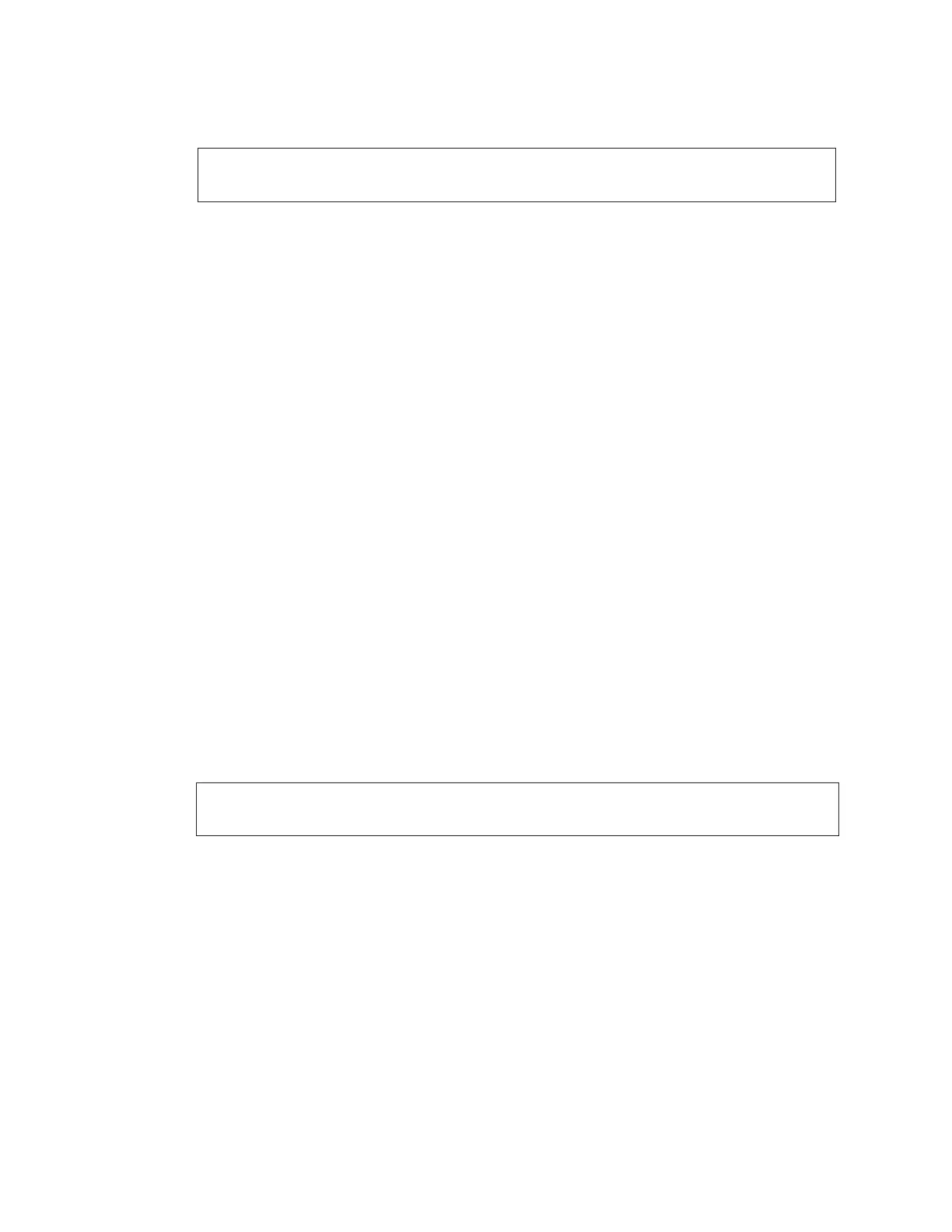Control Equipment Conguration
14
Set Date and Time
1. In the System Conguration menu, press 3 to open the Set Date and Time menu.
2. Enter the timezone by pressing the number of the timezone.
3. Select whether to enable or disable Daylight Savings Time (DST). If DST is enabled, the
controller automatically adjusts the time for daylight savings.
4. Set the date and time with the keypad; type a 2 for a.m. or a 7 for p.m. Press Enter to
set the time and date. The ACP returns to the System Conguration menu.
Peripheral Conguration
DDMS sets do not require manual conguration but may have an optional manual
conguration. Complete the following steps to auto detect all peripherals.
1. From the Main Menu, press 4 to open the Conguration menu.
2. Press 3 to open the Peripheral Conguration menu.
3. Press 5 to open the Delete All and Auto Detect menu.
4. Press 1 to conrm the deletion and start the auto detection procedure. When this
procedure completes, you can view the peripherals by pressing 4 on the keypad
from the Diagnostics menu or by pressing 2 on the keypad from the Peripheral
Conguration menu.
Communication Conguration
The Communication Conguration menu enables conguration items, such as
communication protocol, to be set.
To navigate to the Communication Conguration menu from the Main Menu:
1. Press 4 to open the Conguration menu.
2. Press 2 to open the Communication Conguration menu.
Note: The options listed in the Communication Conguration menu vary
depending on hardware platform.
Central Control Port
The Central Control Port menu controls settings for the controller’s serial communication
ports: central control, auxiliary control, and internal modem control. Refer to Figure 10 to
view the Central Control Port menu. Once a congurable option is set, the changes take
effect immediately.
Note: If setting the date and time immediately after conguring the LED panels,
press Esc to return to the System Conguration menu.