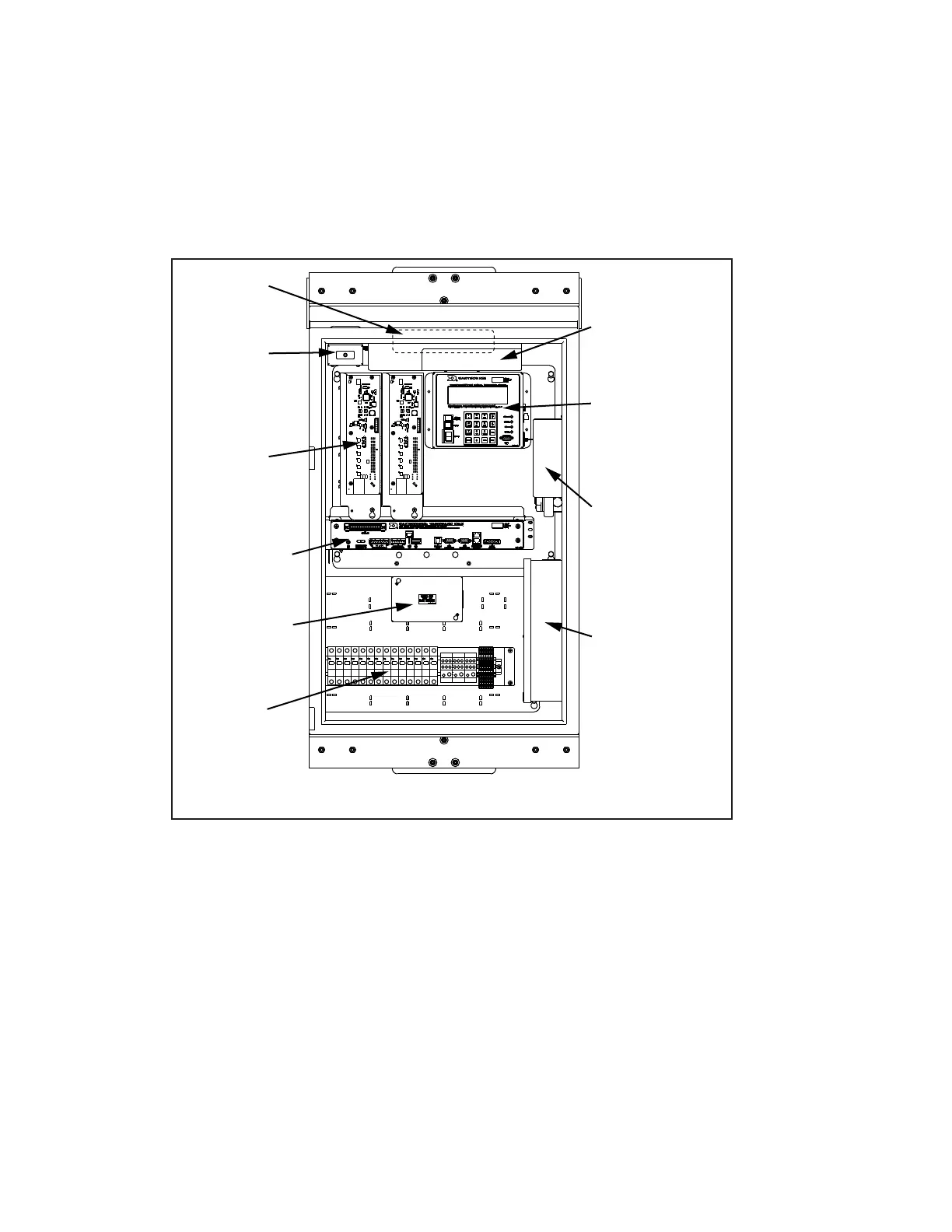Components
2
2 Components
Daktronics DDMS systems provide versatility, allowing for many conguration options.
Each DDMS set consists of DDMS cabinet(s) and one or more LED panels. Components
within a set are interdependent. All components, except the modules inside the LED
panel(s), are located within the DDMS cabinet(s). Figure 2 shows component placement
within a power and control enclosure. Equipment location may vary depending on your
DDMS cabinet type(s).
DDMS Cabinet Types
Daktronics DDMS systems provide versatility, allowing for many conguration options.
Your DDMS equipment list may include only one DDMS cabinet, or it may include a
variety of cabinets—one for power, one for control equipment, and one for remote
control.
Power and Control Enclosure
The power and control enclosure contains the equipment needed to operate a DDMS
set, all within an enclosure smaller than a typical trafc cabinet. Power and control
enclosures can be wall or pole mounted.
Figure 2: Components Inside a Power and Control Enclosure
Power Supply
Assembly
DDMS Controller
Power Entry Box
DC Terminal
Assembly
Light and
Door Sensor
Auxiliary Control
Panel (ACP)
Surge Suppressor
Panelboard
Light
Exhaust Fan
Assembly