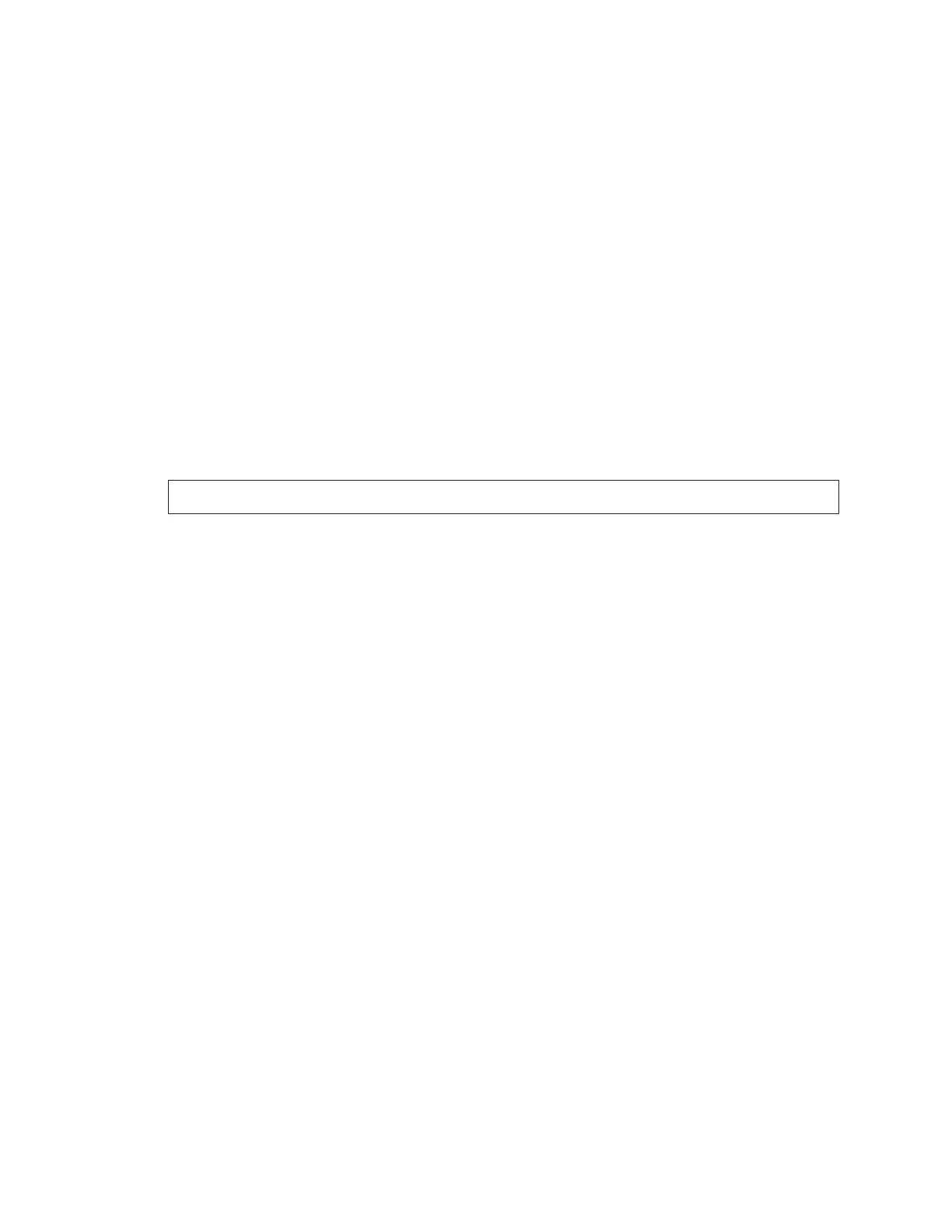Maintenance and Troubleshooting
19
8 Maintenance and Troubleshooting
Getting Started
1. Disconnect power before performing any repair or maintenance to the DDMS set.
2. Only qualied service personnel should access internal display electronics. Contact
Daktronics Customer Service for training needs.
3. Daktronics engineering staff must approve changes made to the displays. If making
modications, submit detailed drawings to the Daktronics engineering staff for
evaluation and approval or the warranty will be void.
Daktronics recommends servicing DDMS sets at least once per year. Contact Daktronics
for recommendations based upon specic conditions.
DDMS Cabinet
Earth Ground Resistance
Ensure earth ground readings meet local and national codes.
Note: Ground meters for this test are available for purchase from Daktronics.
Cabinet
• Check for water stains and other signs of water intrusion.
• Seal any leaks that have developed with a silicone sealant or another suitable sealer.
• Repair any door gaskets that have tears or missing pieces.
• Check the drainage holes in the bottom of the cabinet for obstructions.
Fan
• Check that the fan works by pressing the override button on the fan assembly.
• Open the fan assembly and clean any dirt and debris off the fan blades. Spin the fan
blades with a pen or pencil to ensure the bearings are free and the fan is balanced.
Filter
Check and clean the lter. If it has an excess of dirt and dust, check the lter more
frequently.
DDMS Controller
• Ensure all connectors are secure and the cables are not damaged in any way.
• Check the DDMS controller operation.
ACP
• Ensure all connectors are secure and the cables are not damaged in any way.
• Check the ACP operation.